
The Howard Page Method: Tuning & Optimising Large-Scale Concert Sound Systems
Losing something in translation? Learn Howard Page’s signature PA tuning method and you can be confident that every seat in the house will hear your mix as it was intended to sound.
Over the years, I’ve prescribed some low-end diets for AudioTechnology readers struggling to unveil the clarity in their PAs. But even though the tuning of some operators would have you believing differently, there is more to a sound system than just sub bass. During this last Summer European tour with Sting I conducted a number of impromptu masterclasses at FOH with the local sound company’s crew. Many times the participants suggested I put the documents in print, naturally I thought of AudioTechnology. Herein lies the method I’ve developed for reliably and consistently tuning and optimising any large scale concert sound system. According to at least one badly translated Swedish review, the sound on the Sting tour was ‘powerful and stable, strong without doing evil in the ears.’ If you like, you can follow my method and stop doing ‘evil in the ears’.
THE CONCEPT
My method here removes many of the variables that have made previous system tuning approaches extremely unreliable and caused them to deliver inconsistent results from venue to venue and system to system. Some of these variables are personal listening tastes and tuning methods, system brand and design, differing venue styles and each venue’s acoustic properties.
By removing as many variables as possible in the signal chain after the mixing console all the creative focus is now placed where it belongs — at the actual mixing console. An important side benefit of this method is that any recordings, video feeds, and live broadcast mixes fed directly from the mixing console are far more accurate and more closely reflect the actual live sound of the show.
The goal of this method is to have the sound system reproduce as closely as possible the same tonal balance and perspective — ie.
‘the mix’ — generated by the operator at the mixing console’s output.
CONSOLE CONNECTS
This connection method can be used at both the system tuning and optimisation stage of the process as well as while the show is actually running! Using this connection setup, the reference source (Channel 2 of the audio interface) for any FFT measurement is now derived from the mixing console instead of directly from the audio interface. All FFT measurements will therefore be comparing whatever is coming out of the mixing console — including the audio interface’s internally generated Pink Noise — to what the measurement mic is hearing coming into the FFT measurement input (Channel 1 of the audio interface).
SYSTEM PRE-TUNE CHECKS
Before attempting to tune any sound system it’s vital to very carefully check all the various sections of the system; ensure all the rigging, wiring, patching and powering up have been performed correctly. Then listen to each section of the system in isolation to verify the complete integrity of the entire system. When setting up in a new venue you should never assume everything in a large-scale sound system will work perfectly when first turned on!
You must be extremely careful at this first system turn on/check out stage to ensure you’re not starting to tune a system that is not working correctly. There are so many small elements that can be overlooked. If the system is being run with digital AES wiring it’s essential to check that all processors are seeing and locked to a digital AES source. Do this every time the system is set up as having any portion of the system automatically swap over to its analogue input will create some very strange sounding artifacts indeed! A favourite board microphone plugged into the console with some, ‘Check one, twos’ while panning between the left and right stereo outputs will tell you very quickly if the system, in its raw state, is at least reasonably stereo matched on the Mains.
THE BASIC PRINCIPLES
Most concert sound systems used in large venues consist of a larger main system with multiple separate support systems that must be tuned and optimised to work together as a complete system. As an example, a typical arena system will comprise a large main left and right stereo front system (the Mains); a set of dedicated subs systems; in some cases an additional pair of side hangs to increase the horizontal coverage beyond the limits of the main system; a dedicated front fill system; and in some cases, a separate set of delay systems to reinforce the sound for audience members situated beyond the real limits of the main system’s coverage area.
FOH sound engineers primarily use the Mains of the system as the reference to create the show’s final mix — the same mix the audience across the coverage area of the full system will hear. It is therefore vital that all the other support systems absolutely relate in both level and tonality to what the sound engineer is hearing from the Mains.
THE ‘CREEP’ FACTOR
A frequently overlooked danger when tuning and optimising the same sound system in a touring situation is the ‘creep’ factor. This very subtle but serious problem occurs when typically, at the beginning of a tour, the system is first tuned in a venue for a particular setup of the system. This could be all of the available touring components or, for a smaller venue with rigging limitations, a cut down setup. Upon moving to the next venue and possibly changing the rigging/size/combination of the available touring equipment, all the tuning settings (levels and EQ) from the previous setup are not reset back to the factory defaults for the system as designed.
Without fully realising the dangers, the engineer starts tuning the system from the previous (sometimes forgotten or hidden!) delay, level or EQ settings that do not relate to either the new venue or the different setup configuration. This means the engineer is now adding more and more settings over the previous ones to attempt to tune the system, and basing decisions on a completely false premise of what the system is actually doing.
Over the course of many shows in many venues this situation ‘creeps’ up on the engineer, and the system — now with masses of overused EQ and level settings — doesn’t sound anything like it was originally designed to.
With so many differing combinations of programmable system drive setups available (especially with line array-style systems) — not to mention how venues around the world can sound vastly different — it is vital that before starting to tune any sound system, the engineer be absolutely certain the system is truly at its factory default settings.
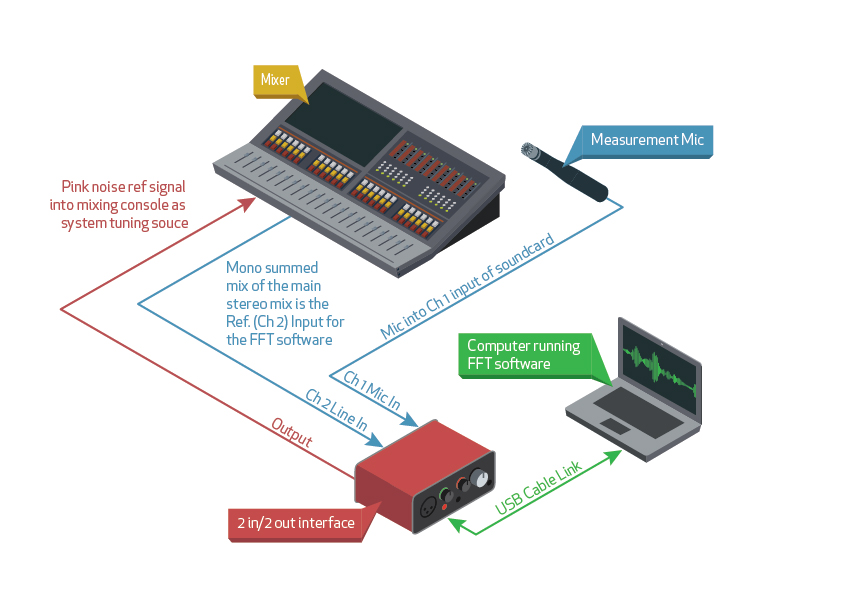
Tuning the system
STEP 1: ALIGNING MEASUREMENT SYSTEM
For the most accurate FFT measurement we always want the measurement microphone to hear the absolute minimum number of sound sources at one time. The ideal is a single point source. This avoids time/phase and excessive room excitation problems which seriously influence the accuracy of any FFT measurements. To begin make sure all other support systems except the Mains left and right are muted (including all the Subs).
Note: The Subs will be added into the total system during the final optimisation process but should be muted during all the original tuning processes. This will deliver the best possible tonal balance from the system itself without the Subs influencing all the low frequency measurement results.
Place the measurement microphone at ear height behind or next to the mixing console where the sound engineer will be creating the show mix. On the console, fully pan the audio interface’s input channel to whichever side of the stereo Mains the measurement microphone is closer to. Bring up the reference Pink Noise in that single side of the Mains L-R system to a comfortable listening level. Using the level controls on either the audio interface or mixing console output, balance the mic and console output levels on the Smaart Magnitude screen so they closely match without any overloading or clipping. The resulting display on the magnitude screen should average somewhere around the centre 0dB line. Using Smaart’s built-in Delay Locator function set the offset time between the direct sound from the mixing console (the reference source) and the sound arriving later at the measurement microphone (the measurement source). For accurate FFT measurements the two sources being compared must arrive as close as possible to the same time alignment. The accuracy of this time offset can be checked by looking at the upper phase display on the Smaart screen (unfortunately, explaining phase displays is beyond the scope of this tutorial). Some fine tuning can be done to the offset time but absolute accuracy will not affect the final result too much; so long as the ‘offset distance versus time’ reading in Smaart is somewhat relative to the actual distance of the measurement microphone from the source, including any additional possible system latency throughput time.



STEP 2: BEGIN TUNING ON THE MAINS
We are now ready to begin the actual tuning process. At this stage many vital decisions have to be made that will directly affect the sound of the actual show. Below 100Hz, the tuning is very subject to the style of music. For close-miked heavy rock shows, a +4 to +6dB step up in level from <125Hz (no higher!) and down is ideal, but for playback/speech-only systems, or orchestral systems with multiple open microphones at very high gain settings, a very flat response below 100Hz is required.
With pink noise exciting one side of the system and the levels balanced within Smaart, if you look at Smaart’s Magnitude display you can see an average of the raw response of the Mains system’s active side. Many factors including the rigging, pinning, original design of the system, design of the original factory crossover programs, and most significantly, the system’s interaction with the venue’s acoustics, will all influence what this raw response actually looks like. Regardless, the following approach to tuning any system should always be as consistent as possible.
Note: Even though we’ll be making tuning adjustments with only one side of the Mains system active, all the following adjustments need to be done on a group that has both the left and right sides of the main system assigned to it. All the following settings will then be actually adjusting both sides of the stereo Mains system.
Remember that what you are trying to achieve with this system tuning method is a system that accurately translates what is being created on the mixing console. When looking at the raw response of the system with known flat response Pink Noise as the reference source, it is immediately obvious what the active side of the main system is producing and how much it deviates from our stated goal.
A great many modern line array systems will ‘present’ at the raw response factory settings with a quite significant rising ‘tilt’ (boost) from the low frequency into low mid frequency response, and a long drop down in the high frequency response. This type of response curve is, in many cases, pre-designed into those systems. If not corrected in the system tuning it will not produce the high definition and clarity required when using that system in a large acoustically-challenging venue. Using this FFT measurement setup we can immediately see that, if not corrected, that system is definitely not going to translate what is coming out of the mixing console accurately!
If this pre-existing low/low-mid frequency ‘tilt’ is not corrected, it will translate as a low/low mid frequency shelf boost on every input channel of the mixing console — even with the equaliser on all those input channels set to flat — ruining the nice ‘flat’ response of all those carefully chosen microphones on the stage.
STEP 3: BALANCING THE X-OVER
EQ filters, when overused, can add unnatural artifacts to the sound. To avoid this, the first step should always be to balance the level relationship between the low, mid and high bands of the system using the crossover levels. To avoid losing overall level, one of the three bands should stay set at 0dB and the other two bands balanced against that band. Set these band levels to get the raw response as close as possible to a flat line between 100Hz and 8-10kHz. Obviously there may still be some bumps in the response, as this is still the raw response of the system, but balancing the crossover band levels first will dramatically reduce the number of EQ filters required to get the system tuned correctly.
When in doubt about band level settings, where there are dips in the response always set the particular band level higher with the broad dips being closer to the reference line. It’s better to use EQ filters later to pull down the peaks rather than add EQ boosts to fix dips in the response.
Note: on some types/models of systems the crossover level settings may not be adjustable by the user. If so, skip this step.
STEP 4: ADDING EQ FILTERS
Once the band levels have been adjusted for the best balanced low, mid and high response from 100Hz up it may be necessary to add some EQ Filters to correct for the remaining anomalies in the system response. Only ever correct for the largest, most obvious response anomalies!
What we are looking for with our Smaart setup is the average response of the system falling within approximately ±4dB of the ideal ‘flat’ translated response through the system. A system that is over-tuned to be absolutely ‘ruler flat’ just doesn’t sound musical and starts to sound far too clinical and unnatural. Due to the many measurement variables in a large venue, attempting to get a system tuned to ‘ruler flat’ is an unrealistic goal. Moving the measurement microphone five or six metres to the left or right, forward or back will quickly demonstrate that response variables in some venues can be quite dramatic. Looking for a realistic ‘average’ response is the only practical goal!
Use broad parametric EQ filters very sparingly to correct all the most obvious response anomalies through the full range of the system. When using parametric filters it is always better (and more musical!) to use one broad Q filter centred at the peak of the area to be corrected rather than many narrow ones.
Small very narrow peaks and dips in the raw system response need to be treated very carefully as they may be false readings due to floor bounce or cancellations, etc. [See Ewan McDonald’s How Do You Measure Up? Flat-lining a PA tutorial in Issue 107 for more]. If in doubt about a narrow response anomaly, leave it alone but try moving the reference microphone around to confirm if it truly is a real response problem. For the high frequency area of the system it is not a good idea to attempt to boost the high end of a system above 8kHz — let it roll off at its own natural rate.
For a rock music show, the frequency range below 125Hz (no higher!) can be allowed to step up from the 0dB point, forming a low frequency shelf in the response of approximately +4 to +6dB. Any wide peaks in this low frequency shelf region need to be adjusted very carefully as, due to reflections and other variables, the FFT measurement reading may be very inaccurate at low frequencies. It is often better to voice the system or use some known music reference material to adjust this area. This low frequency step up in level must never be allowed to go higher than 100-125Hz as it will create a lack of low/mid clarity due to the low frequency overtones falling into the critical 100Hz to 500Hz musical instrument frequency summation zone.
Using this method is the key to maintaining tight, controlled low frequency definition within the mix.
STEP 5: FINAL ‘VOICING’ OF THE SYSTEM
Now turn off the Pink Noise and play a well-recorded ‘known’ music track into the Mains (only) of the system at a reasonable level. Looking carefully at the Magnitude display on the Smaart screen you should see a reasonably flat response above 100Hz indicating that what is coming out of the console is being reproduced on the system. It may be necessary to slightly modify some of the EQ filters you have added due to the fact you are now seeing the response of the full L+R Mains system. Again, the goal is not ‘ruler flat’ but a good average flat response.
FFT software, including Smaart, is a great tool for tuning sound systems but as it relies on a measurement microphone placed at one position within the listening area for each measurement it does not ‘hear’ the full acoustic picture of the system in the venue nearly as well as the human ear does. As a double check, and to discover any extra anomalies between the system interacting with the venue acoustics, wire a favourite microphone into a completely ‘flat’ — ie. no EQ or hi-pass filter — input channel on the mixing console, and actually ‘voice’ the system you’ve just adjusted. A couple of good ol’ ‘Check one, twos’ will soon let you hear what a system that accurately translates the mixing console’s output should sound like.
For some users new to this tuning method there will be a learning curve! If you’re not acclimated to the ruler flat sound of world-class recording studio control rooms, it may seem a little strange at first; light in the low end (the Subs should still be off!) and a little bright in the high end. Try not to change your previous settings between 100Hz to 10kHz too much but focus on the area below 100Hz and, with the board mic running into the full Mains system (L+R only, everything else still muted, including Subs!), adjust the EQ Filters to remove any overtones, room interactions, etc. In many cases just a solid medium Q parametric EQ cut at 125Hz can make a huge difference to the entire overtone, interaction, definition and tightness of a sound system in a large venue.
Based on what you are hearing when voicing the system, go ahead and make adjustments that are as small as possible. Be sure to check that the left and right sides of the Mains system sound really close in tonality by panning back and forth between them. Once you are happy with the Mains, it’s time to start repeating these steps for all other support sections of the system.
STEP 6: TUNING THE SUPPORT SYSTEMS
It is important to realise that while the sound engineer at the mixing position will usually be listening to both the left and right Mains system — ie. in stereo — large sections of the audience may primarily hear only one smaller or single mono support system (eg. a Side Hang or Front Fill system). This forces us to tune the Mains (mix reference) system first and then, repeating the same tuning methods, individually tune each of the separate support systems, so that they all have reasonably closely matched ‘tonal balance’ characteristics. In the final system optimisation process all of the support systems must then be carefully level balanced relative to the Mains system to achieve a completely even, matched full system for the majority of the audience listening area.
Another factor common to many large system setups is that the various support systems use different types and models of speaker cabinets to the Mains left/right system. In their raw state they will not have the same tonality as the Mains system, which means these support systems must be tuned and optimised separately to match up as closely as possible.
Tuning all the extra support systems of a larger system uses exactly the same measurement setup and methods that were used to tune the Mains system. The measurement microphone needs to be moved to an area that is hearing a good overall average of what the audience will be hearing within each of the support sound systems’ coverage area.
Note: Whenever the microphone is moved, be sure to reset the delay offset time within the FFT software to compensate for the new distance from the sound source.
Again be sure to mute all other sections of the sound system except the one section the measurement microphone is meant to be hearing. Starting with Step 3 (if accessible!) and repeat Steps 3 to 5 until all the additional support systems of the main system are individually tuned to sound as tonally matched as possible to the Mains system.
Note: Due to the danger of excessive low frequency coupling anomalies between the Side Hang system and the Mains front system (which will alter the perceived low frequency balance at the FOH position) be very careful when tuning the Side Hang system.
In many highly reverberant venues merely using a Side Hang system means we are now exciting a whole different area of the venue which can create serious reflections and low frequency summation, along with various other problems that require much additional tuning/balancing adjustments.
To minimise these interaction problems when tuning the Side Hang system, make sure it does not have an excessive raised shelf in low frequency response below 125Hz. In fact, it’s a good policy to tune the Side Hang array to have a very flat low frequency response as, especially within the audience area where the Mains and the Side Hang system overlap, there will usually be more than enough low frequency energy due to the inherent coupling between those two systems.

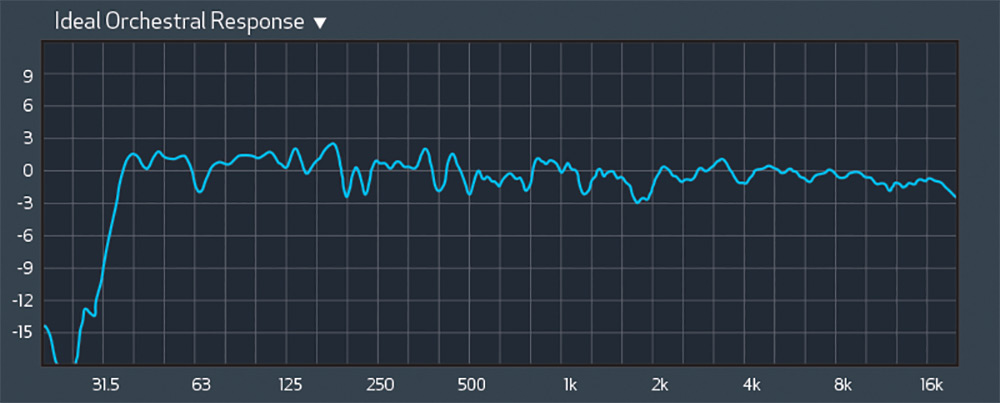
Optimising the System
STEP 1: BALANCING & TIMING SUPPORT SECTIONS TO THE MAINS
Once the Mains and all the various support systems have been individually tuned the final optimisation process can be performed. The goal is that when the engineer is running the show he or she can be absolutely confident the vast majority of the audience is hearing sound closely matched in tonality and balance to what he or she is hearing at the mix position.
This process is a little complicated but, if done correctly, will not only balance the levels between all the various support systems as they relate to the L/R Mains system, but also create perfect sound imaging between those elements for the audience members listening to overlapping sections.
Unmute but turn down all the master levels for each of the support systems leaving only the Mains system on and set to the normal operating level. With a favourite music track playing at a moderate level, walk to an ideal position between the Mains and the first support system you want to optimise, say one of the Side Hangs. Using a wireless tablet or with an assistant on a radio at the FOH control area, slowly turn up the master level of the section of the support system until it is perfectly balanced against the Mains system. Once you feel the balance is very close, walk back and forth through the whole area while muting and unmuting the support system to get a feeling for what it’s doing, relative to the Mains system. Correct the level of the support system as necessary. The aim is to get the balance as seamless as possible.
After the levels are balanced, the next step is to get the ‘imaging’ between the Mains and support system correct. There are a couple of methods that will work well. The more exact method is to place the measurement microphone within the overlapping area between the two systems and perform a time delay measurement for each system separately then add an offset delay difference to the support system. Unfortunately this method is totally unusable outdoors with any wind present and takes time; which at most show setups, is not always available.
A quick method that can be reliably used under all conditions is to create a ‘click track’ on a CD or other playable media. If you don’t have a capable synthesised click track, tap a coin on a metal surface multiple times and EQ out any low frequencies. Loop it to create a long track of about 30 minutes. When played through the system it makes it remarkably easy to align almost any pair of sound sources by timing one source to another until only one distinct click is heard without any doubling/time offset effects present. This method assumes, of course, that when you are setting this ‘imaging’ timing you are listening within the overlapping area of the two systems. Right where you want the imaging to be at its best for the audience.
Repeat this process for all the other support sections of the total system until each and every section of the sound system is tuned, timed and balanced relative to the left and right Mains system.
Note: At this stage the Sub Bass systems need to be phase aligned to the Mains system. As the instructions on how to do this are beyond the scope of this tutorial, please refer to something like Bob McCarthy’s articles on aligning subs at www.bobmccarthy.com
STEP 2: ADDING IN THE SUBS
Up until this stage we should have had all the Sub Bass systems muted to ensure the Mains and support systems sound as even and balanced as possible for the majority of the audience areas. Sub Bass systems may be more efficient in certain audience areas and ruin our perspective of the low frequency balance of the total system.
When setting up the level balance between the low frequency elements of the sound system and the Sub Bass systems, it’s vital that the Sub Bass systems only ever be set as an extension of the main system low frequency sections and not as a separate, louder entity. If dramatic amounts of low frequency ‘sub’ energy is required for certain types of music it should be added within the mix on the console, so it translates to any live recordings, broadcast feeds, etc.
To start, unmute but turn down the master level for the Sub Bass system and while playing a favourite track on the full system, slowly bring up the Subs master level until they become a true low end extension (only) of the system’s existing low frequencies. Mute and unmute the Subs to check what they are actually adding to the low frequencies and to hear if the room is handling all that extra low frequency extension. If the room is not handling it, then keep the Subs down in level as they may be making the overall system’s low frequency clarity worse rather than better in a difficult venue!
STEP 3: FINAL TUNING & VOICING OF THE SYSTEM
Once all of the previous steps have been finished and with the full system now unmuted, put Pink Noise through it one last time, then voice the full system a final time to carefully ‘touch up’ any minor tuning anomalies required to correct for the effects of the total system summation and interaction. Keep any of these final adjustments to a minimum otherwise all of the previous tuning work will be lost. The final optimisation process is the key to great, consistent-sounding shows in any venue with any type of system.
With a well-tuned system in an acoustically stable venue, while the soundcheck or show is running you should see a pretty flat line on the FFT system. If the line is constantly high in the high end, then the system tune is too bright; too low in the high end and the tune is too dull. It’s the same for the mids and the lows, although the lows below 100Hz may be very inaccurate (always too high) due to room decay, etc. Use your ears to decide if the low end is translating the low end of the mix from the console.
With this FFT setup remember you are only looking for an average of a flat line response. Don’t keep changing things based on one song which may have many peaks and dips based on that song’s particular texture — wait and check two or three different sounding songs and if something is constantly sitting out then adjust it slightly. Leaving this FFT measurement setup fully connected and with the measurement microphone next to the mixing console during the soundcheck and the show you can continuously see on the FFT display if the sound system is (on average) correctly reproducing what is coming out of the mixing console — the ‘mix’.
A Last Word of Warning! – To reap the full benefit of this tuning method and really hear the difference it makes, do not just carry over your old mixes/snapshots/files from previous shows as they will inevitably have excessive amounts of channel EQ from earlier inaccurate system tunings (plus the ‘creep’ factor!). After using this new tuning method, you can certainly load up your old show file but it is vital you then put all of your console channel EQs back to flat and build a new show from there. As you build that new show I think you will be amazed at how much channel EQ you don’t need as you are now hearing the real sound of all your microphones!
















Awesome read, Very detailed, this brings to light system tuning.
Brilliant, Howard Page!
Trying to find out about your life for sometime now.
I would love to be in contact.
Julie Flemming ( Ingram )
Can you email me?
Wondering about your life, since 1987.
Great article, Howard
Very detailed walk thru, what in your opinion are the advantages in time aligning your systems tuning versus before. I was taught align then eq and balance and am curious what are the potential issues i may be missing by doing it that way. Also, do you pull yourPA back, ie delay it so he PA fires in time with the acoustic energy from the stage, ie i use the kick drum or bass amp, whichever is louder as my zero point so as those waves being created by them hit the audience, the mains, fills and subs are also hitting in time with them.
Hi Eric!
If you EQ each source first, then you don’t have to worry about causing phase shift after aligning.