
Live Recording Do’s & Don’t
How to capture that live performance... every time!
Recording a live gig is a great excuse for studio folk to get out of the control room, breathe some fresh air, and mingle with the other side of the audio production team. It combines the fundamentals of studio recording with the rush of a live gig. There are no second takes here!
High quality live recordings are commonly broadcast on the radio, streamed online, and released on CD and DVD; whatever the final destination might be for your recording, the goal should be to capture the event as completely, and as clearly as possible. For me, this generally means going beyond a stereo desk-tape.
The first thing you will need is access to all of the channels being used on the stage.
SHARING CHANNELS
Deciding how you will share channels with the live sound crew usually depends on the make and model of the mixing consoles, so obtaining this information should always be your first port of call when planning a live recording. Remember you are potentially creating more work for the live sound crew, so always be as polite and helpful as you can!
Often it will be necessary to use a combination of the following methods to get the channels you need, so keep a pile of different looms on hand!
THE DO'S & DON'T OF RECORDING A LIVE GIG
Do contact the live sound engineer prior to the gig. Aside from it being polite, you will need to know the model of their console to decide how you will share signals.
Do use ambient microphones. The crowd is part of the show too, put a mic on them! My favourite ambient microphone setup is to use a pair of shotguns, one either side of the stage facing towards the audience. Place them above head height, and aim slightly upwards so the audience is captured off axis. Using a shotgun in this way captures the sound of the audience as a whole, rather than hearing only the closest few people.
Do use a backup. The recorder crashing is not an option; so use two of them! Alternatively, an excellent backup is a four-channel recording of the stereo FOH mix along with a pair of ambient microphones. I also make duplicates of hard-drives after each day of recording; all for Justin.
Do use a power conditioner. I have lost a few racks of microphone preamps over the years, and every single time it has been while not using a conditioner. Maybe it has been co-incidence, but I don’t take the chance anymore.
Do keep a pile of different looms and sex-changers on hand. Also remember that some looms can be joined together if necessary; an XLRF-TRS plus an XLRM-TRS can join to make a TRS-TRS for example.
Do leave the recorder running in Record if you have to leave it unattended for some reason; recording nothing is far better than missing something!
Don’t use direct outputs from the monitor console if you can avoid it. Monitor engineers tend to mute channels that aren’t used in the monitors, which will usually mute the direct output. Monitor engineers also don’t care too much about the gain levels of channels not used on stage, such as overheads and toms. Direct outputs from FOH are a much safer option.
Don’t send phantom where it’s not welcome. With all of the interconnecting systems, it is important to be aware of where phantom should and shouldn’t be sent.
Don’t use Y-split cables. These cables work, but can cause grounding and phantom power issues. Use a transformer isolated split instead.
Don’t put hard drives full of your day’s work in the boot of your car. Call me paranoid, but I don’t want my time and effort wasted because someone rear-ends me at the lights! Treat these things like cash.
DON’T FORGET TO PUSH RECORD!!!

INPUTS
Now that we know the Outs of a live recording, let’s think about the Ins! Most commonly you will need a combination of TRS line inputs and XLR microphone inputs; having enough of these inputs will allow signals to be recorded from virtually any source.
There are a number of choices for the recording medium, with most falling into one of two categories; DAW or Hard Disk Recorder.














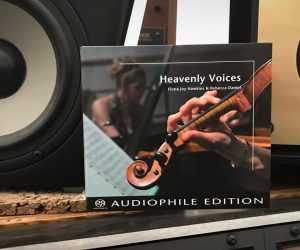



RESPONSES