
Thinking Outside the Box, Part 2: A Sticky Palette
In this second instalment, we canvass a palette of options for adding colour and control to your mix bus.
Tutorial: Dax Liniere
Here’s the series’ philosophy: to get the most from in-the-box mixing, we must think outside it.
A large part of the analogue sound we have grown to love comes from the multiple subtle saturations and colourations imparted by analogue circuitry. It can come from many sources: tape, tubes, transformers, line drivers and summing buses, each with their own unique characteristics.
Last time, I suggested you try Klanghelm’s IVGI plug-in on some of your own mixes to hear the subtle thickening and ‘gluing’ effect a quality saturator can offer. But there is no one-stop-shop; no single magic bullet plug-in for your mix — like a studio full of analogue consoles, compressors, limiters and EQ units, that colour is achieved through layers and variation.
Think of it like peanut butter. While it might spectacularly compliment celery or chocolate, it doesn’t go with every meal. Likewise, if you have a favourite effect, resist the temptation to apply it to every track. The key is contrast and you should apply this principal to everything you do. Without quiet, there is no loud. And without clean, there is no saturated.
SIMPLY, IT’S ABOUT COMPLEXITY
I use multiple types of saturators on my master bus to create the complexity that only comes from layering. The exact combination depends heavily on the music I’m mixing and I regularly use just one. Saying that, make sure you don’t leave those decisions too late in the mixing process. All colouration plug-ins will affect the tonality (frequency response) and dynamic response of a mix. Sometimes throwing one on at the end of a mix can improve it, but more often than not, it can significantly shift the balance of the mix, requiring a total rebalance. You need to know how the combination of saturation and compression will affect your tonal balance. Dynamics can come later when you get to volume balance and automation, but establishing your colour palette early is important.
Broaden Your Palette
Master Bus Saturators





LEAVING THE RIGHT COMPRESSION
Once you’ve decided on your colour, it’s time to look at dynamics. Most modern music makes extensive use of compression, both on the track level and the master bus. The SSL 4000 series consoles are rare pieces of gear we can label as truly iconic. Countless records have been mixed on this series and it’s helped define a modern sonic template for rock, pop and other punchy genres. All of which has a lot to do with the sound of its famous bus compressor.
When using a compressor on your master bus, start with a gentle ratio of 2:1. If you find you’re getting too much overshoot, this is probably a good sign that the tracks feeding the compressor are too dynamic and you don’t have quite enough compression at the track level. An attack of 10ms is a good starting place and should allow enough transients through while still controlling the dynamics.
When I mix, my bus compressor’s needle usually sits around 2dBGR (decibels of gain reduction), sometimes hitting 4dBGR for short periods.
Bear in mind there is never one setting for all songs. Every song is different and should be treated that way. And how you set your processors defines your sound so don’t be afraid to experiment.
I wouldn’t recommend new mix engineers use a bus compressor until they’ve mastered the art of mixing without. It’s very easy to get into a tail-chasing loop; turn up one track to get it above the rest, then turn up another track, and another… soon enough your gain reduction meter could be sitting at -20dB.
It’s not necessary to have a master bus compressor engaged if you’re shaping sounds during the early stages of a mix. But you should enable it whenever in the process you’re ready to start balancing your mix. This is especially important when you’re working on the loudest parts of a song since this is where the compressor will be pushed the hardest and you need to know how it will handle that; will the crescendo of the song be crushed at the master bus?
Engaging your master bus compressor too early can be detrimental. Say you’re adjusting the compression on a particular track. If your master bus compressor is also compressing, then you’ll be unable to judge the true effect of the track’s compressor.
Speaking of things to avoid, I strongly advise against using limiters on the master bus during mixing. For the inexperienced, they have too much potential to do damage and the tail-chasing I mentioned above usually results in more severe sonic mangling than with a compressor. If you do use them for ‘safety reasons’, it is imperative that you ensure the levels entering the limiter stay below its threshold.
Broaden Your Palette
Master Bus Compressors
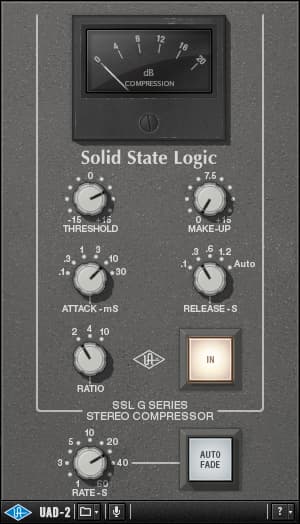

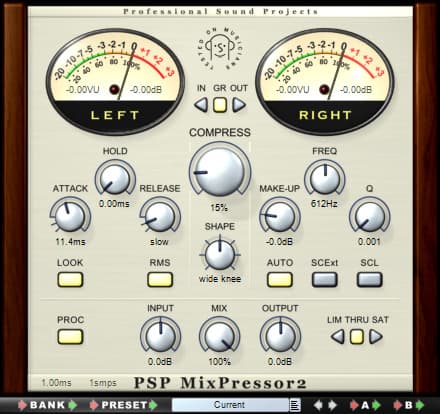


IS THIS MASTERING?
So is all this master bus processing the same as sending your tracks off to a mastering house? In short, no. There are unique roles a good mastering engineer plays in the production of your projects, things you probably can’t do yourself. Here are some reasons:
- It’s generally accepted that you shouldn’t master in the same room you mix. The reason is any flaws in frequency or transient response in your listening environment (the combination of your speakers and room) will only be compounded if you attempt to master there. You can’t fix what you can’t hear, and mastering in a different space may allow you to hear problems that need correcting.
- Mastering engineers spend much time and money establishing a superior monitoring system and listening environment. It’s not just big, expensive speakers, but also carefully planned acoustic treatments to create an accurate, full bandwidth listening room, and the ear-training that comes with years of acute listening and experience with multiple musical genres. Having on your team an experienced listener who is also an experienced communicator can help you derive the best possible outcome.
- The over-arching role the mastering engineer plays is that of quality control. It’s their responsibility to ensure the final product is free from technical flaws. Mastering is the final chance to catch anything that may have been missed earlier in the process and, as such, it is an exercise in risk management and quality assurance.
















RESPONSES