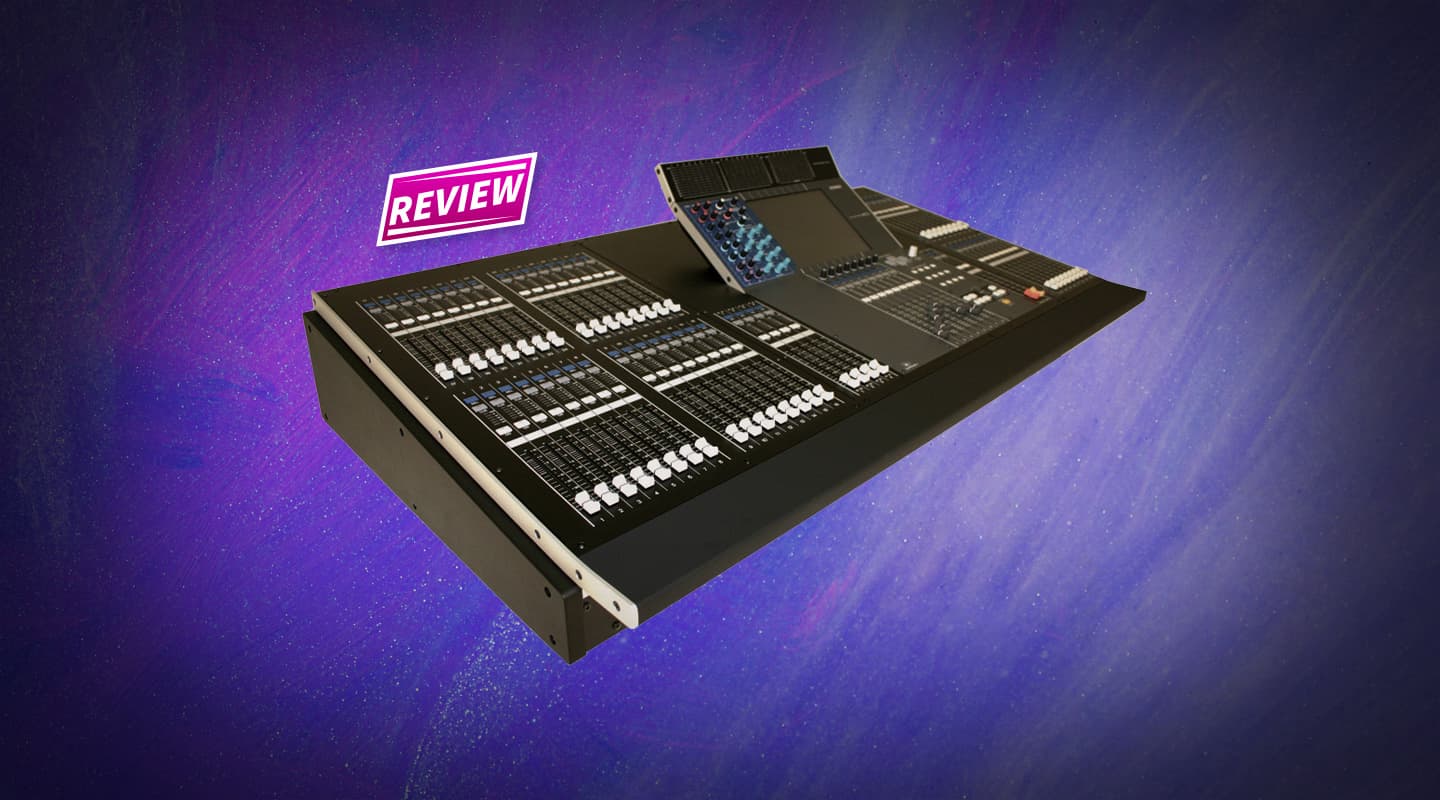
Review: Yamaha M7CL
A digital board for the analogue luddite? Enter the M7CL.
Review: Luke Kungl
The M7CL has been unambiguously engineered as a live mixing console. It’s also a console that has been unashamedly designed and marketed to bring the last of the digi-phobic luddites kicking and screaming out of the shadows and open their eyes to the multifarious delights of digital mixing.
The fact the M7CL is built with a single-minded purpose – live mixing – is what I think separates it from a similarly-priced DM2000. Although the ‘0’ series and DM2000 have been seconded into sound reinforcement duties it’s not really their forte, while the M7CL is its own beast and fits neatly into a gap in the market under the PM5D.
This is not to say the M7 couldn’t look after itself in other controlled environments. Probably, the single biggest omission that says ‘not for studio’ is the fact that the console only offers 44.1 or 48k sample rates. This may just be a budget consideration, but it’s still a little baffling when you consider the 01V went 96k three years ago. Still, many would be quite justified in contending that no one is going to hear the difference in the vast majority of live environments. Furthermore, it’s evident that Yamaha has taken the extra DSP grunt (freed up by the circumspect 48k sampling) and applied it where it counts – in the processing: EQ, effects etc.
The layout adheres to some good common sense, and, again, it’s designed to help an analogue engineer feel more at home. Each of the 32- or 48-input channels has an XLR input and its own fader – no channel layers to contend with. That much is a no-brainer, but there are a few operational foibles you need to get accustomed to. One thing’s for sure, if you can drive a DM or PM with your eyes closed, then chances are you’ll need to keep your eyes open operating the M7CL. I found myself going in circles a few times.
CENTRALOGIC
The key concept to come to grips with is the ‘Centralogic’ section. All of the inputs, groups, mixes, matrixes, etc, are grouped in eights and can be directed to the Centralogic section of eight target faders, which are right in the middle of the console – as the name would suggest. There are navigation keys under the right hand to flip the desired set of eight inputs, outputs, masters (whatever you’ve selected), and so, in theory, once the board is set up, the entire show can be operated with the Centralogic, touchscreen and selected channel sections alone.
There are dedicated dynamics, EQ and mix group knobs for the selected channel, or channels – many functions can be applied to more than one input at a time.
By default, the central touchscreen follows your fader selections – which can be infuriating, or highly intuitive… depending on your persuasion. Personally, I prefer to keep what I’m watching on the board and what I’m riding on the board separate, without it jumping away from my dynamics page every time I make an adjustment to a level on a channel. Thankfully, it didn’t take long before I realised that this is a customisable feature, and you can separate the display from the fader section under the finger (which incidentally are smooth 100mm touch-sensitive motorised faders). It’s also possible to fix the Centralogic section temporarily to mix group masters while navigating a different group on screen. Yamaha has resisted the urge to inject too many layers in the navigation possibilities – the approach is as simple and practical as possible.
CHANNEL STRIP
To roundup the features on every channel, here goes: digital input gain, two dynamics libraries, four-band parametric plus high-pass filter, phantom, phase and insert point (all switchable). Many of these functions have dedicated control knobs in the active fader section, and many can be adjusted simultaneously if multiple channels are selected. Also, many of these features are available for outputs and groups as well.
Short channel names can be assigned to every input and output, and you can even choose from a library of little avatars (or illustrations) to assign to inputs, mixes and masters – it’s a nice touch to increase the immediacy of channel interrogation.
There are two default screens: an Overview screen (which is essentially eight fader strips as it would appear on an analogue board, along with metering of dynamics functions and a little parametric EQ curve diagram) and a Selected Channel view, where you can hop into the various parameters of a selected channel.
From these two basic default states (or ‘home pages’ I guess you could say), other pop-up screens, menus and so on are accessed. Nothing really out of the ordinary here, but again, it’s a fresh approach that’s a bit of a departure from the traditional Yamaha M.O.. What’s a little disarming is the way the screen keeps pace with your moves – in other words, it struggles at times. I don’t think this is a software latency issue, but simply the screen itself. Too fast a response could just as easily get you into more trouble, so it feels like there’s an intentional delay introduced. There are not too many criticisms I could level at the console, but this is one. A number of times I felt the screen could be more responsive than it was.
Sitting within fingers’ reach of these two main areas is everything you need to do a show. There are 16 mix groups and 16 matrix sends (which are essentially identical, but I guess they only had real estate for 16 real knobs at a time) are available, with send levels controlled via physical pot or they can be sent to the faders for level control. They are all pre/post with on/off and linkable into pairs with integral panning. The panning can also be linked to FOH pan, so as one element is panned in the front of house mix, the image will follow in an in-ear or stereo monitor mix, for example.
As far as internal patching is up to the usual Yamaha standard – any input will go to any output. Delay is available on all masters, but not the input channels. I suppose you could use an effect but that requires a bit of stuffing around.
NEED TO KNOW
RACK ‘EM UP
All of the other digital mixing accessories, in keeping with the ‘analogue’ style of digital mixing, are contained in the aptly named ‘Rack’! In the Rack you can amass a combination of up to six 31-band, dual ‘flexi 15’ notch EQs, while various digital effects can be loaded in and centralised in this one location, accessible from just about all screen states. The effects returns are routed by default to the stereo input channels, and the sends do consume digital bus mix sends, but, again, all the power is in the hands of the operator as to how to best share the resources. There are some limitations to how many elements can be added and to what rack they can sit, but this is not too much of an issue. The EQ controls can be sent to the faders (rather annoyingly in groups of only eight bands at a time to the eight-fader Centralogic section) and function quite well. Assigning them is relatively simple, as are the effects, although you must also remember to go back to the corresponding input, output, or group page to activate the insert button, after it has been assigned. The effects are extremely serviceable given the resolution of the console, and more than adequate for just about any task. There’s no head amp gain on the returns for these, so set up your gain structure carefully. Of course, you can always route to and from your favourite real outboard gear, keeping in mind it will consume a number of ‘Omni’ output connections. Speaking of which, there are 16 Omnis, and along with a single two-track digital these are the only outputs (which need to take care of any aux, group, FOH main outputs you need). If 16 aren’t enough then you’ll need to invest in an I/O card! There is provision for three mini-YGDAI card slots, enough to keep even the most hardcore digital junkies happy.
Built-in Midi I/O, wordclock (internal, external or via input audio channel on selected option cards etc) are standard, as well as Ethernet to run studio manager and USB to store presets and user security info on a memory stick.
The user section is nicely geared to a fixed venue situation, where many operators may have access to the console. The administrator can set levels of access for different users. The memory section is also simplified. There’s one macro scene memory incorporating all parameters (finally including digital input gain! – something that continues to annoy me with O1Vs and DM2000s I regularly use.) There are optional warning dialogues, and an undo feature if you pop the button without remembering to save (as I did at least twice during a rehearsal for a five-act show).
The M7CL is heavier than I would have thought, but it does have a motorised fader for each of the 32 or 48 inputs. Adding to the weight is an internal power supply – there’s an optional connection to a massive PW800 external power supply. Both can be connected simultaneously, and the board will seamlessly swap between the two in an emergency.
Once you get into the swing of the M7CL and its idiosyncrasies, it’s a breeze to use and should not leave you disappointed. I eagerly await the version 2, or some similar firmware update, as I think there are some subtle refinements needed. The online help files are not installed yet, some of the processes lag and click audibly on monitoring buses, particularly changes to head-amp gain (although, thankfully, not in actual mixes) and again, the touchscreen has the tendency to be a little clunky. Another slight annoyance is that the USB port will only accept a storage device. The ability to attach a keyboard would be a nice touch for data entry if studio manager wasn’t running. The optional meterbridge displays all the mix groups, but strangely, not LCR. These are present on the touchscreen most of the time, but not all of the time.
I suspect operators will customise this board in their own way, depending on how they mix and what they prefer to have at their fingertips. The console is quite versatile in this sense. A function can be adjusted from a number of different locations, either in a single channel view, a selected channel on an overview page, etc. People will form habits that work for them.
TOOLED UP
This console is fast proving to be a very reliable and popular solution to many production companies and venues. The few times I’ve given it a run I found it very stable and incredibly practical. It is almost unheard of for a Yamaha console to wig out during a show, as they design every element of hardware and software themselves, and carefully. And no, it does not run on Windows.
There are too many other bits and pieces to go on with, every time I use it I find a new little trick, and that has been the case with every Yamaha I’ve used. There is more lurking beneath the surface than your first use would lead you to believe! For a 48-channel digital console around $30k it is very hard to refuse.
This is a very well engineered board, even if it is only running at 48k. Rumour has it that Yamaha has tooled up parts for a massive production run of the M7CL, so clearly they think they are onto a winner. I tend to agree with them.

















RESPONSES