
Review: Yamaha AG01
Yamaha elevates the USB mic concept by adding livestream-specific functionality.
USB microphone or audio interface? It’s generally the case that, to improve upon your computer’s inherent audio capabilities, you pick either of the above options. With the AG01, Yamaha responds: “Why not both?”
Sure, the AG01 certainly looks like any other USB mic, albeit rather tall and with a few extra knobs on the front. But winning the ‘Best in Show’ award at NAMM 2022 means there’s more than meets the eye with this product. I alluded to its secret already – the AG01 creatively combines the simplicity of a USB mic with the flexibility of an audio interface. However you make sense of it, the AG01’s unique value proposition lies in this combination.
Beyond the built-in cardioid condenser microphone, what other inputs and outputs are on offer? Well, there’s a 3.5mm TRS stereo aux input, another 3.5mm TRRS connection for passing audio to and from a smartphone, and a stereo Loopback input which takes audio from a computer connected via USB. Outputs are comprised of stereo headphone, stereo USB, and stereo smartphone (TRRS) channels. Audio quality is up to 24-bit/192k. The AG01 is designed to work seamlessly with both computers and iOS/Android devices.
ON TARGET
Essentially, the AG01 is a USB mic with extra I/O. That begs the question: who exactly needs a product like this?
The target market is folks who livestream content with audio from both themselves and their computers. Twitch streamers are a prime example – the AG01 lets gamers pull audio from the game and narrate into the AG01 microphone simultaneously. Solo podcasters are another. Singers who want to livestream a vocal performance to YouTube Live over a backing track playing from their DAW. Or the AG01 can simply be a great-sounding USB mic for video calls. The applications are fairly broad. Only, it’s safe to say, the AG01 is primarily for solo users – unless you’re live streaming with someone over a Zoom call.
LET’S TALK
Despite the bells and whistles, the AG01’s central feature is its built-in microphone – and its success as a product relies heavily on how well that mic performs. First, a few specs. It’s a side-address cardioid condenser. Frequency response extends from 30Hz to 20kHz and the diaphragm will handle a maximum SPL of 110dB. Yamaha doesn’t state what size the capsule is but going by its full sound my guess is it’s around the one-inch mark.
And it sounds darn good.
I review products like the AG01 with complicated expectations based mostly around the fact USB mics I’ve tested rarely sound as full and detailed as a counterpart with nothing but an XLR output. The AG01 is a definite exception. The mic has a refreshingly refined character about it. There’s a pleasant edge in the high mids which lends voices a sophisticated presence but without cheap and trashy trebles. On acoustic instruments I observed a balance of detail and weight to the sound, the kind I expect from more expensive studio condensers. Any enhancement you desire – a subtle high-end boost or notching out a pesky honk in the mids – is quickly dialled in with the software EQ.
Unless you’re using the AG01 as a podcast mic, you probably won’t have your mouth close to the grille. In which case, an important feature of the AG01 is how well it rejects room noise because as the distance between the mic and source increases, so too does the mic’s pickup of room reflections relative to the source level. In this regard the cardioid pickup of the AG01 mic is reasonably wide. This can be useful, of course, but it can also audibly reveal the flaws in a poorly-treated room, especially under heavy compression. Remedy this by either fixing your room or moving the mic closer.
Unfortunately, the structure of the AG01 and its black-legged base does little to isolate the unit from shocks and bumps which translate audibly through any contact with the unit or the desk it’s sitting on. Plosives can be a problem too, if you’re too close or directly on-axis to the mic. If a high-pass filter doesn’t rectify this then clamp on a pop filter for peace of mind.
Should you wish to mount the AG01 on a regular mic stand or boom arm, the mic’s black leg assembly can be unscrewed for easy connection via the rear mic stand thread.
NEED TO KNOW
YAMAHA AG01
USB Live Streaming Microphone

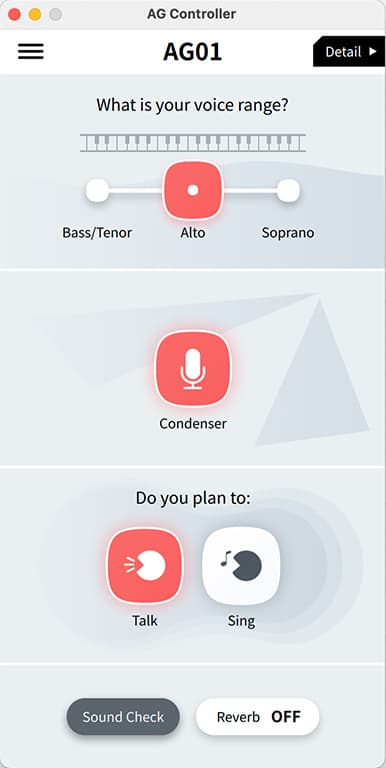
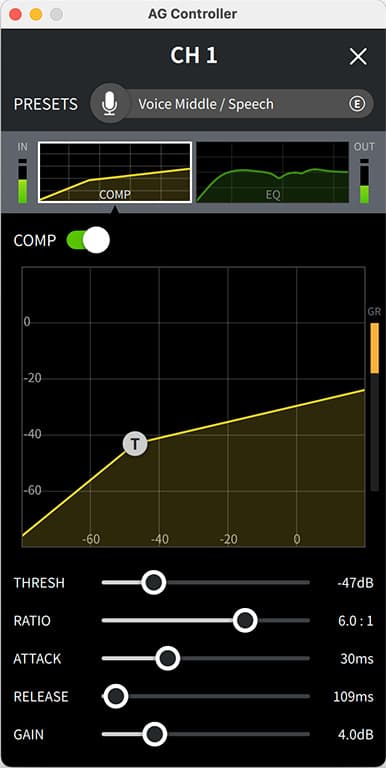
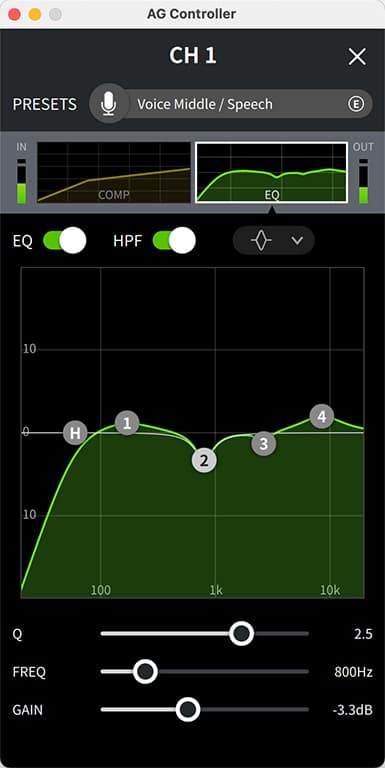
SOFTWARE CONTROL
Any piece of livestreaming hardware needs to be complemented by a well-suited companion app. Yamaha’s AG Controller is a quick download from the website which instantaneously discovered the connected AG01 when I first launched the application on my Mac. The small window takes up a modest amount of screen space and affords you more in-depth control of your AG01.
Importantly, AG Controller is where you apply sonic treatment to the mic input with a compressor, EQ, and reverb engine at your disposal. These are powered by an internal DSP chip to provide a latency-free (and stream-friendly) way to refine your sound before it hits the airwaves.
AG Controller can be used in two modes: Simple or Detail. The former is a dumbed down GUI with preset options based on application. I was bemused at the first question I was presented with: “What is your voice range?” To which you select Bass/Tenor, Alto or Soprano, and the DSP adapts accordingly. Simple mode also asks whether you plan to ‘Talk’ or ‘Sing’ – the latter of which enables reverb. The Sound Check features walk you through a quick level setting exercise before letting you audition yourself with a five-second recorded snippet.
Detail mode is where you access the aforementioned compression, EQ and reverb effects. Presets are available here too. I am impressed with how much control Yamaha has built into each of these processors. The transparent and punchy compressor offers the full suite of Threshold, Ratio, Attack, Release and Gain settings (with a curiously enormous max release time of 10 seconds). The equaliser is commensurately thorough with four sweepable/Q-adjustable bands plus HPF/high and low shelving/LPF options. Both feature a graphical display for easy click ’n’ drag tweaks. A noise gate or noise suppression would have been a welcome inclusion but notwithstanding the AG01 offers enough tone sculpting to self sufficiently pull a professional, broadcast-able vocal sound.
RUNNING THE SHOW
Physical front-panel control is simple and sweet. At the top are the microphone controls – a mute button, volume knob, and a button to toggle the reverb on and off. Note: the mic’s gain level is adjusted with the top switch on the rear from Low to Mid to High. The knob on the front, though easy to mistake for as a gain pot, merely acts as a fader.
Underneath the Reverb button is another dial which adjusts the USB or Loopback input. Between this and the microphone level knob you have the built-in ‘mixer’ which lets you create a balance between the mic and audio coming via USB. The knob right at the bottom adjusts headphone level.
Herein lies the uniqueness of the AG01 – the ability to ‘mix’ sources in real-time on the microphone itself while you’re live on air. The knobs turn gracefully to ride smooth fade ins and outs while you’re chatting into the mic. It’s a little harder to be as subtle pressing the reverb or mute buttons as you’ll hear the clicks translate through the mic body. But the concept of providing accessible tactile control – essentially allowing you to be the talent and the technical director simultaneously – is well implemented.
The Streaming Out switch determines the audio being fed from the AG01 into the USB-connected device. Select Mic for a basic USB mic configuration. Pick Input Mix to send a stereo feed of the mic and aux inputs. The Loopback setting incorporates audio from the connected computer or smartphone as well as the TRRS input. Turning on Mix Minus will remove the microphone from the headphone monitoring mix but not from the streaming output.
As a means of streamlining the management of a livestream by a solo operator, there’s no doubt the Yamaha AG01 is a bullseye. It’s not the right product if you want to record with typical analogue inputs such as 1/4-inch or XLR – in other words, it won’t replace a regular audio interface – but the AG01 cleverly borrows from the audio interface concept to aim more precisely at its target market of gamers, podcasters, songwriters and the like. Built-in DSP and a handful of software inclusions are the cherry on top.
















RESPONSES