
Review: Steinberg Cubase Pro 8 DAW Software
Is Cubase the musician’s DAW? Chord pads and charts, an EQ that talks in notes, and templates that come in on the beat. With VCA faders, 73 included plug-ins, Wave Meters and a new audio engine, it’s got some mix tricks too.
Steinberg has been there from the beginning and Nuendo has been a worthy contender in the professional DAW stakes since Cubase was a MIDI sequencer. Over time Nuendo has outgrown stereo music and embraced multimedia mega-production while Cubase has evolved into a specialist music-making environment par excellence. Cubase Pro 8 is the top version of the latest range and it’s aimed at professional studios and producers. Some of the numbers are impressive: unlimited tracks, up to 256 physical inputs, 32-bit/192k audio, 256 group channels, eight virtual instruments, 3000 preset sounds and 73 audio plug-ins. Should get you going.
I’ve been exploring Cubase Pro 8’s new features in combination with Steinberg’s UR242 USB audio interface. Installation on both PC (Windows 7) and Mac (OS X Yosemite) was easy enough with the now familiar registration/activation process. Once installed, Cubase Pro 8 opens with an introductory page called Steinberg Hub where you can check the latest news from Steinberg, or access tutorials, help and links to the user forum. You can turn it off but it’s a handy way to keep in touch with Steinberg and will no doubt be their future access point to subscription-based or cloud services. The other part of the Hub is the Project section, and as well as your recent projects, there are template options for starting new projects. For engineers there are time-saving templates with preset channels and routing for a quick start in a range of typical recording scenarios. For producers/composers/musicians there are musical genre-based templates that open with a drum loop ready to go when you hit play.
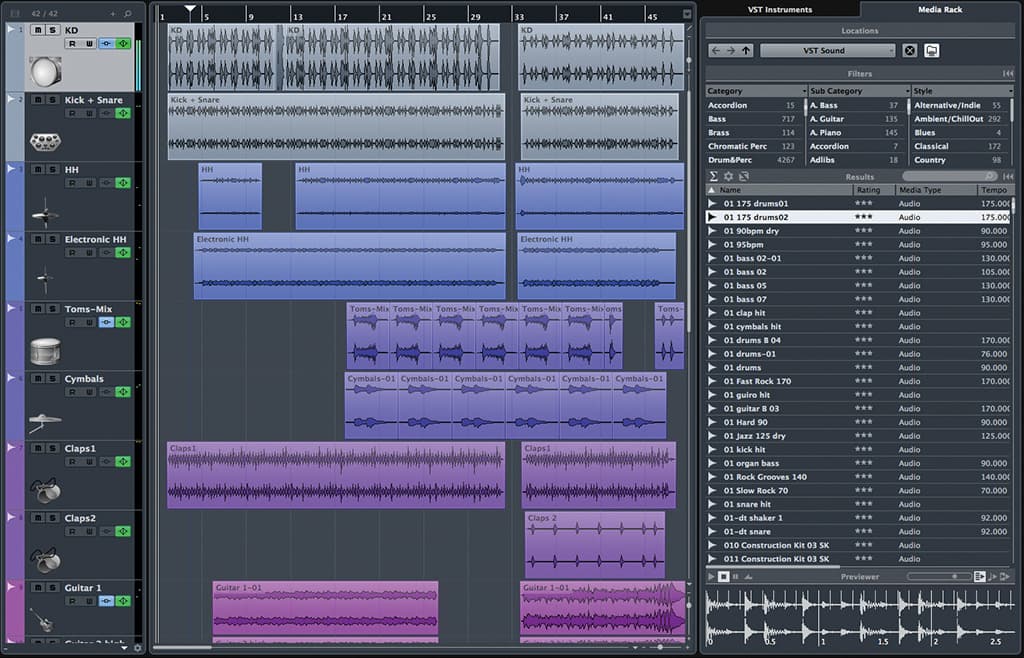
NEED TO KNOW
The graphic detail in the new Project Window is sharp with strong contrast that helps labels and icons stand out. The crisp look works on a laptop, but with so much on display I’d recommend a big monitor, or two. The pop-up tips are helpful until you know how things operate, then it’s just a distraction. A ‘turn tips off’ checkbox wouldn’t go astray. The big new feature of the Project Window is the dockable Media Bay. It sits on the right of the screen and has tabs to provide access to either your media files, or the controls of your chosen VST instruments — of which there’s quite a few included. Old favourites like HALion Sonic SE, Padshop, Loopmash, and Retrologue are still thrown-in while Groove Agent SE4 and Allen Morgan’s drum construction kit are new.
RENDER FINALLY IN PLACE
The virtual rack of VST instrument controls in the Media Bay puts them close at hand and makes for easy tweaking. Comprehensive MIDI functionality has always been a feature of Cubase, but it’s taken until version eight to deliver the Render-in-Place function that turns MIDI and/or audio parts into a new audio track, rather than separately bouncing and re-importing them. This speeds up workflow no end, and there are handy options for rendering with or without effects, etc.

New feature, Virgin Territories, means Cubase doesn’t blindly connect the dots between automation events, leaving you free to adjust parameters in those territories without having to jump between automation modes. Improved MIDI tempo detection drafts a tempo track from a MIDI track, with adjustments for offbeat correction and tempo smoothing.

In Pro 8, the Chord Track has been joined by Chord Pads. These virtual pads play any chords and can be assigned, triggered or simply dragged onto the project window. If you get stuck, the Chord Assistant points you towards, and auditions, other harmonically-related chords via circle-of-fifths and chord-proximity displays. You can build sophisticated chord patterns or accompaniments with ease.


COMES IN WAVES
The MixConsole in Cubase Pro 8 introduces VCA faders. Like a group bus they control the volume of multiple channels from one fader but they don’t own the channels as much as groups do. While the channel volumes are controlled by the VCA fader, the channel outputs can be routed to different destinations, and independently automated and edited. The VCA channel can also be automated, and groups of VCA channels can be controlled by another VCA channel. This creates a new and powerful level of automation; the creative possibilities are endless, which is only as useful as they are easy to set up. By simply right-clicking any group of selected channels and choosing VCA Fader from the Add Track menu — instant virtual voltage control at your fingertips.

Borrowed from Nuendo, the Wave Meters option replaces the traditional level meter above each audio channel with waveform displays running up the screen. They provide a musical view that can be useful, particularly on percussive sounds, and can save you having to look at the Project window to check upcoming events. In a sign of the times, the Edit button on VST channels can be clicked to open the channel settings or held to edit the VST instrument. The pop-up hint was helpful here, letting me know the button had dual functions. The MixConsole also offers Direct Routing that allows channels to be routed directly to any of eight chosen destinations.


WHAT’S FOR LUNCH?
The lunch-box-style Channel Strip window is packed with an inviting selection of processors: basic HP and LP filters (with selectable slopes from 6-24dB/octave), gate, dynamics, de-esser, envelope shaper and saturation. The EQ window offers four bands of parametric EQ, and when your cursor hovers inside the EQ window, as well as the usual Hz and dB read-outs you get the nearest musical note and how many cents either side of it you are. You can’t lock the cursor onto the exact note, so the centre point is always at least a few cents off, but the idea of EQ points being centred on musical notes has an instinctive appeal and I found it could be helpful in choosing where to EQ.

Eight insert points connect you to the bundled software, an area in which Cubase Pro 8 excels. Not only is there lots of it, it’s great quality. The distortion options are especially impressive. Quadrafuzz has returned as Quadrafuzz v2, and while it’s still based on its original four-bands-of-distortion and ‘lots of presets’ concept, it’s now got modern looks and expanded functionality including the ability to get different types of distortion, and different delays, on each frequency band, as well as a potentially crazy sample-and-hold function.

Steinberg’s VST Amp Rack and Bass Amp simulators’ real-life GUIs and sounds make a pleasure out of the potentially frustrating task of auditioning guitar tones. If that’s not enough choice there are four versions of Yamaha’s GA Classics simulators and a few other fuzzy odds and sods. And that’s just in the Distortion category.

The FX, EQ and dynamics categories are equally well populated with goodies including updated versions of the Multiband Expander and Envelope Shaper. Third party plug-ins have never been better or cheaper, and all engineers have their favourites, but with what’s included here, you may not need them anymore.

Other new tricks include VST Connect SE3, an integrated plug-in that facilitates real-time remote collaboration over the internet. It uses the camera so you can see who’s at the other end and makes it easy to send MIDI and audio back and forth. Connect SE3 works with video and 320kbps stereo audio. Steinberg Connect Pro can be purchased separately, which opens up to 16 tracks of encrypted, uncompressed audio.
PRO ELEMENTS
Pro 8 sits at the top of the Cubase range and retails in Australia for $699. Below that there’s Artist 8 ($399) aimed at bands/project studios and Elements 8 ($129) pitched at home recordists. For the features and the amount of processing power you get, Pro 8 seems good value for money to me, and certainly not beyond the budgets of most project studios or serious home recordists. But if you can get by without every bell and whistle, then Artist 8 or Elements 8 cost less to buy and still provides large channel counts, instruments, processing and plug-ins. And, of course, can be updated later.
Cubase Pro 8 feels solid and fast. Some backstage tweaks to the core engine, and an updated version of ASIO Guard is credited with easing CPU loads and I’ve had no problems/glitches/crashes on either the PC or the Mac versions. It’s aimed at professionals but it’s not beyond anyone else wanting state-of-the-art features. Professional engineers will appreciate its power, convenient workflow and great plug-ins. Serious musicians and big MIDI users will appreciate its complex creative possibilities. Amateurs can enjoy playing where the pros play.
















RESPONSES