
Review: Steinberg Cubase 12
I’ve been in and out of the orbit of Cubase for a long time, probably since the days of the Atari. It’s been great to take a fresh look at one of the OG sequencers and DAWs.
Review: Graeme Hague
Cubase 12 is a major release for Steinberg, and there is a great deal more history behind that 12 figure than first appears. Cubase has seen a lot more than 12 incarnations (ignoring the varying different versions with each release). SX1.0 in 2002 was only the beginning of the current generation of Cubase, and prior to that, it first appeared on Atari computers in 1989—yes, 33 years ago.
My point is that with such a lengthy and impressive pedigree, like many DAWs that have withstood the test of time, Cubase enjoys a large fanbase of rusted-on users who are well-familiar with the program, and they’re likely never going to switch to another DAW. When it comes to upgrades, Cubase 12 is an important release that incorporates lots of new features, fixes a few niggles, and dumps a selection of old favourites. Those long-time users will assess all these on merits relevant to their individual needs, and I’m going to leave those nitty-gritty comparisons for others.
Instead, I’ll address why you might consider Cubase over the competition. Is it the right software for you?
DANG. NO MORE DONGLE
I must touch on one important change in Cubase 12 that sets it apart from earlier versions and affects everyone. Cubase was one of the first DAWs to introduce a USB dongle license, or eLicenser system, which required a physical USB key to be attached to your computer or the software didn’t work. Steinberg wasn’t the only one, and dongles caused quite a stir for a while because everyone envisaged putting them through the washing machine, or accidentally feeding them to their dog, or being abducted by aliens with the dongle in your pocket… and your DAW wouldn’t boot up. Getting a replacement dongle wasn’t easy.
We’re a lot more comfortable with USB-based licenses now. All the same, Cubase 12 has introduced a website license ‘portal’ system and Activation Manager that eschews any dongles along with a Download Assistance app and a separate Library Manager app that guide you safely through downloading, installing, and authorising Cubase and its add-on VST instruments (VSTi) and plug-ins. Existing users of dongles who upgrade have a grace period to migrate across, which even Steinberg admits can be ‘challenging’ and has added the tempting carrot that now up to three computers can use the same license.
UP & RUNNING
When you first launch Cubase 12 it takes a minute or so to rummage around the insides of your computer, checking licenses and plug-in locations. Then you’re presented with a news feed from Steinberg (if you’re connected to the net) and a decent choice of recording templates under the banners of Recording, Scoring, Production and Mastering, plus a More category where you can store non-specific projects of your own, and the ever-useful Recent tab. The templates are wide-ranging, automatically loading multiple mono, stereo and MIDI tracks to suit a typical project of that music genre. The Production templates go a step further by pre-loading and adding VSTi drums, keyboards and guitar effects ready to go. For novices this is good and bad. Good, because you don’t have to think too much; bad, because you’re not learning anything by letting the DAW do everything for you. Another consideration is you’re not controlling how many VST instruments are being loaded, while Cubase is assuming you’re running a reasonably powerful computer. Next thing that happens, your computer is gasping for CPU and RAM breath, and you don’t know why, when it’s the VST instruments in the background hogging your resources.
NEED TO KNOW
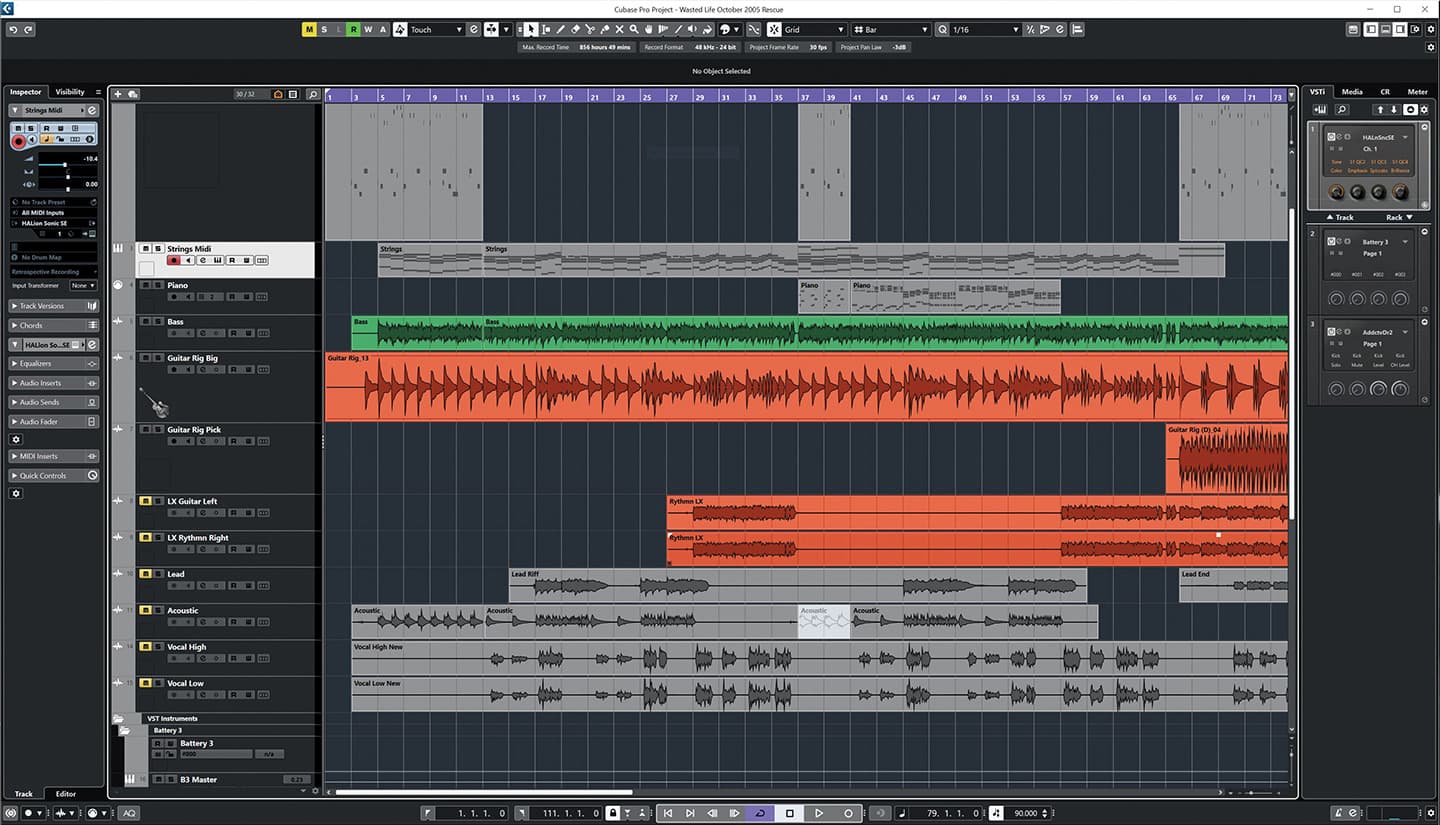
On the other hand, if your usual recording session involves a dozen mono tracks, maybe a few stereo channels, and chucking in two or three VST instruments, it can all be time-consuming, and that’s when these templates will be handy. My recommendation is to use the templates sparingly until you have a good understanding of creating the different kinds of tracks individually, then you shouldn’t fall into any resource-hungry traps.
The Arrange Window, the heart of every DAW, has by default a utilitarian look of neutral greys and white. You can customise this as much as you want, adding colours to your wave files and tracks, and you can take your preferences a step further by saving your setup into a Workspace. It’s probably not something you’ll do right off the bat, but as you gain familiarity and workflow habits, creating your own default appearance is a real time-saver.
Speaking of appearances, Cubase 12 continues a modern theme of working in the digital medium. Icons, controls and menus are clear and sharp, with most of the icons being self-explanatory although hovering a mouse will pop up a description anyway. The array of menus on the upper taskbar is another testament to Cubase’s long evolution and some functions will be a little bewildering to new users (and many seasoned ones) but be assured everything on offer is the result from years of development. As your skills improve, these functions become useful.
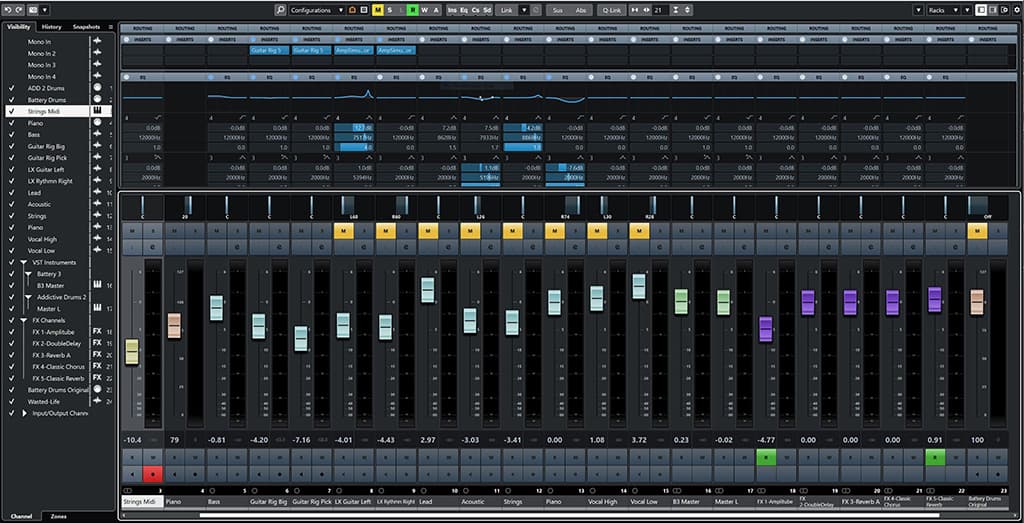

DIVE INTO THE POOL
Something that hasn’t changed much is the Pool Window — and that’s a good thing, because it works and if it ain’t broke, don’t fix it. A constant problem for new DAW users is how they unwittingly amass a glut of unwanted takes and wave file fragments that choke your computer. Even musicians well-versed with digital recording can regard good file management practises like doing their tax returns (with all those cash gigs you’ve … ahem … declared, right?). The Cubase Pool window keeps things simple and easy for everyone to understand. Nothing fancy and everything clearly labelled.
MIXING IT UP
When I say that Cubase ‘looks’ digital, this is very apparent in the Mixer Window. In other words, aside from the fader knobs, Cubase doesn’t try to emulate an analogue console in appearance or operation. Of course, the layout does have a certain traditional form and function, but while some DAWs try to recreate coffee-ring stains and cigarette ash on virtual mixers, the Cubase 12 Mixer Window is all business, and very 21st century. For experienced engineers, this can shift you outside a comfort zone — old habits die hard — until it becomes obvious how the Cubase Mixer provides clear functions and a simpler, well-thought-out design that allows the most novice of users to quickly put together a basic mix. Important numeric values are displayed large, and good-sized thumbnails represent any tweaks to EQ and Panning. To dig deeper, an Edit button on every channel opens a more detailed window, or double-clicking will provide something similar.
When you want to get really into the art of mixing, Cubase 12 comes with a comprehensive selection of plug-ins. You get everything you need, including a few that follow the trend of providing a complete set of tools, such as the Pitch Correction plug-in, and the VST Amp Rack and VST Bass Amp, the latter two providing enough guitar effect simulation to have shredders and pickers alike happily fiddling with knobs all day. Again, some of the plug-ins will be too specialised for beginners, but like the more esoteric Menu functions they do have a purpose which can make that crucial difference.


YOU CAN DUMP THE BAND
Cubase 12 comes with a variety of VST instruments — and they’re all you’re ever likely to need. The HALion Sonic SE3 is actually the lite version of Steinberg’s flagship VSTi that regardless of the ‘lite’ tag comes loaded with a huge array of orchestral, strings, brass, synths, pianos… you name it, you’ll doubtlessly find something, and the sample quality is excellent. Then you have Padshop, which offers the full palette of synth-based pads, and Retrologue, which is a virtual analogue synthesiser providing those cutting, Moog-like sounds which only analogue circuitry can do so well. Verve is a new piano VSTi that takes piano sounds to the next level. Last to be mentioned here, and definitely not least, is Groove Agent, a drums and percussion VSTi that gives Cubase 12 an edge over the competition because not all DAWs come with such excellent virtual drums. Groove Agent is one of those VST instruments that, the more you dig around, the more you’ll find it can do. All the above, paired with audio plug-ins like the Amp Racks, means there are no gaps in your recording choices. Whereas before, things like good guitar amp emulations and virtual drums would need third-party software, Cubase 12 has it all.
SCORE!
Likewise, scoring and notation within a DAW used to be the remit of dedicated, expensive software and it’s only within the last decade or so that ‘normal’ DAWs started including a high-spec Score display. Cubase 12 has a full Score feature, and it’s very impressive to my musically untrained eye, but I do know it’s never been a perfect science in any DAW, including those dedicated programs of yore, so if your focus is strong on the Scoring functions, do your homework. Scoring in Cubase 12 provides a great visual reference, and it’s a clever tool for people who work best with notation. However, for composing from scratch, that’s not really its purpose.
TAKING CARE OF BUSINESS
Longstanding DAWs can suffer from feature bloat (where features cumulate over years and years of updates) making them daunting for newcomers. Which is why, even now, we’re seeing new DAWs enter the market — often to be more ‘lean and mean’. Cubase isn’t daunting. It’s designed to satisfy rusted-on users and be attractive to first-timers. That said, rusted-on users may lament the phasing out of a few long-time plug-ins and VST Instruments.
If you’re looking at Cubase as your first serious DAW, being a significant update, this Cubase 12 is an excellent release for stepping into the Cubase world. There will be a learning curve, sometimes steep, but just remind yourself that curve comes from 33 years of doing what Cubase has done so well — record and mix music of all genres, by people of all ages and musical backgrounds.























The elicenser has proven frustrating for me. After a number of support calls it’s still not working at all.
I’m a big fan of Steinberg Cubase 12. It’s a great audio software and I’m really happy with it.