
Review: SoundTheory Gullfoss
Is Gullfoss the ultimate decision maker or an unwanted back seat driver?
I make no secret of the fact that I dislike ‘intelligent’ plug-ins which make mix decisions on my behalf. Same goes with algorithmic mastering. No thanks, I have ears for a reason.
Still, here I am reviewing a plug-in that sits squarely in that ‘intelligent’ camp. Perhaps I’m just more resigned to the fact that AI is going to be a larger part of my life — whether it’s predicting my email responses or my EQ curves.
Gullfoss by Soundtheory is a plug-in that — I admit it — does the latter extremely well. Pitched mainly as a corrective tool that identifies and fixes frequency issues in a mix or instrument, it’s the plug-in’s ability to breathe life and definition into virtually anything that impressed me. Let me tell you how, then you can download the 14-day trial and hear it for yourself.
VIRTUAL EARS
First and foremost, all plug-ins of the ‘I-can-do-your-job-for-you’ nature need to have a good listening algorithm — like the trained ear of a mix engineer. Using Soundtheory’s “computational auditory perception model”, Gullfoss breaks down what it hears into two primary components: dominant (frequency content that’s most prominent in the source material), and dominated (content that’s suppressed relative to dominant frequency areas). These form the basis of how audio is then treated.
The key here is that when Gullfoss says ‘dominant’, it’s primarily talking about stuff that gets in the way of clarity. A woofy bass drum, a too-aggressive filter, or an out of control resonance.
Gullfoss does not allow you to set your own EQ curve. The graph is only there to show you how the plug-in is behaving in real-time as it reads and responds to incoming audio. The control you’re given over Gullfoss’ algorithm is akin to operating an automatic transmission. You can set it to Drive, Neutral or Reverse, and pump the accelerator, but the car is going to be shifting all the gears for you.
The four controls on the surface of Gullfoss take a little getting used to. Recover and Tame break up the sound into those dominated or dominant parts of a sound. While Recover will generally boost the elements that are getting obscured, Tame will pull them down. They’re not binary opposite controls; they each affect the sound in different ways. They’re also not a simple boost or cut; both controls will raise and lower areas of the frequency spectrum. However, the net effect of turning them both up will be enhanced clarity and separation. Each control goes from 0-200%, but anything above 100% is usually taking it too far.
‘Bias’ decides whether Gullfoss leans toward favouring the Recover (positive) or Tame (negative) control for frequencies they both want to get their hands on. Brightness goes from -100% to 100% and affects the overall tone of your Tame and Recover settings; turn it up to skew the results towards a brighter tonality, or down to make everything darker. Boost is set in dB (-50dB to +50dB), and is designed to simulate low end ‘loudness’. It’s a perception control that allows you to adjust the balance of low and mid frequencies (the scoop), to compensate for changes in level. You can limit the plug-in’s working bandwidth by dragging in the red markers from either end of the spectrum, or pull them across each other to treat just a selected portion of frequencies.
NEED TO KNOW
SoundTheory Gullfoss
Intelligent Equaliser Plug-In
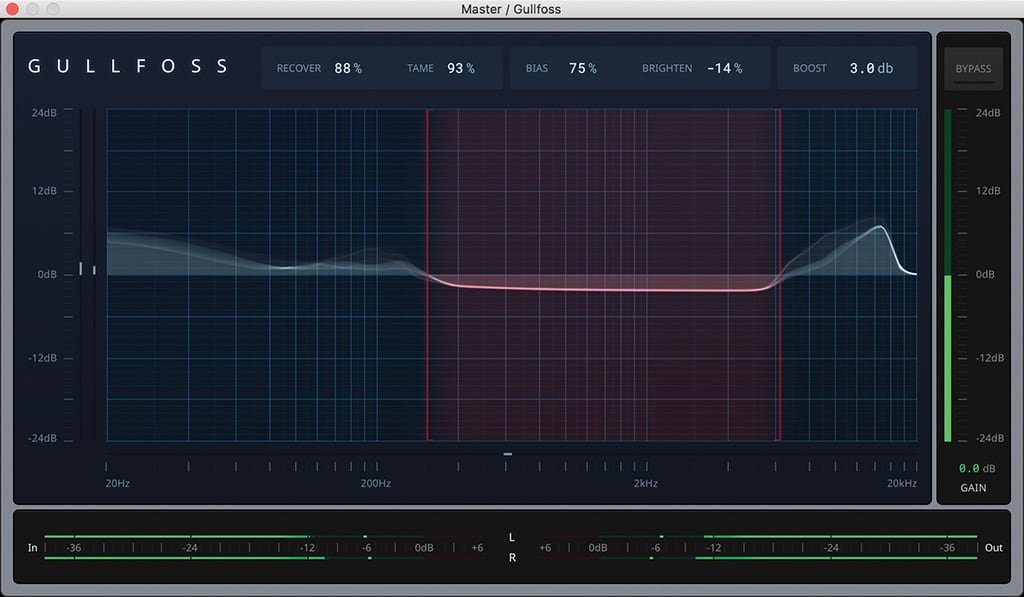


SELECTIVE HEARING
On the master bus, the accuracy with which Gullfoss is able to distinguish between dominant and dominated elements of a mix is incredible. A shaker tucked underneath a wall of guitars and synths would classify as dominated, and turning up Recover brings it nicely into auditory view. On the other hand, the kick and claps in a techno tune were too dominant, and the Tame control affected those quite independently. Remember, Gullfoss is using EQ curves, so if you’re using it on a master, your mix might be better served by simply turning up or down the individual fader for those dominant or dominated tracks. In other words, don’t overdo it.
Gullfoss works just as well on individual tracks — electric guitars, piano, sax, strings, you name it. In my tests, the plug-in never failed to bring clarity, focus and accentuation of detail.
If like me, you’re struggling with the idea of handing over control to the machines, there’s a way of thinking about Gullfoss that makes the transition more palatable. See, the real power behind Gullfoss, is not in its ability to make decisions for you, but its dynamic response. For a while now, engineers have warmed to multi-band dynamics as a way to EQ, based on the amplitude of frequency content at a given time. Often using it to occasionally tame a certain area of the frequency spectrum without killing the source’s tone by notching it out with an EQ. Gullfoss can play a similar role, just 100 times more in-depth. As a tool for fixing problematic tracks, it’s invaluable.
With Gullfoss, I will gladly surrender my rights to a row of Gain, Frequency and Q knobs in exchange for its intelligent ability to treat audio in an utterly musical fashion. Soundtheory’s got a winner here and I’ll be using it often.




























RESPONSES