
Review: Session Keys
SESSION KEYS REVIEW
Instrument plug-in developers are up against some stiff opposition, not just from each other, but also the plethora of drums, pianos and synths that are packaged for free with DAW software. You only need look at what comes with Pro Tools 11 as standard or how programs like Cubase and Sonar are chockers with included, high quality instruments to see what I’m talking about. Why would you bother buying anything third-party, when your DAW offers so much?
The answer might be the pursuit of exceptional samples – fair enough – or perhaps you’re after some exotic and obscure instrument such as last year’s release of a Mellotron sampler. Otherwise, developers have to think up GUI’s and extra features that go beyond simply providing an authentic sound. Session Keys, by e-instruments, has a lot on offer.
Before we go there, I can tell you that with Session Keys e-instruments has certainly hit the mark for me in creating a great piano sound and, in that process, recorded samples that sit very nicely in a mix with hardly a tweak needed. This is where the quality of the piano itself and the expertise of the studio and recording engineers combine to bring something unique to each developer’s instrument. In this case the result is a clean, clear sound. Some might argue the pianos sound too clean and missing that creaky, grumbling resonance and sympathetic vibrations you hear in some grand pianos. Have a closer look and you’ll discover you can, in fact, dial up the levels of Resonance and Sympathy. So there – stop complaining.
Session Keys comes in two flavours, “Session Keys S” which uses a Steinway D4 concert grand, or “Session Keys Y” based on a Yamaha CFIIIS grand. Current pricing is US$99 for each or US$159 for both and given a choice I prefer Session Keys S with its slightly richer tone that you’d expect from the Steinway. The sharper tone of the Yamaha will suit cutting through louder rock mixes.
Now let’s look at those tricks Session Keys has up its sleeve.
PENTAMORPH – SECRET BACKWARDS PIANO MESSAGES
On the radical side is the Pentamorph function which promises atmospheric tones and soundscape-type sounds. It’s not that complicated actually. At one end of the pentamorph setting you hear the true, acoustic piano (to be correct, a prior setting gives just the mechanical sound of the hammers). The other extreme end of the pentamorph plays the samples reversed. Anywhere between the two gradually introduces the volume and position of the reversed samples. For example on the Tonality setting you’ll hear those reversed sounds creeping very late into the decaying sound of the original note. Okay, Pentamorph will always have its uses, but it’s hardly Absynth. Getting inventive with the Tonality settings (Resonance, Noise Level and Envelope) and the Effects controls (Reverb, Delay, Compressor and a 3-Band Parametric EQ) will give you more options towards less traditional piano sounds. Some Effects presets can do all the work for you.
If you can’t play piano in the first place, this is where Session Keys has got you covered. Pianos that play themselves have been around since the pianola in the 1850s. Virtual pianos that offer to turn two-fingered pecking into Chopin-like genius aren’t new either, but to my mind haven’t really achieved a good level of authenticity. How does Session Keys stack up?
LOOK MA, NO FINGERS!
Very well indeed. Session Keys has a Smart Chord function that lets you play single keys and produce chords appropriate to the key signature you’ve applied. Dig deeper into the GUI and Smart Chords gets smarter. The white keys play the chords while the black keys give you modifiers such as a suspended 4th, added 7th and 9th chords and the choice of two inversions. You can also choose a straightforward octave bass note or a fifth bass. A humanize setting staggers the key strokes. All these settings and more are simple using a piano keyboard controller. However, Session Keys can be controlled by any pad device and e-instruments has included dialogue boxes and extra parameters such as variable velocity that can be assigned to pads. Users who want to configure pad-based hardware have everything they need.
Smart Chords is impressive with its natural sound and those modifiers that let you mix it up further. The only drawback is you can’t on the same MIDI track add in any single, grace notes between the Smart Chords – it will always give every note that Smart Chord treatment. To be honest I can’t imagine a way around this apart from loading a second instance of Session Keys. No doubt, e-instruments gave it plenty of thought, too.
MELODY MAKING
Cranking up the one-finger-plays-all factor is a function called Animator. Animations are complete melodies sourced from a library of MIDI files (these aren’t separately accessible no matter how much you search your hard drive, although raw versions are apparently available from e-instruments’ website). These are similar to the pre-recorded MIDI drum patterns you get in plug-ins like XLN Audio’s Addictive Drums or Native Instruments’ Studio Drummer – except, obviously, these are pre-recorded piano “patterns”. The included library isn’t huge, but there’s plenty to start with. The Animations are quite complex with lengthy, full-bodied melodies that come in variations such as Intro, Verse, Chorus 1 & 2, End… these are compositions in their own right. What’s neat is you can play an Animation with, for example, a C note basing the whole melody in C major, then add a second note such as a fourth and the Animation will adjust itself to play a minor version. Adding any second or even third note to alter the key signature shifts the Animation into the appropriate playing for that key. Clever stuff.
However, like a lot of pre-recorded MIDI libraries you might find Animator more inspirational and a starting point for compositions, rather than a solution when you’re looking for some played piano in an existing song. Also, the Animations tend towards cinematic feels – even the “Pop” selections are mostly articulate, skillful playing – and squeezing some of these arrangements into simpler tunes might be tricky. You won’t find any Elton John-esque Crocodile Rocking in the Animator.
Despite this, I found Animator a huge amount of fun and I can see people who work in film and television soundtracks putting it to very good use. For best results you’ll need to be familiar with track automation in your DAW and jumping between the Animator doing its thing and your own playing, but you’ll soon get the hang of it.
Standard bits of any piano are available in the GUI like the pedals and you can choose between Equal or Stretched tuning. Both versions of Session Keys have two modes, Studio or Performance. In Studio mode you’re hearing the samples recorded without any kind of lid in place and the microphones placed accordingly. In Performance mode the lid is on, fully open and again the mics are located to suit. The difference is slight, but it’s there.
I reckon Session Keys is excellent, but let’s be realistic a moment. As a sound operator I’m well aware you can put ten audio engineers around a single piano and you’ll get ten different opinions on how it should be miked up and what it should sound like. Chuck in some accomplished piano players and you’ll soon have a brawl on your hands. So likewise the accuracy and authenticity of any virtual piano will always be debated.
Forget the technicalities, use your ears and you’ll agree Session Keys sounds damned good. Check out the GUI and its fine-tuning options, Smart Chord and Animator functions, and you’re definitely getting much more than just another virtual piano. Musicians who want piano in their tracks, but can’t play one will get their money’s worth from Session Keys. Hopefully, e-instruments will be providing further libraries of Animations in the future.
So, Session Keys comes highly recommended from me. You’ll need Kontakt as a shell player (Kontakt Free is fine) and both pianos will swallow 500Mb of your RAM. You can listen to demos and buy online at www.e-instruments.com



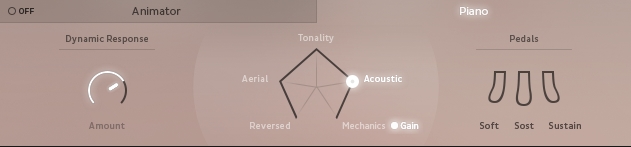
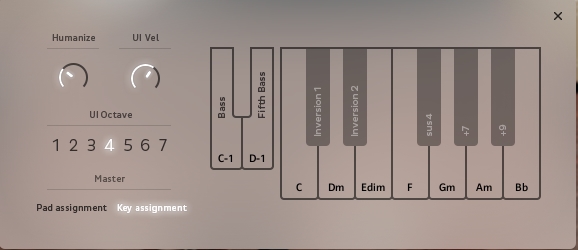















RESPONSES