
Review: Pro Tools 2018 DAW Software
With a new naming convention, we can expect a major update every year from Avid. 2018 is a big ’un.
Remember the days when a Pro Tools update meant dashed hopes and sentiments of betrayed loyalty? Me too. It felt like we waited an eternity for what seem like basic functions like faster-than-realtime bouncing and clip gain while friends would mock from the sidelines as Pro Tools ‘catches up’ with the rest of the world’s DAWs.
Avid’s common reason was ‘proper’ implementation. That is, the new feature couldn’t risk professional workflows by being either unreliable or faulty. For instance, faster-than-realtime bounce had to be preceded by a transition to the AAX plug-in format in order for it to escape the buffer size stepping common to other DAW implementations. Other times, in other areas, the feature set has sometimes lagged for no apparent reason than Avid just playing catch up.
Thankfully, Avid has significantly raised the bar (and our expectations) when it comes to new renditions of Pro Tools and the days of lacklustre updates are behind us. The last several iterations of Pro Tools have plated up the likes of cloud collaboration, more intuitive file management systems, improved film audio production workflows, and HD features like in-track gain reduction meters have become standard on the pleb version.
The newest has been dubbed Pro Tools 2018. Titling the DAW by year really locks Avid into an update cycle, but the change in naming convention just fits better with its subscription pricing model. Maybe its a subtle nod from Avid that it’s now back on its toes.
INVISIBLE PLAYLIST COMPING
Track playlists was one of the best things that happened to Pro Tools. It allowed you to record multiple takes of a singer or musician’s performance while keeping your session tidy and track counts down. The resultant comping workflow with Playlists view was pretty neat, where all takes were visible and you bumped up the bits you want to the main playlist. Now Avid has introduced a way of turbocharging the way you comp takes, and you never have to leave Waveform view — which saves endless Edit view scrolling when you’re dealing with multiple grouped tracks like a drum kit, or mass background vocal takes.
The enhancement is based around the idea of having a ‘Target’ Playlist — a destination for your clip selections — and the Target doesn’t have to be visible for clip selections to be copied or moved there. You can be happily sitting in the cleanness of Waveform view while selecting the best chunks of a guitar solo and copying those bits straight to the Target Playlist with a simple keyboard shortcut (Shift + Option + Up Arrow). Lots of other new shortcuts let you shuffle audio chunks between playlists with lightning speed and soon you’ll feel comfortable putting takes together without leaving Waveform view. It’s well worth memorising the key combinations, even just for the magic trick-like reveal.
EQ ADDS UP
Of the GUI updates, the coolest is the in-track EQ graph. Enable it by checking View > Mix Window Views > EQ Curve and a little graph appears above the I/O section on each vertical track strip affording you an at-a-glance look at the summed equalisation curve currently on the track. Because it’s still early days, this nifty new feature is supported only by a limited number of third-party developers (including McDSP, FabFilter and Sonnox), besides Avid’s own EQs like the one on Channel Strip, plus the EQ3 1- and 7-band varieties. I can’t wait until all my third-party plugs support this because it’s nice to easily spot over- or under-compensated adjustments on individual tracks, especially during the early stages of a mix.
MIDI SPEAK
Pro Tools 2018 boasts arguably the largest revamp in the MIDI department. Retrospective MIDI recording is a glorious addition; it’s as simple as record-enabling an Instrument or MIDI track, jamming away during playback, then hitting Shift + Option(Alt) + Z if you want to preserve an inspired part of your jam performance. Ta-da! Like magic, a take appears where there was none.
NEED TO KNOW
Pro Tools 2018
DAW Software
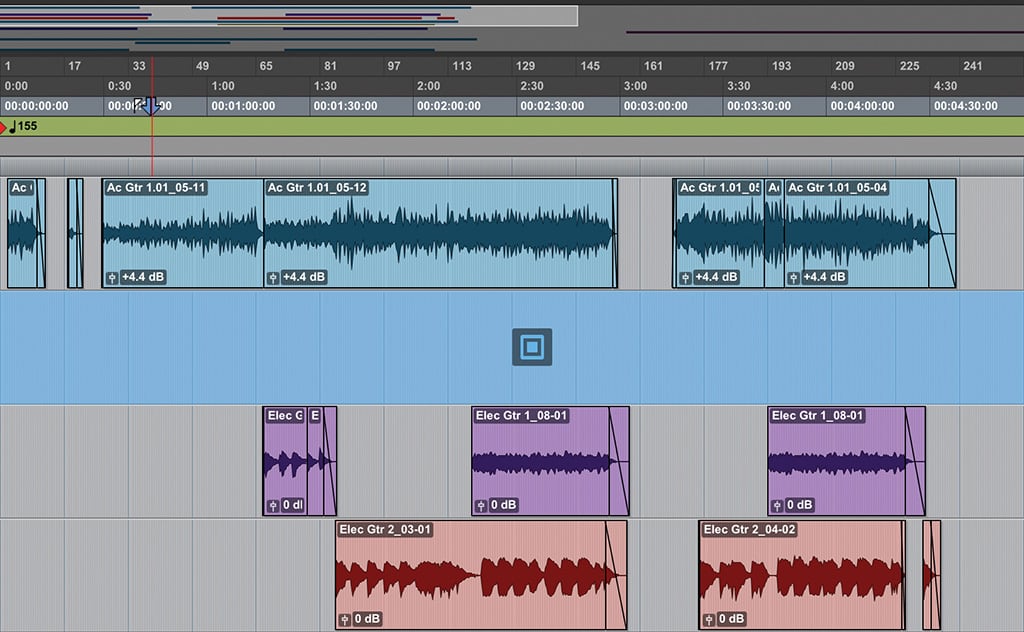
But does it work in loop mode? I know I usually come up with musical ideas while jamming over a looped section of a song, and retrospective record won’t be so useful if it only remembers what you played over the most recent loop. Avid’s got your back. Say you roll over a looped section of your song multiple times, noodling on a record-armed MIDI instrument, then you hit stop and Shift + C. You will see only your most recent performance show up on the timeline. But don’t panic — you’ll find all your previous improvisations sitting in the Clips bin neatly numbered according to the number of loops that were played back. Hooray! Unfortunately these MIDI clips don’t seem to be time stamped so if the performance didn’t start right at the front of the loop, there’s no easy way of restoring them to their perfect spot on the timeline without a little nudging and shuffling. To better navigate this, it would be cool if Pro Tools created playlists from performances in loop record mode. Also bear in mind retrospective MIDI record’s memory is only one ‘play’ deep. If you start and stop playback, then press play again, whatever you may have performed over the previous stretch is gone.
Another enhancement is the ability to manipulate MIDI notes using key commands. Seriously, this is invaluable if you use ’Tools to program drums or write synth lines. Select a note in the MIDI Editor window, hit the Up/Down arrow keys to bump it up or down in semitone increments, or transpose it by an octave by pressing Shift + Up/Down. Or — wait for it — press Control + Up/Down to transpose a MIDI note in the key of the song. How cool is that? Set the song’s key in the ruler at the top of the MIDI editing space. Like other items in the ruler (tempo, markers, etc) you can easily modulate during a song by clicking the ‘+’ icon and plotting a new key at a later Bar/Beat. Creating chords with shortcuts is yet another way Pro Tools makes use of the song’s key — when a MIDI note is selected, press Control + Option + Up/Down to add extra notes a third or a fifth above the selected note. There are even shortcuts to trim MIDI notes according to grid values and adjust a note’s MIDI velocity in 5- or 15-step increments.
While other DAWs like Cubase, Live and Logic have had or been adding these features lately, let’s not be hasty to bash Avid. Pro Tools has never been the gold standard for MIDI composition and Avid has made a commendable effort to improve the DAW in its less-frequented areas, while still constantly updating its superior mix and edit system. Retrospective MIDI record, better keyboard shortcuts, and the many other micro-improvements are a big step in the right direction for the likes of composers, arrangers and producers.
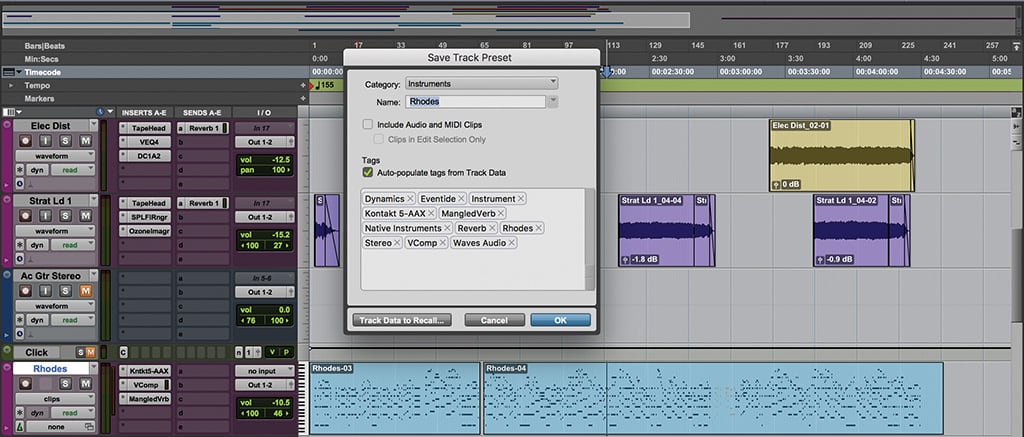
TRACK PRESETS
Gone are the days of painstakingly setting up sessions by inserting the same plug-ins one at a time on all your tracks. Now with Track Presets, you can save your commonly-used track configurations, plug-in chains, sends, and I/O configurations for easy recall.
The level of Track Preset configuration and sorting is surprisingly deep. Perhaps the easiest way to begin building your own track presets is to simply save tracks with plug-in chains and I/O configurations that you’d use often. Avid supplies a number of presets ready to use for basic mixing stuff but you can make your own categories for specific projects or applications. Finding a track preset is simplified with the tags that auto-assign to each new preset. It’s another long-awaited feature that’s implemented beautifully, and it makes Pro Tools 2018 all the more attractive.

CLOUD LICENSING
Avid’s migration to iLok’s cloud-based licensing for Pro Tools 2018 feels like the unlocking of virtual handcuffs. Being a laptop user, my iLok gets pulled and pushed out of USB sockets a whole lot, and it’s taken its toll on the little piece of plastic. The cap is cracked all over, and the iLok itself — despite being transported in a cloth bag most of the time — has seen better days. Pace’s new metal iLok looks like it’ll handle more of a beating, but that still doesn’t solve the problem of a stonewalled recording session when you accidentally leave it in your jeans pocket at home. We’ve all been there.
What a genius idea to elevate software licensing to the cloud! It makes so much sense to supply the rights to your treasured software using a system that’s accessible anywhere there’s Wi-Fi — a far better alternative to a breakable, losable plastic USB stick.
The process is simple. Make sure your Pro Tools licence is deactivated in iLok License Manager, then fire it up with your iLok unplugged. Pro Tools will prompt you to either plug in an iLok or Activate the software — select the latter to kick off an iLok Cloud session to which your PT licence will be automatically transferred, along with all other Avid licences you may have. Remember that you may still need your physical iLok for your third-party plugs that don’t yet support PACE’s cloud licensing. Otherwise, it works a treat, especially those times when Wi-Fi is easier to find than your dongle.
When you put together all the enhancements Pro Tools 2018 brings, it makes for one very appealing upgrade. Thanks to iLok Cloud support you can have peace of mind that your DAW will start up when you need it to. The MIDI and playlist comping keyboard shortcut additions will save hours. Track Presets are another huge time saver. And the EQ graphs are a functional value-add to the Mix window. Well done, Avid.


























RESPONSES