
Review: Presonus Studio 192
Lots of I/O, quality preamps, monitor section, DSP... PreSonus is on familiar 'great value' turf.
I’ve been a fan of Presonus’s audio offerings. I keep a set of the company’s preamps on hand (the now-discontinued Digimax FS), simply because I like the sound of the ‘XMAX’ pres and the versatility of the unit. At the time it was rare to find Class-A, discrete, high-voltage preamps and 96k converters in such a form factor, and at such an agreeable price. It’s true, PreSonus leans toward the budget end of the audio world with equipment punching well above its weight in terms of audio reproduction and capture, but this is exactly the PreSonus ethos: top-shelf results made affordable.
This ‘quality for all’ philosophy continues with PreSonus’s latest recording kit, the Studio192 Recording System. As one would assume, the Studio 192 will cater to sample rates of 192k via the analogue inputs, and the unit can be expanded using S/MUX-enabled ADAT optical connections, which will of course reduce your capture sample rate to 96k – which ain’t half bad. That’s an additional 16 channels at up to 48k, or an additional eight channels at up to 96k. Ins and outs, all up, amount to a healthy 26 inputs and 32 outs, and the unit achieves all this via USB3.0. Speaking of which, the PreSonus support notes mention there to be issues streaming audio using a USB3.0 cable when using OSX 10.9, 10.10, and 10.11. The reported ‘fix’ is to use a garden variety USB2.0 cable, which apparently results in no loss of functionality or performance. Oddly, I had no issue using the supplied USB3.0 cable on OSX 10.10.5. Maybe this is because my Mac is a bespoke, Frankensteinian, hand-crafted monster… maybe it’s not. But it worked for me regardless. Some would question the use of USB3.0 over Thunderbolt, but with PreSonus’s Studio One DAW platform being cross platform, and with Thunderbolt-endowed PC motherboards being thin on the ground, it makes sense to stick with USB as the streaming conduit. Minimum OS requirements are OSX 10.8, or Windows 7x 64/x86 SP1, but cross reference this with your DAW’s OS requirements.
ALL IN ONE
Nowadays, it seems standard practice to incorporate monitoring and talkback features into this level of interface. As such, the Studio 192 includes typical control room features, including the ability to switch between three sets of monitors, although this is only possible via the included software control panel. Connection of additional speakers involves using some of the eight balanced TRS output jacks. These can, of course, also be used for monitor mixes, and there are dedicated TRS outputs for main monitors. For actual tactile control, the front panel of the unit offers a large main output level control pot, with a single gain level control flanked by two left/right buttons. These buttons scroll through the eight preamp inputs, with the gain control adjusting the preamp displayed via the front panel LEDs. A ninth ‘c’ setting provides level control of the built-in talkback mic (‘c’ stands for ‘Comms’).
Incidentally, and far from uninteresting, the preamp levels and individual 48V power for each mic pre can be set from within your DAW using MIDI controller information – MIDI Channels 1 to 8 correspond with each pre, with CC#7 assigned to gain, and CC#14 for phantom power. This is exceptionally useful as you can snapshot your preamp levels between projects. Knowing this, if the Studio 192 can receive MIDI information, surely there could have been some MIDI I/O included. Doesn’t anybody use those connectors anymore!? Breakout cable anyone?
NEED TO KNOW
Presonus Studio 192
USB3 Audio Interface
Preamp levels and individual 48V power for each mic pre can be set from within your DAW using MIDI controller information ...exceptionally useful as you can snapshot your preamp levels between projects
HANDS ON THE WHEEL
Four backlit buttons address 48V power to each preamp input, along with talkback, mono monitoring, and output dimming/muting. The dim/mute button provides both operations – holding down this button will mute the main outputs, while momentary prodding will dim the main output by 20dB. I was a tad confused by how these buttons operate. Both the talkback and mono buttons activate when releasing the button, rather than activating at first push – which felt somewhat counterintuitive. Also, the mono reproduction sounded noticeably louder than the stereo signal – a substantial annoyance [PreSonus are now aware of the problem and promise a fix by January – Ed.].
Around the back, you can consult the photo to see what’s on offer. The power is supplied to the rear via a ‘lump in the lead’-style power supply and the power switch resides on the front panel. The unit won’t remember its power state. For example, if you power down your entire system from a main power switch, you’ll need to remember to individually power-up the Studio 192. A minor annoyance.

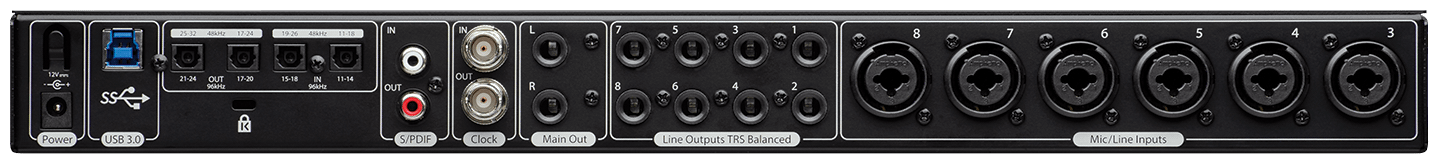
FAT CHANNEL DSP!
The first 16 inputs of the Studio 192 offer PreSonus’s ‘Fat Channel’ processing. This DSP includes phase reverse, a gate (which includes frequency gating), a compressor (with integrated output limiter), and a full parametric four-band equaliser with an additional high-pass filter. That’s a lot of processing across 16 channels, and should provide ample control for recording most bands and ensembles. The processing can also be recorded directly to your DAW by flicking each channel to post-send. In addition to the channel processing are two master effects. A reverb processor with nine algorithms (encompassing various hall reverb sizes, ambience, and plate reverb), along with a separate processor for delay effects providing mono, stereo, filtered and ping-pong delay settings. The editing screen for this includes a tap-tempo button. It’s basically a first edition StudioLive built in, accessible via software.
I’ve no complaint regarding the sound of the DSP. The compression performs as expected, and can pull off ‘character’-style compression if you replicate settings from mainstay compressors. The EQ is also very good, and with so much control over bandwidth you can set up traditional EQ curves easily, or get completely surgical. The delay effects are perfectly fine – the array of parameters isn’t extensive, but they do the job admirably. The reverb is functional. It certainly isn’t Lexicon or TC electronic territory but it’s certainly quite usable. And with only three reverb parameters to tweak (decay, pre-delay, and early reflection levels) they’re designed for immediacy. Effects settings can be saved and recalled.
There are plenty of presets to start with, and to augment, save, and recall, either within the UC Surface software, or from within the Studio One DAW if that’s your chosen platform. However, what’s possibly most important regarding the onboard DSP is it can be applied live, with none of the latency one would experience when adding such processing via a DAW.
SOUND ‘AS’
It’s difficult to fault most modern audio interfaces’ audio fidelity. We live in an era where pretty much everything you buy sounds great. The Studio 192 certainly won’t disappoint on this front, and neither should it as a flagship interface. Presonus has gone the full monty with spec’ing up the 192, utilising a Burr-Brown chipset for A/D and D/A conversion. Not so long ago you’d only find this componentry in audio converters costing at least twice as much as the Studio 192. In fact, the dynamic range of both the A/D and D/A processing is up at 118dB (A-weighted) — that’s up there with interfaces costing four and five times the price of the Studio 192. THD+N figures don’t stack up nearly as well, however. At <0.005 across all inputs and outputs, this figure doesn’t come close to the <0.000x figures touted by the big boys in analogue conversion, and by that I’m referring to the flagship Apogee devices, those from RME, and the Prism Sounds of this world. You’ll move your distortion figures that extra decimal place when you spend many more thousands of dollars. As things stand, the Studio 192 competes favourably with units such as the Apogee Ensemble and the UAD Apollo units equipped with similar I/O, all the while landing in your rack with far less insult to your credit card.
So would I own one? Yes indeedy Sir, I would. Despite a few micro niggles I’d be jumping on a Studio 192. Not only does the unit sound very good, it’s also expandable to a rather full 24 inputs, and will function on a multitude of platforms and computers due to its relatively standard USB connectivity. The Studio 192 has an enormous amount on offer at a very attractive price.




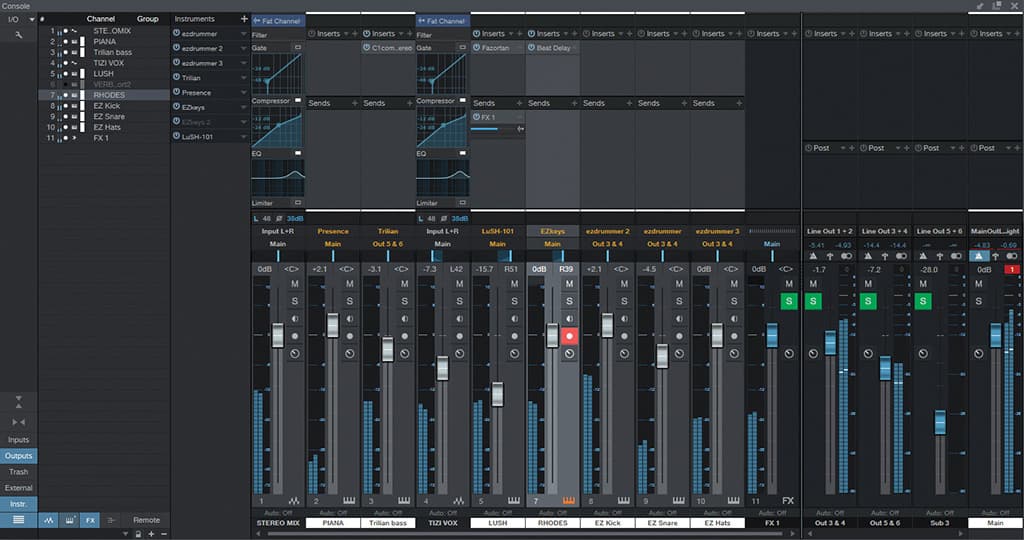














RESPONSES