
Review: Digico SD12
With two of everything — touchscreens, master faders, operators, talk loops, and power supplied — Monitor City thinks the Digico SD12 could be the PM5D replacement every monitor engineer’s been waiting for.
Recently, when I was covering Tame Impala’s live show and ogling FOH engineer Adam Round’s neat dual Digico SD11i setup, we got talking about the new Digico SD12 console.
It had been released a month earlier in a worldwide multi-city launch — the morning after my AudioTechnology colleagues attended the kickoff event at Group Technologies’ HQ in Melbourne, I was standing in front of a newly minted SD12 on Digico’s NAMM stand. During the launch video, Digico MD James Gordon gradually built a virtual SD12 with Minority Report-style flourishes. As he dragged in each module bit-by-bit, you could see much of the SD5 and SD7 flagship DNA come to bear in a smaller footprint; multiple banks of macros with LCD scribble strips, Hidden Til Lit colour-coded encoders, and dual assignable master faders. Feigning the reveal was complete, he saved the best till last — a second 15-inch touchscreen to ensure every physical fader had an onscreen channel strip right above it, just like the SD5 and SD7.
Other than Digico’s own products, including the budget-friendly S series, only a few manufacturers deem it necessary to align faders to onscreen controls. There’s the Avid S6L and Soundcraft’s Vi series. Allen & Heath’s D-Live almost does it, Yamaha is beholden to its Centralogic style of operation, and Midas consoles are generally lower on screen real estate. Depending on how important that one-to-one connection is to you, Gordon’s onscreen reveal ticked a whole lot of boxes.
INVESTMENT ROUND
Round, and Tame Impala, are heavily invested in Digico; as well as the dual SD11i FOH setup, they were using an SD10 at monitors. At a surface level, it seemed the SD12 could potentially replace Round’s carefully cultivated setup, specifically because it had dual 15-inch touchscreens. It’s also got dual redundant power supplies, another feature Round’s dual console setup affords him. There are a couple of ways in which the SD12 doesn’t quite stretch to the redundancy level of Round’s setup. Mirroring two SD11i’s means he has two engines in case one goes down; a feature only the SD7 has implemented in a single console. The other limitation of the SD12 is its Waves integration. While there’s an optional DMI card for 64 I/O over SoundGrid, it doesn’t have onscreen control of plug-in parameters. This is a direction the entire SD series seems to be moving in, offloading plug-in hosting and control from the console to an external touchscreen. Although not quite as neat, it makes sense that touring engineers would be responsible for their own plug-in updates and control package, while hire companies provide the console interface.
While the SD12 might not exactly replicate everything Round has managed to eke out of his two boards, it’s certainly going to cater for a huge range of FOH gigs, and is also heavily suited to life at the other end of the core. The first Digico SD12 console sold in Australia went to Monitor City, so AudioTechnology headed down to the factory to chat with owner Ade Barnard about the new acquisition. Being a monitor engineer, he immediately saw the new console’s potential. “There’s a gap for a monitor board, especially in international touring,” said Barnard. “The [Yamaha] PM5D has gone away, and nothing has replaced it. People have been using the [Avid] Profile, but it doesn’t work for monitor engineers. Most monitor engineers don’t particularly care for using Waves. Whatever that person onstage is generating, they want to give it back to them as it sounds so they can make reasonable decisions — based on what they’re hearing — as to how they play. I thought that gap would be filled by the SD10, but this is a better monitor board than the 10.”
NEED TO KNOW
Digico SD12
Digital Live Console

In the six weeks since purchasing the board, Monitor City had already featured the SD12 at a number of high profile events, sometimes partnered by distributor Group Technologies’ demo board. “This weekend it’s going out on Hot Dub Wine Machine, it’s been out with Dan Sultan and a bunch of other acts, we had it down at Port Fairy Folk Festival on the main stage doing monitors, and a second one at FOH on the second stage,” rattled off Barnard. “We’re very happy with it.”
Barnard, in particular, is a big fan, especially of its one-to-one, onscreen channel-to-fader ratio. “As a monitor engineer, I like it on my end of the core,” he explained. “It operates very similarly to an analogue console in that everything is directly above where you’re operating. When I’m mixing monitors and have a drummer waving at me saying, ‘I want more of him, please’, I’ve got to be fast because he’s got a limited window of time to communicate before he has to get back to his primary job of drumming. To be able to be in the position where I’ve got everything I want in front of me, and fast, is great. Mixing monitors is about speed and workflow, and both are really good on this console. The ‘aux sends to faders’ function, which is across all the boards now, means if I’m working on the downstage right mix, I’ve got 24 channels I can work with. I’m not just working on one bank of 12 faders while the aux mix page is open.”
Having two touchscreens, two sets of physical channel encoders and the ability to mirror and rearrange fader layers also means it’s possible for the SD12 to be operated by two engineers at once. It’s not something Barnard immediately sees a use for, but envisages a role for it in a complex scenario limited by space.
In the spirit of neat pairings, the SD12 also has two talk loops integrated into the console. “It’s really useful,” said Barnard. “You can have one talk loop going to FOH, the other going to wedges. For FOH you could send one to monitors and another to the stage manager if you wanted to talk to them.”
It’s a very powerful board. It has a bunch of functions that are very similar to the SD5, and a huge step forward in Digico’s game
MASTERING THE FADERS
There’s one more pairing to cover besides dual screens, dual power supplies, dual operators, and dual talk loops — and that’s the dual master faders. In practice, they don’t have to be master faders at all. Barnard threw a few uses around for the second fader; a lead vocal, lectern, or whatever input is crucial to your show, even a talkback in. For monitors he appreciates the ability to use one for in-ears and one for wedges: “If you’ve got the faders configured as your two solo buses and ‘Solo Choice’ activated, say you’ve got your keyboard player on in-ears, you can send her to Solo 2 and everyone else who is on wedges is sitting on Solo 1. That way when you pull up Solo 2, it goes to your ears rather than all the wedges.”
Barnard, and Monitor City, aren’t strictly monitors-only. For FOH applications Barnard suggested you could “use the two master faders to control your main PA hang separate to your outfill or front fill. Which would be really handy if you had a singer who jumps off the front of the stage. We did Nick Cave the other day, and he was on and off the stage the entire time. In fact, they built a platform just so he could climb down and talk to the audience. To have your front fill on a fader would be incredibly handy. He was sticking his microphone in it all the time, but the engineer did a great job and we never heard it scream.”
The routing flexibility is a big plus says Barnard. Beyond the master fader programmability, the matrix is also incredibly flexible. “To be able to send anything, anywhere is big,” he explained. “You’ve always been able to move stuff around, but to be able to feed the matrices from anywhere — including feeding the solos to the matrix — means you can do almost anything with this board.”
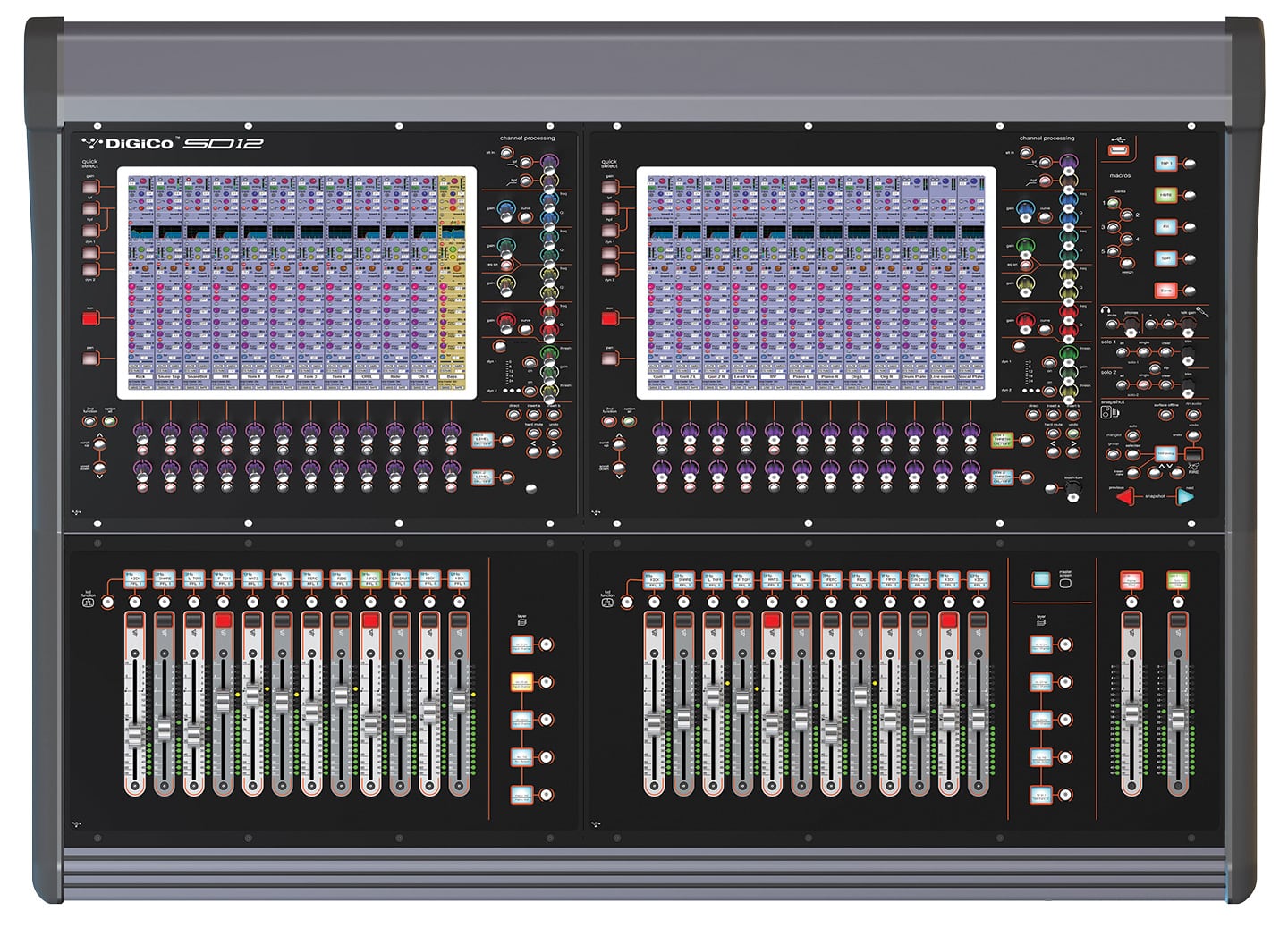
MACRO SNAPSHOT
Being able to have more than one bank of macros is also a big boost to the console’s flexibility. The LCD scribble strips allow you to have multiple macros associated with the same button. Digico has opted for five banks, giving 25 macros in all. Previously, when Barnard had to mix on a console with only one bank of macros, like the SD11, he had to really plan them out. “Now you can have 25 controllable macros at the touch of a button,” he said. “You couldn’t do that without the LCD scribble strips, you’d need five bits of tape running down the side. The way the toggles work is more intuitive now, too. The mute function works more like a standard mute. You hit it, it turns on, hit it again and it turns off. The overall macro setup is a lot cleaner, too, and using it with an iPad gives you access to those macros as well as everything else, which is really powerful when you can adjust EQ standing on stage.”
Pairing the iPad with Digico’s ‘EQ All’ function is another one of Barnard’s favourite time savers: “If you’re EQ-ing a stage, as long as all your wedges are the same — which is what you’d expect — I can select EQ All in the graphic EQs,” he said. “I stand downstage of the centre pair, and EQ those wedge, then all your monitors across the stage have been EQ’d. They won’t all be right, but they’ll all be real close. That’s just saved me 15 minutes.”
A lot of the DNA from Digico’s flagship SD5 and SD7 consoles has flowed down into a console package worth around the $40-50,000 mark. Whether its bankable macros, dual assignable master faders, dual touchscreens, two sets of channel processing encoders and Hidden Til Lit technology which lets you identify exactly what onscreen encoder you’re tweaking, it all translates into one of the best workflow experiences in a console at this price point. It’s price puts it in direct competition with the SD8, making it a choice between more faders and processing, versus dual screens, flagship control and DMI expansion options.
“It’s a very powerful board,” concurred Barnard. “It has a bunch of functions that are very similar to the SD5, and a huge step forward in Digico’s game. We’re very happy with it. It’s a great console.”

















RESPONSES