
Review: Behringer Studio L
Accommodating an extra pair of monitors is only the beginning.
Sure, the main reason you’d purchase a monitor controller is to hook up that extra pair of studio monitors. But a secondary benefit (which I contend may be of equal value) is the immediacy it gives you: instant, accessible authority over what you’re hearing at your fingertips.
A monitor controller is more than a fat volume knob – it’s a built-for-purpose cockpit for a mix engineer. Switch between monitors to make crucial mix decisions, dial in a precise and repeatable SPL, collapse a mix to mono, easily flip between a few different sources, and communicate with the talent via the talkback mic when tracking overdubs.
BEHRINGER STUDIO L
The Behringer Studio L meets all the expectations of a competent monitor controller: two pairs of balanced monitor outputs with the ability to switch them on and off independently; a large central volume knob with a precise feel; Mono, Dim and Mute buttons; two sets of headphone outputs; a built-in talkback mic; and three sets of stereo inputs including a 3.5mm option.
But there’s more. The Studio L is also a 2×2 USB audio interface. Capable of audio resolution up to 24-bit/192kHz, you’ll find two combo inputs to connect line or microphone sources, the latter of which runs through Midas preamplification – a beneficial upshot of both Midas and Behringer falling under the Music Tribe umbrella and sharing tech.
IMPRESSIONS
To address the elephant in the room, the design of the Behringer Studio L is a near-identical clone of the reputed Mackie Big Knob Studio. Not only is every button, knob and dial in virtually the same spot but they’re all labelled the same way too.
I expected the Behringer Studio L to weigh more than 1.5kg for its size. Otherwise, the unit presents as a nicely finished piece of gear. Rotary controls are smooth and the main volume knob increases in subtle steps. The control buttons give off a slightly cheap plastic feel but I love the ring of coloured light around each button to indicate their statuses. Luminous stereo meters sit horizontally above the volume knob and transition from a fluorescent green to a fiery orange as source level increases. They appear to display peak metering and are a helpful visual indication of loudness when mixing.
While the Studio L lets you connect two sets of monitors, Behringer offers an upsized version called the Studio XL with expanded I/O for larger setups. Monitors A and B are individually switchable with a -12dB trim pot for each; handy if you need to turn your mid fields down to match your near fields.
NEED TO KNOW
Behringer Studio L
Monitor Controller & Interface
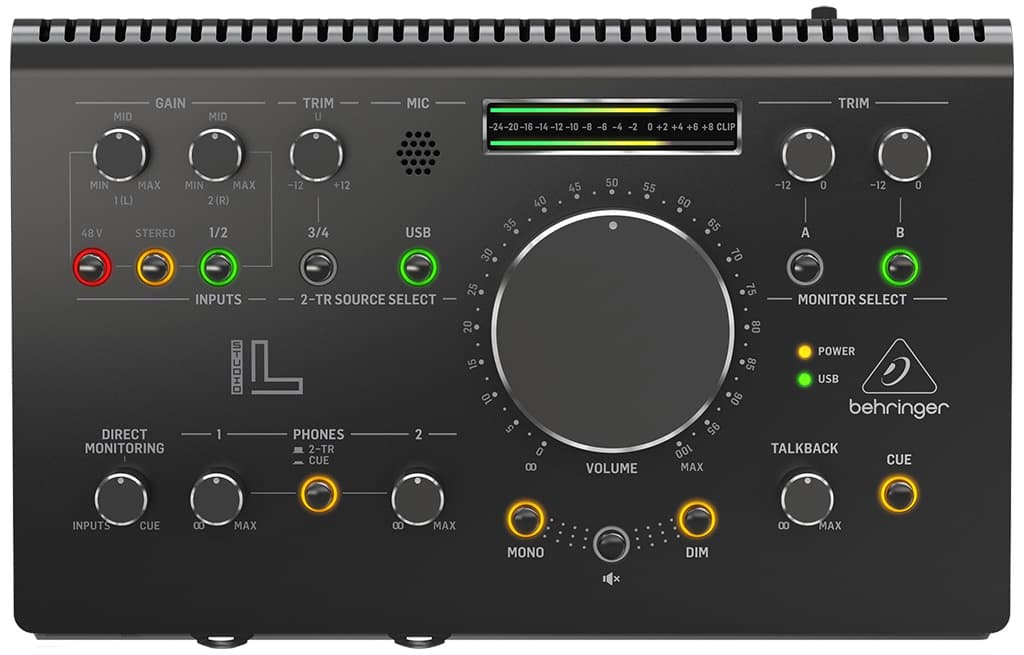
USE CASES
There are two main ways to employ the Studio L. Firstly, because it’s a 2×2 USB interface, the Studio L can receive audio straight from your computer while sending two channels back into your DAW as inputs. In this instance you’d press the ‘USB’ button above 2-TR Source Select to send the flow of audio from your computer to the Studio L’s outputs. Make sure to select the Studio L as the audio device in your DAW. If your intention is to record via the two inputs while using the Studio L as an interface, remember to press the REC SRC SEL button on the back near the power cable – this changes the USB recording source from the 2-track output to Inputs 1 and 2.
As an interface the Behringer Studio L offers little to complain about. Two inputs are perfectly sufficient for a product that’s chiefly a monitor controller. Plus it’s nice routing your computer’s audio output in via USB as opposed to requiring a separate conversion stage with a traditional analogue monitor controller. However, that also means your monitoring chain is now at the mercy of the Studio L’s D/A conversion. I sifted through Behringer’s documentation looking for conversion specifications to no avail. My ears suggest the conversion is on par with most budget interfaces and nothing to write home about. The premium converters on my Antelope Audio Zen Tour offered noticeably more detail – something to be aware of if you intend to rely on the Studio L as your primary DAC.
Secondly, you can use the Studio L as a purely analogue monitor controller, allowing you to continue using your regular audio interface to manage conversion and I/O. In this case, once the main monitor outputs from your interface are connected to line inputs 3/4 on the Studio L, select 3/4 above 2-TR Source Select. You can still make use of the two Midas preamps thanks to the two 2-TR outputs which are line level sends of Inputs 1 and 2. Connect these back into two inputs on your audio interface.
This use case is the preferred option if you want to keep Behringer’s conversion out of play. By inserting the Studio L in between your pre-existing interface and studio monitors, the signal chain remains analogue and it simply acts as the monitoring cockpit of your studio.
Both of the above use cases aren’t either/or. The Studio L can accept and monitor audio from both the USB port and 3/4 simultaneously. In real-world scenarios that can be quite useful – in addition to monitoring your computer’s output via USB, you can also connect and monitor the return of a mixing desk, tape machine, turntable, digital piano, guitar multi-effects unit, or even an auxiliary device via the 3.5mm input.
MIDAS PREAMPS
Onto the pair of Midas preamps: these are accessed via combination XLR/TRS connectors which permit line level signals as well (NB. no DI input). Bearing the Midas name does raise one’s expectations of the preamps’ sound quality, of course. They’re present and full sounding pres, responding well to both condenser and dynamic microphones with minimal noise even at high gain levels. Exact gain figures are nowhere to be found on the spec sheet. I had no issues pulling a usable level from any of the mics I tried but the huge spike in gain in the final micro twist of the knob makes it hard to be precise in the upper end. Phantom power (+48V) is switchable for both inputs simultaneously. The Stereo button pans both inputs hard left and right in the monitoring paths.
Rather than considering the preamps as the crown jewels of the Studio L, they’re more a ‘nice to have’ on a product that’s otherwise focused on monitor control.

HEARING IT ALL
Low noise is obviously a crucial aspect in a monitoring controller. The Studio L has a signal to noise ratio of -90dBu RMS which is matched by the Mackie Big Knob. On most monitor controllers the main volume knob is a big potentiometer, ie. a resistance-based component which attenuates the signal down to minus infinity based on the input level. In the case of the Studio L, the knob controls a VCA (voltage controlled amplifier). Not only does this mean the output level isn’t subject to the loudness of the input level, but things like phase coherency and stereo image translate with higher precision. Adjusting the volume is a pleasure and the stepped knob rolls up and down with precision. The three important monitoring controls – Mono, Mute and Dim – sit ergonomically underneath.
ON THE PHONES
The Phones section on the Studio L is fantastic when recording. The Phones button determines what’s feeding the two headphone outputs: 2-TR (the USB source, line 3/4 source, or both) or Cue (a mix of the talkback mic and 2-track source). When tracking, press the button to Cue. Now you can use the Direct Monitoring knob to balance between real-time monitoring of the inputs and the 2-track signal to find the right balance for the artist. If you need to chat with them, adjust the Talkback level knob and press the momentary Cue button next to it. This ducks the 2-track level in the headphones while piping in the talkback channel. It’s a nice workflow that feels natural. The talkback mic is a bit roomy but picks up a voice nearby well. The only improvement would be if 2-TR and Cue could be set separately for headphones 1 and 2. Mysteriously, the Mono and Dim buttons don’t apply to the headphone outputs which will annoy those who like mixing on cans. On the plus side, the headphone outputs are gutsy, sound great, and will easily drive high impedance reference models.
The overall experience of having the Studio L front and centre on my studio desk for a week proved enjoyable. It’s the immediacy that sells it for me. I like having such tactile command and control sitting 20cm in front of my keyboard, as opposed to reaching to the mixing console or rack on my left to turn my speakers or headphones up and down. Surprisingly, the 3.5mm input was a favourite feature of mine – I could plug in a camera, phone or field recorder in a flash to preview files. And, of course, the Studio L is just the device to integrate a fresh set of studio monitors (or the NS20s gathering dust in the shed) into your setup.


























RESPONSES