
Battle of the Bantamweights
Let’s play ‘Would you rather?’ A luscious DSP-laden twin or a leather-bound fusion of knobs and sockets?
UA Apollo Twin MK II Vs Arturia Audiofuse
Most desktop interfaces don’t offer much. You can reel the features off without even glancing at the back panels. Let’s see: USB connection (sometimes Thunderbolt, which can be a pain because you rarely get the $50 cable thrown in); two combo mic/line/instrument inputs; one pair of monitor outputs, and a second set of line outputs if you’re lucky; one headphone jack; ADAT for expansion — again, if you’re lucky; and one big knob to control it all.
The downsides can often be a proprietary breakout cable, and MIDI usually goes by the wayside.
BETTER-LOOKING TWIN
The original Universal Audio Apollo Twin was refreshingly different. Its hardware feature set didn’t break the mould — two combo mic/line inputs, one instrument DI, one headphone jack, four line outputs, single-port ADAT input, and a big old knob on the top. Where it diverged from the herd was the inclusion of built-in DSP, making it an affordable entry point into the UAD universe.
This shouldn’t be understated. If you wanted real-time processing on your inputs but only wanted to shell out for a couple of them, there was nothing else in the running. There still isn’t; if you don’t count Antelope’s altogether different, altogether more expensive Zen Tour desktop interface.
The latest iteration, Apollo Twin MkII doesn’t deviate a whole lot from the original. On the face of it, barely at all. It can now be spec’d with Quad core UAD processing, up from Duo. It has some slightly improved specs, with better THD + Noise on almost all inputs and outputs, and 3dB better dynamic range improvement on the line outputs, though not the monitor outputs. Plus, it’s dark grey instead of silver. Other than that, the form factor is exactly the same. Basically, all the other Apollos got a blackface update, so the Twin needed to keep pace. One thing that still bugs me a little is that UA didn’t, or couldn’t, improve on the monitor outputs. Especially now that you can use the Twin as a desktop monitor solution for a larger Apollo system, it’s a little disappointing its outputs aren’t up to the same spec as the rack units. On the other hand, for anyone simply comparing desktop interfaces without Apollo rack baggage, the Twin’s outputs aren’t shabby at all.
NEED TO KNOW: AUDIOFUSE
NEED TO KNOW: APOLLO TWIN
AUDIOFUSE: I/O HI-HO, OFF TO WORK
While UA broke the mould for little guys everywhere by adding DSP, what we haven’t seen is a manufacturer going the other way; adding more hardware to a tiny form factor. Now we’ve got the Arturia Audiofuse, which was originally announced prior to NAMM 2015. More than two years ago. That’s how long it’s taken for Arturia to get Audiofuse right. Apparently adding every conceivable I/O into a square the size of a CD cover, plus the knobs to control it, is a lofty goal. Anyone with a passing knowledge of electronics would appreciate the amount of stuffing in this bird.
Let’s run through our checklist again and see what’s been added. We’ll start with the inputs. Inputs one and two are still taken care of by the same pair of combo mic/line/instrument inputs you’d expect, but it’s inputs three and four where things get interesting. For one, you don’t often get a second pair of analogue inputs without jumping up in form factor, but secondly, they’re also very flexible. They can be fed by the ¼-inch line input jacks — nothing new here — or input three can be converted into a Hi-Z instrument input using Audiofuse’s Control Centre software — attention peaked — or you can plug a turntable into the RIAA stereo phono preamp — that’s a pretty handy 3-in-1.
Arturia has also gone limbo flexible on the output side. There are two sets of monitor line outputs on ¼-inch jacks. Cool, one pair more than standard. But using the software you can switch the left channel of Output B into a reamp output! Even crazier, there are two fully-featured headphone amps on the unit, and you never have to worry about having the right adaptor again, each amp has both ¼-inch and 3.5mm sockets. There are also separate ¼-inch inserts for adding additional hardware to inputs 1 and 2 prior to conversion.
We’re not done yet, we haven’t even touched the digital side; this swiss cheese backplate couldn’t have more holes in it. It’s so jam packed, the DC power input is as miniature as they come, 5-pin DIN MIDI connectors are accessed via included 3.5mm conversion cables, and the computer USB output is reduced to it’s minimum size — a Micro-B connector.
What does all this space-saving make way for? A three-port USB 2.0 hub for connecting your iLok, mouse, controller or keyboard when working on a laptop; Word clock and S/PDIF over RCA; and ADAT in and out for eight channels at 48k or four at 96k. That’s the max clock speed over ADAT, but (like the Twin) you can set the internal sampling rate up to 192k if that floats your boat.
PHONE IT IN
I really like Arturia’s approach to the Audiofuse. For one, it looks amazing with its different leather wrap colourways, silver knobs and handy metal lid. Every port makes for a handy inclusion, it’s not inflated for the sake of a feature list. The USB hub is an instant problem solver. I only have two USB ports on my 2015 Macbook Pro, and I need one of them to run USB 3.0 external drives. That means I need a hub if I want to plug in a keyboard controller and my iLok at the very least. Not to mention an interface. Now I can still keep my drive directly connected to the computer, but attach everything else to Audiofuse’s hub.
On a personal note, my phono preamp died last year, leaving my turntable dormant. It’s nice to chuck on a record again and grab a sample. Plus, five-pin DIN MIDI means I can hook up one of my synths to the back without using up a USB port, and reamping is a feature I should probably use more than I do. The two big things for me are; having an extra set of line inputs to hook up an external preamp and the multiple headphone amps. Even when recording a vocal and guitar at the same time, sometimes two mics doesn’t cut it. Plus, now you can record drums in a pinch.
At the top of its gain range, the UA definitely got a little thinner overall and lost some of the nuance, while the Audiofuse kept trucking along
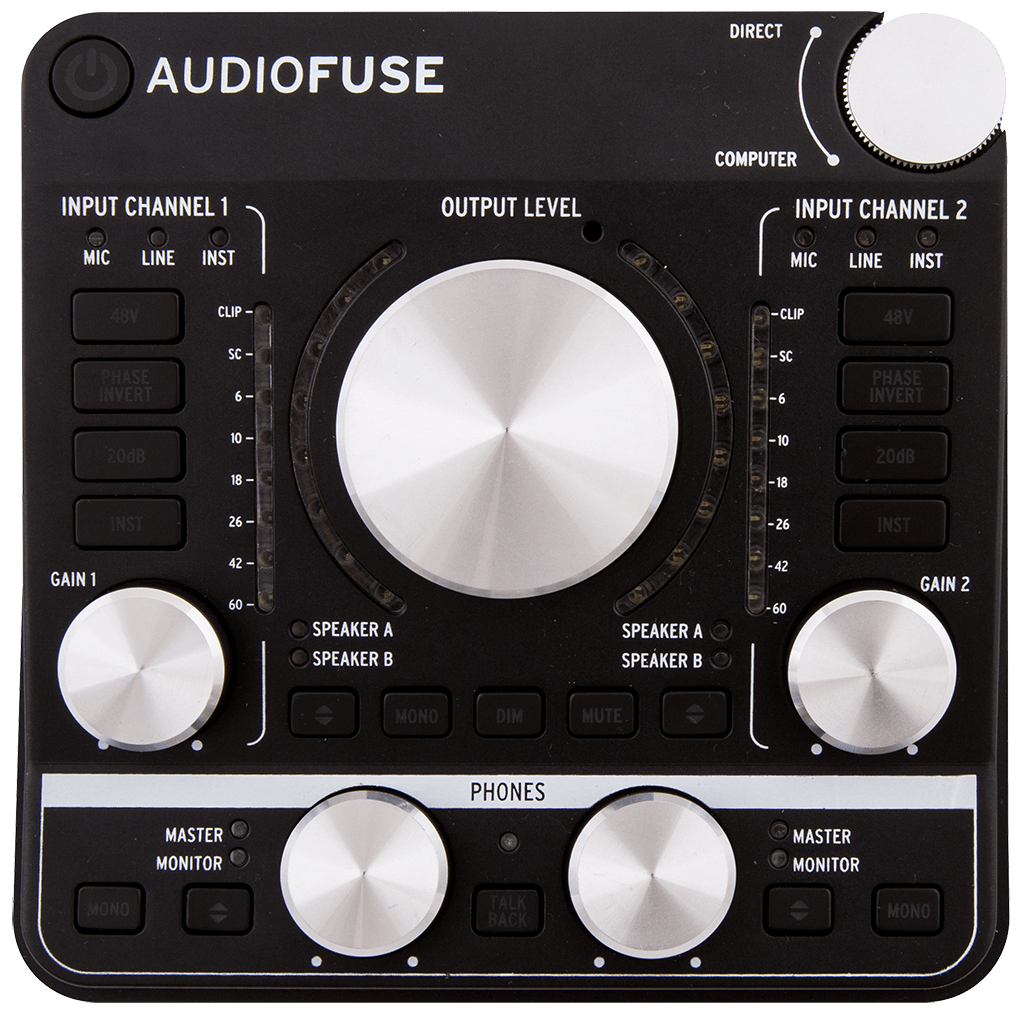
Having two headphone amps is also very handy when you’re recording two performers at once, and even when you’re on your own. Let me explain. When I’m recording myself I usually set up a pair of headphones on an extension lead at that ‘station’, whether it’s drums, a piano or near a guitar amp. Having two sets of headphones means I can keep one set at the desk for checking takes, and pick up the other one to track. Obviously you could split the feed, but you’re working the usually low-level headphone amp harder, and you can’t easily mute one set while you’re tracking with the other pair on the other side of the room. Anyway, it works great for me. The obvious benefit is having two completely different cue mixes.
The dual headphone connections don’t cancel each other out either so you can actually hook up four headphones at once if you really need to. Plugging in two sets to one side barely affects the output of a low impedance headphone like Audio-Technica’s ATHM50, while it sucks a fair bit of juice away from a high impedance set like Beyer-Dynamic DT1990s. On their own, the headphone amps handled both sets of high impedance headphones I have with ease. The Twin has about a 20-30% advantage in level over the Audiofuse, though it was all unusably ear-bleeding and introduced enough distortion to make it undesirable for critical listening.
Let’s recap the I/O stakes:
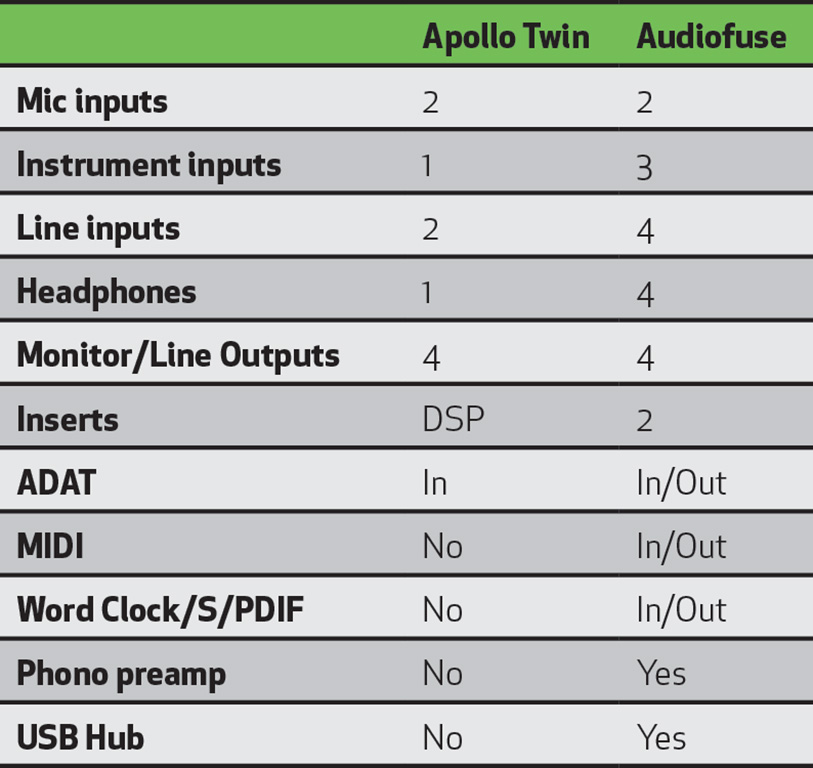


ONE KNOB RULED BY MORE
The other side of Audiofuse that’s peculiar for a small interface is the sheer quantity of knobs and buttons. Most of it is pretty straightforward — phantom power, phase invert, pad, and an instrument/line selector for each input. What’s uncommon — other than getting dedicated buttons — is the three-way pad selection. While off, the button remains unlit, then it turns red on first click and boosts the signal, a second click turns the button white and instantiates a -20dB pad. It’s a useful feature, but it would have made more sense to place the pad before the boost, so you don’t jack up an already loud source while your headphones are on. You also get a solid knob to set gain for each. A real departure from the ‘one-knob to control them all’ concept common to desktop interfaces.
The three monitoring control sections — one main, two headphone outputs — have similar controls. They also each have a dedicated knob, a mono switch and the ability to select between two cue sources defined in software or your main output feed. The main output adds a Dim function (software selectable between -10, -20 and -30dB), Mute, and the ability to switch between both sets of speakers. In software, you can also set whether you want to control the levels of each speaker pair separately or link them. When linked you can set a ±12dB trim amount for Speaker B relative to Speaker A.
The Audiofuse also has a built-in talkback mic which automatically dims the speaker outputs when its button is pressed. It doesn’t latch like the Twin’s can, but it does have a dedicated button.
In all there are five knobs, a side dial, 19 buttons, four large meters and 15 indicator LEDs. That’s a lot of physical feedback for a wee device.
Let’s not count the Apollo Twin Mk II out of this button race yet. It too has dedicated buttons for input selection, pad, phantom, and phase invert. It even adds a high-pass filter (not available on Audiofuse) and a mic input gain link, which is unavailable on the Audiofuse precisely because it doesn’t have a digitally-controlled preamp. You can link the Audiofuse’s stereo line inputs via software though. On the output side, the Twin also lets you choose between two sets of speakers; dim, mute and mono them; and latch or hold a built-in talkback mic (which also auto dims the outputs). It’s a pretty full feature set.
While I appreciate the multiple knob approach of the Audiofuse, it didn’t feel like the single knob approach was a stumbling block when setting input gains. The only time I get wary of one-knob operation is not having a dedicated headphone control, or having to hit two buttons to mute monitor outputs. It’s an occasional issue, but one that will have you cursing at the time.
POWER MODES
Audiofuse has multiple power modes available to get as much use out of it as possible, even when bus-powered. In full, DC-powered mode, you get everything as well as the most headroom (+24dBu max input and output levels), and +48V phantom power.
When in the bus-powered, laptop-battery saving ‘Green’ mode, you can still use all the inputs and outputs, it just limits the headroom to +18dBu. There’s a two-pronged USB cable that ships with the Audiofuse for getting the most out of the bus-powered mode. Not all computers will require both USB tails to be plugged into their computer, my Macbook Pro worked fine with just one. For the moment, you can’t use the USB hub in this configuration, so once again I was left with nowhere to plug an iLok once my external hard drive was sorted. Arturia plans an update that will open up access to the hub in bus-powered mode, but with some power limitations. Expect to be able to plug in an iLok, not a drive. There are two more bus-powered modes; Mixdown keeps your headroom intact but kills the inputs, while Mixdown Green is once again outputs only, but with the Green mode’s reduced headroom.
The Apollo Twin Mk II doesn’t have a bus-powered mode, you always have to have the wall wart plugged in. However, it is a nicer locking connector than the tiny Audiofuse one, which did come out on me once while I was trying to yank a stick out of the USB hub.
HEAD TO HEAD SOUND OFF
I’ve been using both units for a couple of weeks and enjoyed recording a variety of material with them. They both pass the real test of whether or not they’re enjoyable to work with.
I also made a few head to head comparisons. Recording the same song twice with both interfaces. It’s impossible to get everything exactly the same, but it does give some overall insights once you record a variety of instruments and stack up tracks.
Arturia has really gone to town bigging up its DiscretePro preamp design. I couldn’t get a look at the circuit board because the screws were hidden behind a rubber base layer, so I can’t verify how ‘discrete’ the components are. Arturia has put a lot of effort into making it a very low noise design, with great dynamic range and a flat, extended frequency response. Going for audio purity, not distortion. As it happens, that’s exactly the same outcome the preamp chip used in the Twin is aiming for — clean gain, no frills.
MINI UAD PLUGS


Both provided exactly that, up to a point. Where they diverge is in tonality, level and how they handle different loads. When up close and personal on sources the Audiofuse presents seemingly very flat while the UA preamp has a bit more high mid presence. It’s not nasty, and as is the case with most recordings captured with unidirectional mics, you’ll be winding top end in anyway; more top end in the case of the Audiofuse.
Both preamps easily handled getting enough level out of a standard vocal when using the gain-hungry Shure SM7B, though once again, it seemed the Audiofuse was able to drive the dynamic a little better to get more solid bottom end out of it.
Throughout all of this, both gave very usable results. Where the Audiofuse put its nose in front was when using a passive Blumlein ribbon to record a natural acoustic and vocal performance from three feet away. It’s a stretch for any preamp, but at the top of its gain range, the UA definitely got a little thinner overall and lost some of the nuance, while the Audiofuse kept trucking along. Both had noise, the Audiofuse slightly less, but it was the far more pleasing result. I did however find some discrepancy between the gain settings of both preamps on the Audiofuse. With the Twin, when I linked both preamps, the levels from both sides of the ribbon came through almost dead equal. Whereas I had to ever so slightly stagger the gain pots on the Audiofuse.
The loss in definition at the top of the Twin’s gain range was most interesting to me, because while UAD’s Unison processing can very closely emulate über expensive preamps, it can’t physically emulate all of their capabilities. Obviously, you can’t eke 70dB of gain out of a 55dB preamp. Likewise you can’t expect to get the same noise performance at the extreme end.
Where the Apollo Twin does shine is in realtime processing. The roundtrip latency is 1.1ms at 96k. Completely unnoticeable. You can slap on a Neve 1073 Unison preamp and control the plug-in’s gain from the hardware, or load up any of the supremely well-modelled guitar amps for some instant tone. It’s really remarkable how it can change the way you feel about a performance having those tools inserted into your chain. Of course, you can choose to record the results into your DAW or just monitor via the plug-ins and copy and paste settings later.
The Audiofuse’s roundtrip latency was quoted at a very respectable 3ms. In practise, you could detect a slight delay when singing through DAW-based effects, but it didn’t prohibit me from using NI’s Guitar Rig to record some direct guitar lines. To solve any latency issues, you do have the option to premix direct monitor mixes using the Audiofuse Control Centre and dial in the balance of Direct and Computer sound.
DSP AT A COST
Once I had recorded the songs I also mixed them, and this is where the Twin is supposed to come into its own. Indeed, the UAD plug-ins are excellent quality. There is no doubt UAD plug-ins manage to capture mojo many others don’t, but with most plug-ins at around $299 a pop, you’re really committing to the process. The other downside of the UAD path is it’s DSP reliant. In the case of the Duo core Twin I had on review, that didn’t stretch very far. I wasn’t aiming to choose DSP heavy plug-ins (though a couple I used are), but after instantiating just six plug-ins — Chandler Curve Bender, UA LA3A, Neve 1081, Marshall Plexi Super Lead and two instances of the API 550A EQ — I was at 92% of DSP on both cores. The problem was, I wasn’t quite finished mixing it yet.
If you’re buying a Twin for the excellent Console application and real-time processing when you’re recording, it makes perfect sense. If you’re thinking it’s going to give you loads of UAD plugs to mix with, think again. You will have to shell out for more UAD devices to up your core count. As a guide, earlier in this edition, Matt Redlich produces and engineers full bands and exclusively uses UAD processing. He’s purchased 24 cores to be able to wrangle any session thrown at him.
WOULD YOU RATHER?
So, which would you rather? They’re both great-sounding, easy to use units that serve completely different users. While one relies on DSP to recreate old gear, the other goes the old-fashioned route of building its own preamps, and loading up on knobs and buttons. Just be aware that while the Audiofuse literally comes with everything, there is no doubt you will be shelling out for UAD plug-ins once you buy an Apollo Twin.
The decision comes down to who you are. Choose the Twin if: you’re already an Apollo user looking for a carry-on travel interface; want to process inputs in real time; or are enticed by UAD’s great-sounding software.
On the other hand, go for the Audiofuse if: you need a bus-powered solution; you already have lots of great gear lying around you’ve been wanting to integrate into you setup; own a couple of nice preamps and want two quality interface preamps to pair them with; produce more electronic than acoustic music; are tracking multiple performers at once; or looking for a studio hub.
Either way, you won’t be disappointed.
















Hey I wannted to know with what interface between the Universal Audio Apollo Twin USB Duo Heritage and Arturia AudioFuse Rev2 id get better results with with my SM7B with or without fethead as well as what output would be better for my iems Shure SE846 thank you very much in advanced. Your Truly Nero4k