
Top 5: Chris Shaw
Four-time Grammy Award-winning producer, engineer, and mixer, Chris Shaw has worked with some of the greats. Starting out in NYC with Public Enemy and Run-DMC, he went on to work with the likes of Weezer, Lou Reed, Cheap Trick, the Rolling Stones, and Bob Dylan. These are his top five essential studio tools.
By Joe Matera
15 July 2022
SOUNDFLOW
PRO TOOLS MACRO/SCRIPTING PROGRAM
Generally speaking, it’s a macro program for Pro Tools on steroids. It allows you to automate everything inside Pro Tools with just a few keystrokes, or with an iOS/Android device or MIDI controller — I use two iPhones, Fire HD Tablet, iPad and a MIDI knob controller.
For example, I work with a template session where I will import all the data from the artist whether that be wav files or another Pro Tools session. I can select the kick drum tracks and then with a keystroke it will assign my favourite track pre-set to the kick drum tracks, colour the tracks, assign a group to the tracks, assign the output to the tracks, and the inserts and sends. Once it’s done that, it will physically move the tracks up and into my session and then come back down when I am ready for the next track. If you haven’t heard of it, you need to check it out. It is absolutely brilliant!
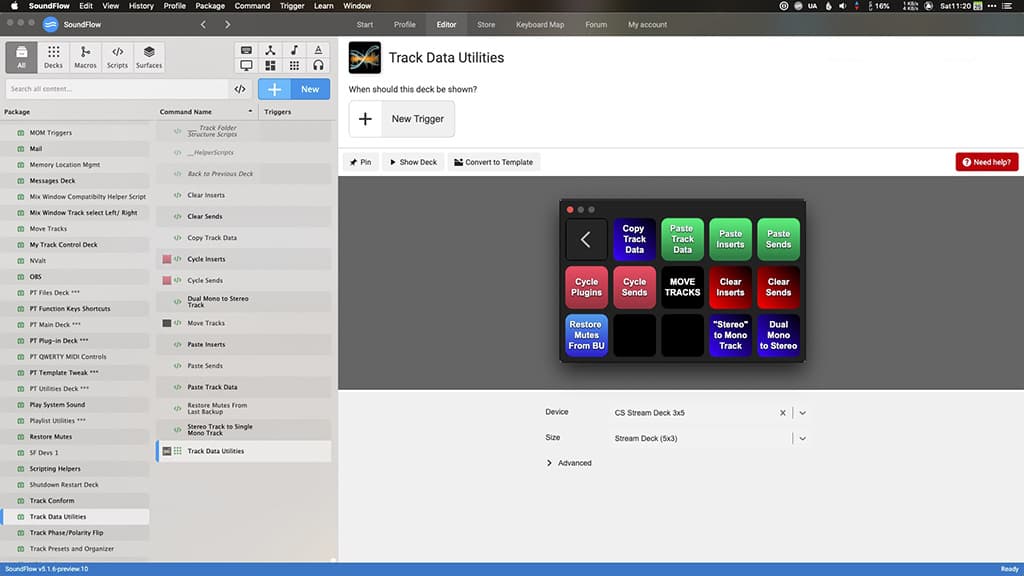

IZOTOPE RX9
MUSIC REBALANCE
I’ve been using the RX since version 3 and what it does is nothing short of miraculous. I’ve been Bob Dylan’s engineer on and off for about 22 years and I’ve worked a lot on his box sets. About three years ago, RX introduced a feature called Music Rebalance, where theoretically you could throw a whole mix into it and extract the vocal, or just the drums, or anything. If you use it on a multitrack or an individual track it’s great for managing undesirable instrument bleed on a vocal track. Bob doesn’t like to be singing in a booth while recording with his band, he prefers to record with the band — in the room with the amps and everything. I’ve been working on the Dylan Bootleg Series boxsets and have done a lot of work on the live mixes. Bob’s vocal mic is filled with spill from guitars and drums. Using Music Rebalance I’m able to pull down the spill and push his vocals up to get a good 10-15dB of separation — as opposed to the 2dB of separation that you’d normally get. It’s really great for isolating a vocal from a noisy environment in a musical context.
FENDER STRATOCASTER & EVENTIDE H9 PEDAL
It’s actually a combination of two pieces of hardware: my Fender Stratocaster, and an Eventide H9 guitar pedal. I get a lot of inspiration from just playing guitar while I’m resting my ears. Sometimes I’ll be working on a mix and after a while I’ll think, ‘Ugh, I’m sick of this song!’ So I’ll take a break and pick up my guitar. This is patched into a little amp and I’ll play through the H9. It will generate some really weird drones and ambiences. If I like the sound of them I’ll record them for use later. For example, I may use them low in a mix. Rather than blanketing the mix with something that doesn’t sound cohesive, I like to tuck the drones into it to add a subtle wash in the background. This can help to gently glue the track together.
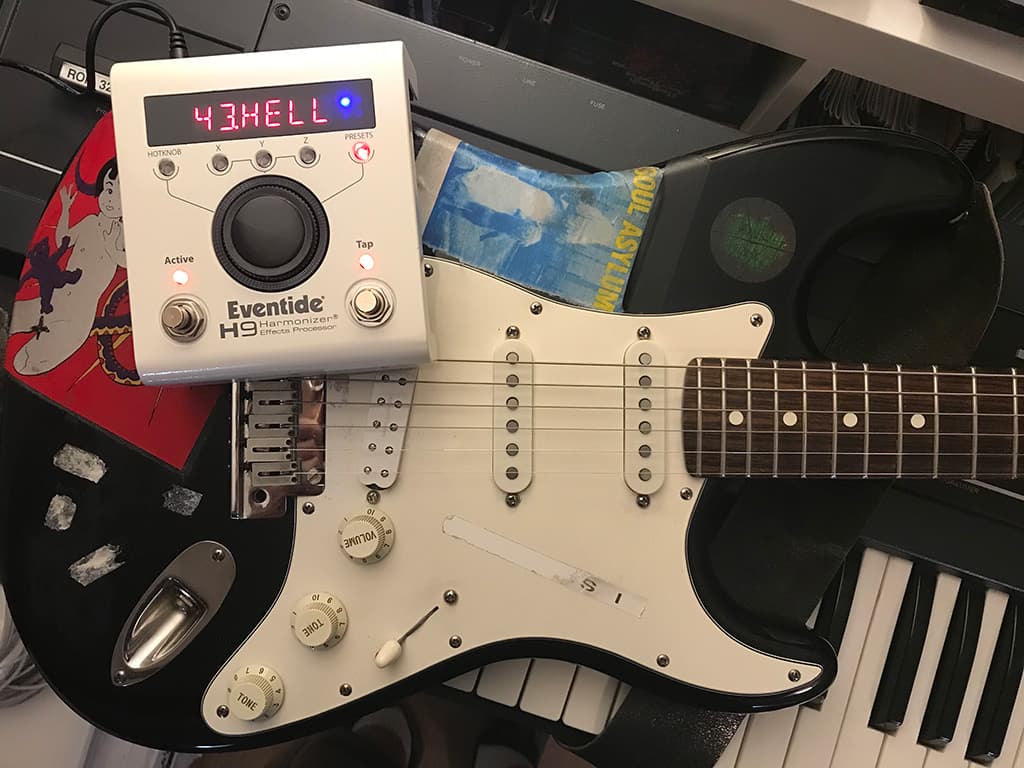

UNIVERSAL AUDIO STUDER A800
TAPE RECORDER PLUGIN
I use a lot of UAD plugins but the most important is the Studer A800. Having grown up with analogue tape machines and consoles I recognise how tape has a certain way of glueing things together. So, putting the UAD Studer A800 plugin across a good portion of the tracks tends to make everything fit together to give it a nice saturated feel. Applying it to drums, bass, rhythm guitar, and lead vocals — or anything that’s hitting Pro Tools dry, with no converters — helps the mixes come together much faster.
AVID S1
CONTROL SURFACE
I have a pair of Avid S1s control surfaces that I like to mix with. As mentioned, I came up on consoles back in the late ‘80s so I’m very tactile. I can mix with a mouse but being able to put my fingers on faders and pan knobs is ideal for me. I’m constantly tweaking my home rig to give me as much tactile control as possible so I’m not doing everything solely with just a keyboard and mouse. The S1s give me the feel of a console while working in a DAW.























RESPONSES