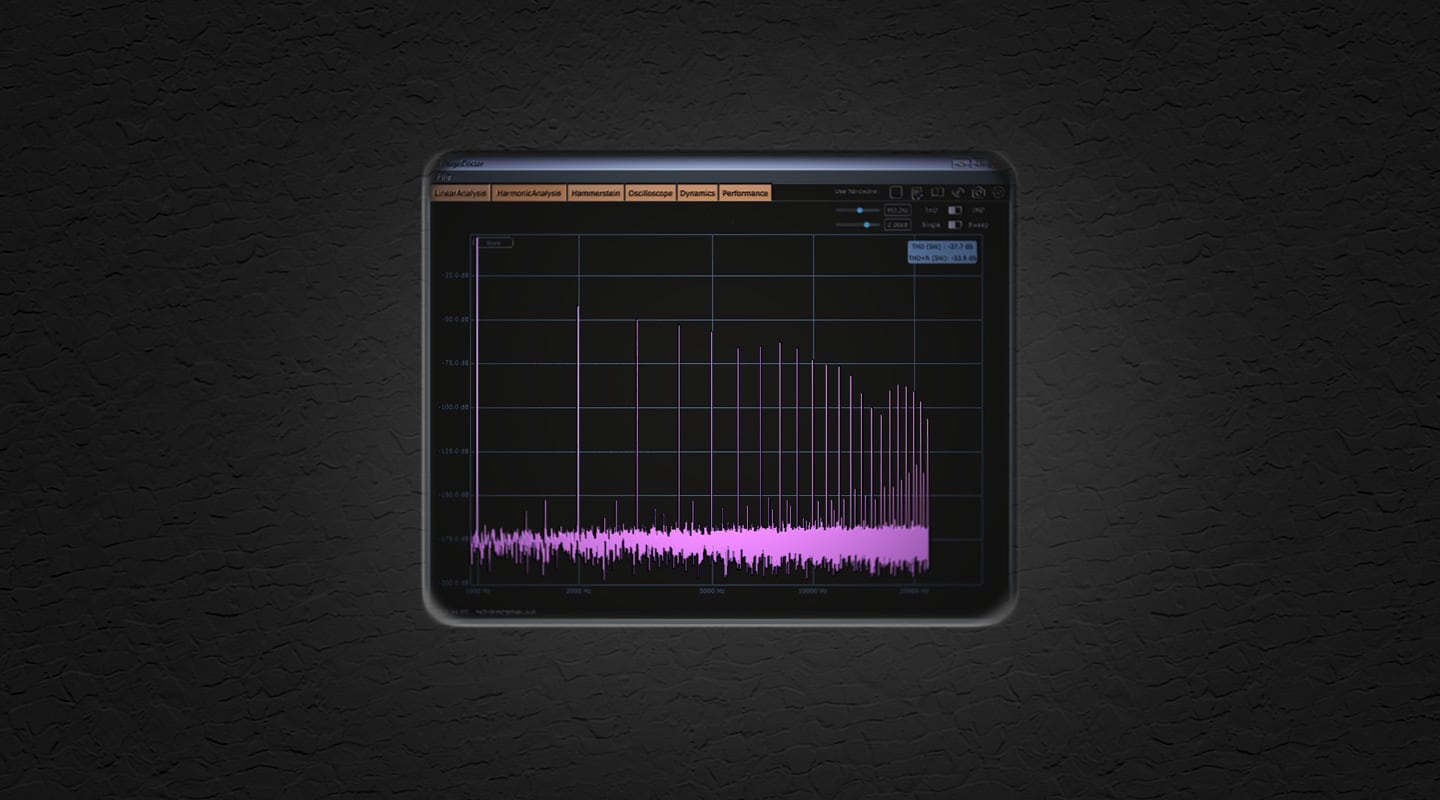
PC Audio
Plug-ins Under the Microscope.
Someone once said “a little knowledge is a dangerous thing”, and that is certainly true in the case of plug-in effects. With the advent of investigative utilities such as the excellent DDMF PluginDoctor (which I explored in AT133), and Christian Budde’s earlier VST Plugin Analyser, anyone can enter boffin mode and explore what their plug-ins are doing under the hood. However, it can be all too easy to write off a plug-in after misinterpreting test results. For example, one plug-in developer recently apologised on line for making plug-ins that completely confused most measuring plug-ins – as he jokingly pointed out, it can be like trying to run static test tones through a compressor and coming to a conclusion, when its effects on a dynamic signal like music are obviously far more relevant. So let’s take a closer look at how analysers can help, and when to take their results with a pinch of salt.
ON THE LEVEL
One telling factor can be input level. Many plug-ins today offer analogue ‘mojo’ in one form or another, but, as many of us have experienced, the ‘sweet spots’ of analogue circuitry often occupy a small area between beautifully clean and nasty clipping. You may be able to ram a plug-in with a 0dBFS test signal and see good results displayed in an audio analyser, but, like their analogue counterparts, mojo plug-ins often expect a typical input level around -18dBFS to hit their sweet spot and will therefore be more successful when placed on individual tracks rather than across the higher levels of the mix buss. Many helpful plug-in developers specify an expected input level, or provide a level meter or overload indicator to help you send suitable levels into their plug-ins, but not all do. So, if you’re not sure if a particular plug-in is suitable for mix buss use, it can be helpful to run some analyser tests to check what your ears should already be telling you.
For example, I often use various popular mojo EQs to add a certain something to the high end. Some, such as the famous Maag EQ2 and EQ4 plug-ins, have an overload indicator that illuminates just below 0dBFS, and can therefore offer clean ‘air’ for channel or master buss use. Even with a hefty 0dBFS input signal, PluginDoctor displays a minuscule 0.001% distortion from those plug-ins. In comparison, Soundtoys’ characterful SieQ at its default drive settings measured around 10% THD with a 0dBFS input signal, and sounded really overloaded on the mix buss. With an input level of -18dBFS, however, the THD dropped to 0.15% and it sounded glorious. (If you’re determined to try SieQ across your mix buss, pull its drive control to minimum where the THD drops once again to 0.15%)
READING BETWEEN THE LINES
Context is an all-important factor in analyser investigations, because if you’re not careful you can come to some unwarranted conclusions. For example, I recently put the aliasing content of one particular plug-in under the microscope. Aliasing is a particular bugbear of digital audio, because if the plug-in generates distortion products above the Nyquist frequency (half the sampling frequency) they end up ‘folded’ back into the audio spectrum and will appear as a set of non-harmonically-related vertical lines on the analyser. In other words, unlike normal harmonics whose frequencies tie in strongly with the original audio (as it does with analogue THD), digital aliasing products tend to stick out as harsh and edgy. Hence they have become one of the big nasties of digital audio.
Here’s a useful tip: a careful choice of the sine wave test frequency can make aliasing products a lot more visible on screen as a second set of vertical lines. If you want to be ruthless at exposing aliasing products, try 993Hz instead of the more typical 1kHz for 44.1k sampling rates, and 996Hz for 96k sampling rates. This will place the frequency of any sets of aliasing lines in-between the existing harmonics, rather than jammed up against them and therefore almost invisible.
With this particular plug-in and a 0dBFS sine wave test frequency of 993Hz I could see what appeared to be lots of nasty aliasing poking out above the background noise (see screenshot). Notwithstanding, it is generally accepted that anything below -120dB is inaudible (it equates to a minuscule distortion level of 0.0001%), and all the nasty aliasing I could see occurred at lower levels than that, which I confirmed as inaudible. When I use PluginDoctor’s HarmonicAnalysis page, I zoom in to display 0dB to -120dB, instead of its default range of 0dB to -200dB, because anything displayed below -120dB isn’t going to be audible.
DEALING WITH EXTREMES
The effects of many plug-ins may also be extremely frequency and level sensitive, so don’t get too hung up on what appears with one test signal – this may change significantly at other frequencies and other levels (try sweeping the test frequency for example). Also, remember to check frequency extremes when putting your plug-ins under the microscope. At the low end, look out for significant content at 20Hz and below (even DC may appear with a few plug-ins). You’re unlikely to hear this through your loudspeakers/headphones, but it will nevertheless show up in an analyser, and it could damage loudspeakers on large systems if ignored. If a plug-in is adding any significant content at 20Hz or below, put a high pass filter after the plug-in to remove it. On the other hand, don’t bother too much testing how plug-ins react to high levels of high frequencies – bear in mind that above 8kHz real world levels are likely to be at least 20dB down on the rest of the spectrum.
Overall, remember the popular audio maxim ‘if it sounds good, it is good’, and always use your ears rather than your eyes when choosing plug-ins. Yes, it may be tempting to follow the herd and buy or sell a plug-in because someone praises or rubbishes it online, but if your ears aren’t sure then a few one-off analyser tests on a particular plug-in may provide all the confirmation you need. Making music is a constant learning process, and it would be foolish to abandon a particular plug-in simply because we are abusing it in ways its developer never intended or subjecting it to tests that are highly unlikely to happen with music.



























RESPONSES