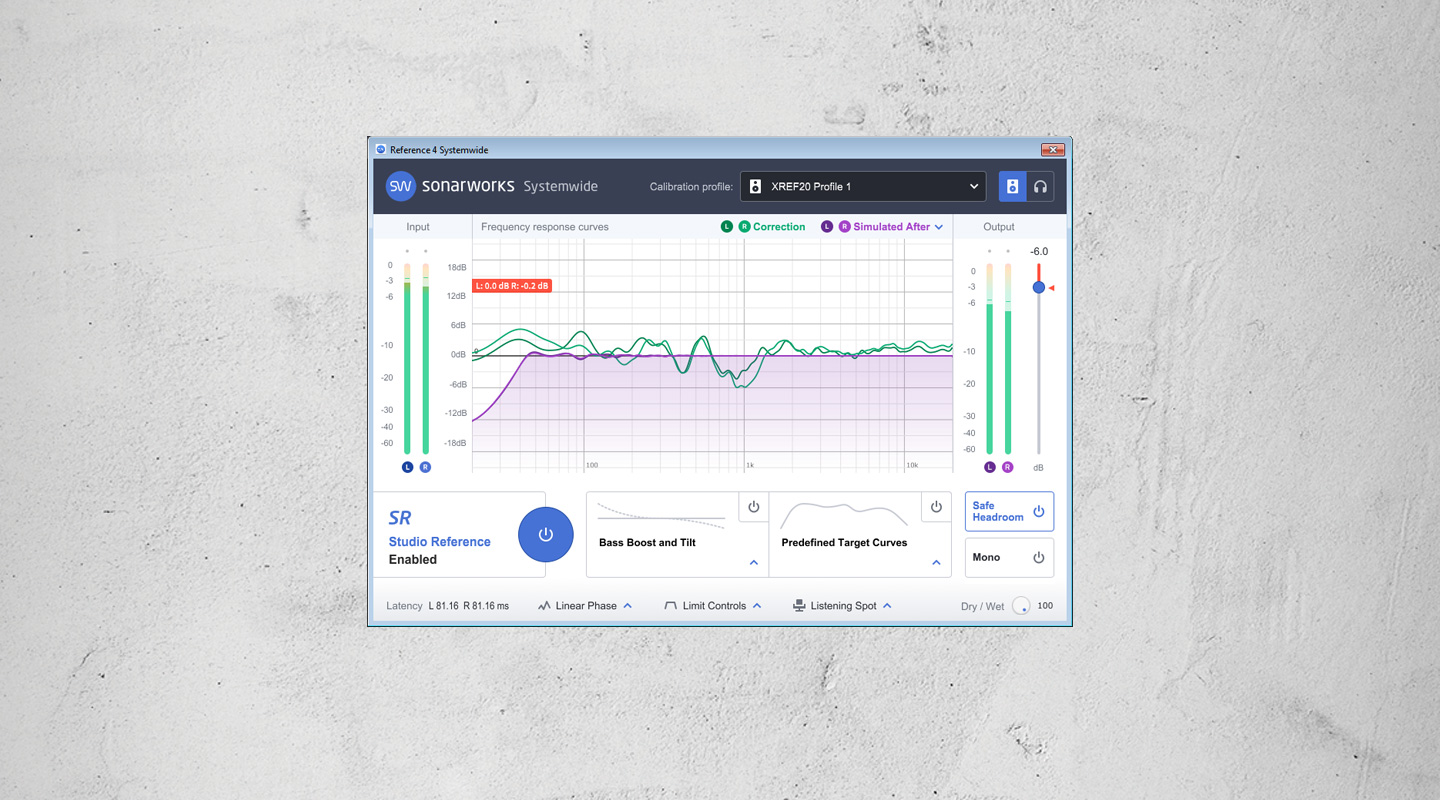
PC Audio
Fitted studio acoustic treatment, yet your mixes still don’t fly? Sonarworks to the rescue!
I recently ended up spending some time investigating the playback chain of my little studio, after missing a couple of anomalies on a recent mix. The first was a section of string bass that proved to be noticeably louder than during the rest of the song, and which was plainly audible through my hi-fi system, yet I hadn’t noticed it in my studio. The second was at the other end of the spectrum; I’d been experimenting on the mix bus with an EQ plug-in renowned for adding ‘air’ to a mix while still sounding effortless, yet could hear little difference after adding a conservative +2dB at 10kHz. However, on my other playback system the top-end improvement was as clear as day. I obviously had some issues to explore, and wondered if there were any PC-based utilities that could help.
A NEW REFERENCE
I often mix on headphones, with only occasional cross checks on my small ATC loudspeakers to check the low end balance and spatial issues in the real world, so the easiest thing to check first was headphone playback. Although it can be easy to get lost in the details, many engineers now mix under headphones — largely because so many end listeners do the same, whether on ear buds or higher-end open-back headphones. While initially skeptical, I’ve now been using Sonarworks’ (sonarworks.com) Reference 3 headphone calibration plug-in for several years, as it’s a great way of correcting any anomalies in their frequency response. I’ve got Sennheiser HD650 phones (renowned for their flat response compared with many other makes/models), which Sonarworks managed to tweak to a finer degree. My AKG K712 Pros have a somewhat harsh response to my ears, which after correction through Reference 3 sounded remarkably similar to the 650s, albeit with a more powerful and deeper bottom end.
I could hear my mix anomalies under headphones, which proved that it was the loudspeaker chain at fault, but took advantage of this playback checking opportunity to upgrade to Sonarworks’ Reference 4, and I was surprised at just how many new features it contained compared to my previous version. Older PCs are now supported using a new 32-bit ASIO plug-in to supplement the original 64-bit plug-in, while loads more headphone makes and models have now been ‘profiled’ (a massive 227 at the current count). An extremely useful Systemwide app now lets you add Reference correction to non-ASIO playback systems, so I could finally listen to CDs and YouTube videos with similar correction to my DAW. A new Zero Latency filter mode proved very useful during tracking, but I stuck with Linear Phase filtering for mixing and mastering (still the best-sounding option, at the expense of around 40ms of latency).
SPEAKERS CORNER
Having got these improvements between my ears, I demoed Sonarworks’ Reference 4 Studio Edition Plug-in, which effectively performs the same function for loudspeakers as its headphone counterpart — following a calibration process using the associated Reference 4 Measure utility and a suitable omnidirectional microphone. I already had an old Radio Shack SPL Level Meter that I’d modded to extend its response down to around 20Hz, so I used that to start with. I would rarely recommend using any form of EQ to ‘flatten’ the response of a room without first installing some acoustic treatment, because otherwise you’re just EQ’ing the direct sound while still hearing unbalanced reflective sound bouncing off all the walls. In my case, I’d already installed some reasonable acoustic treatment (10 bass traps of various descriptions plus a large ceiling cloud, and had also done plenty of Room EQ Wizard (www.roomeqwizard.com) plots to minimise the peaks, dips and decays in my waterfall plots.
The Reference 4 Measure process proved simple to run through, and far easier to understand than other room correction utilities I’ve used in the past. It builds up its accuracy from a total of 37 measurement points around your listening position, all with on-screen visual feedback of where to move your microphone next. At the end of this sequence, Measure presents you with a frequency response plot of your loudspeakers in situ, and then generates a corresponding filter profile to flatten everything out.
The frequencies of my overloud string bass notes corresponded with a couple of measured dips at 100Hz and 300Hz, and with the correction curve in place the required loudspeaker mixing tweaks now became obvious. Measure also noticeably improved my stereo imaging, which had previously been a little lop-sided due to a large window on one side of my studio, leading to various differences in left and right channel playback response between 100Hz and 1kHz. Frankly, I was shocked at the measurements, since they also largely explained why I’d missed the 10kHz air EQ in my mix – with a 6dB peak centred around 1kHz it’s hardly surprising that high-end subtlety was being masked.
CALIBRATED MIC
After some on-line investigation of just how hugely budget measurement mics can vary in response from unit to unit (there’s a sobering set of results at www.cross-spectrum.com/weblog/2009/07/), I subsequently ordered one of Sonarworks’ own XREF20 microphones, which are individually calibrated against an ANSI-certified measurement microphone so their unique response is known and more accurately compensated for. Although the Tandy and XREF20 frequency responses proved to be similar up to around 1kHz (which is why my Tandy SPL meter had already improved my low end anomalies), above this they diverged significantly. I had already suspected that the Tandy response might be falling rapidly above 10kHz, so had already limited the Sonarworks correction curve to ignore this anomaly. Nevertheless, I was surprised that the Tandy mic response had such a large low-Q bell curve between 2-8kHz, peaking at around +4dB at 5kHz. Thank goodness I hadn’t attempted to compensate for this! The correction curve of the accurately calibrated Sonarworks XREF20 mic proved that my little studio was already reassuringly flat above 2kHz, requiring just +2dB shelving lift from 8kHz up, which restored the ‘air’ I’d previously been missing in my mixes.
My top end now sounds beautifully silky and flat, while the lows are now extended to -3dB @ 37Hz (pretty good for my tiny ATC SCM10 loudspeakers). I could switch to a flat response down to -3dB @ 27Hz by changing to the Sonarworks Aggressive low end response, but that would require up to a 9dB boost at 20Hz, and I really don’t think the extra 10dB of low end would benefit my music, or the longevity of my monitor speakers. However, the most remarkable improvement is that my stereo imaging is for the first time razor sharp. Acoustic treatment should always be your first port of call, but with the basics in place I can heartily recommend the Sonarworks Reference 4 Measure software, although switching to the XREF20 mic gave me improvements in high end smoothness and stereo imaging that were nothing short of remarkable. I am now able to hear further into my mixes and feel significantly more confident in my future mix decisions. That’s a result!
























RESPONSES