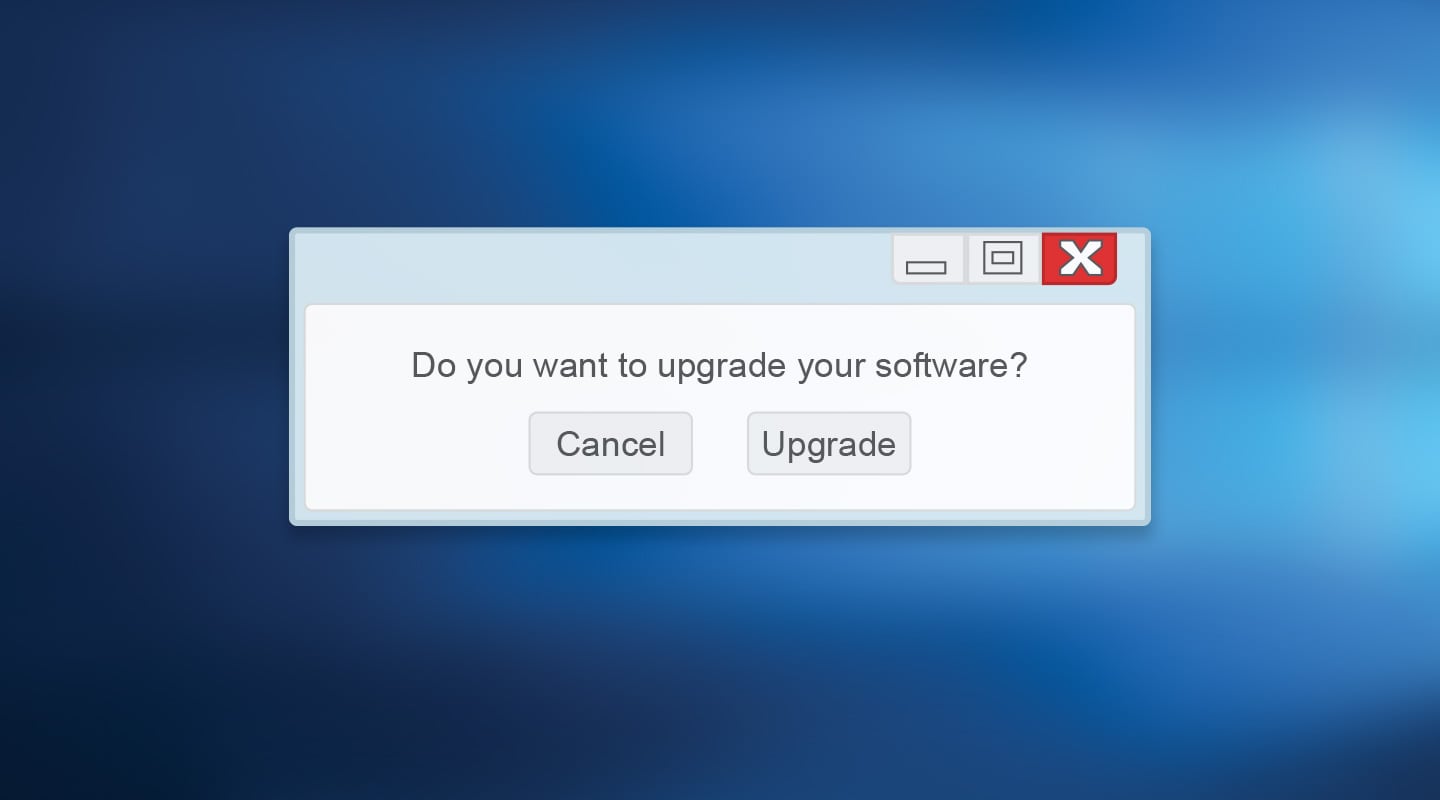
PC Audio 123
There’s a new audio application update available. Should you install it immediately or wait a while?
This afternoon I spent several hours updating my Internet browser after it claimed that a newer and better version was available. I’d been running the 32-bit version for years, and the 64-bit version was now beckoning. I duly followed the update instructions, and as I should have expected, a few minutes later had ended up with two installations — my previous 32-bit one and the new 64-bit version. Did I need both? Of course not. So I uninstalled the old 32-bit version, and then ran my shiny new 64-bit version for the first time. Of course, this streamlined new setup didn’t carry over all my carefully added browser extensions for tasks like blocking unwanted ads and saving extensive tab sessions. My tweaked screen layout had also been returned to its default state. I soon reinstalled my — thankfully, few — extensions, and fiddled with the screen display until I got my preferred arrangement back. Then it struck me. How many times have we all gone through similar procedures with music application updates, only to be left pondering whether all the effort was worth it?
EMPEROR’S NEW CLOTHES
Now, it is wise to run the latest Internet browser version, and we should install major new versions of music software we buy to get the latest features, but blindly accepting free updates from every developer can be a time soak. I do always install any Cockos Reaper updates (my main DAW these days) that announce themselves when I launch the application because they’re always under 20MB, quick to install, and have never broken anything. I also tend to install new versions of most of my audio plug-ins if notified of their existence by email, largely because these invariably cure a few bugs and perhaps add a little more finesse or the odd new feature. However, I am increasingly wary of updating larger audio applications, and indeed more sophisticated plug-ins, at least without first checking what has changed via the release notes. For instance, it’s certainly not worth downloading and installing any free updates solely because the Mac code has been modified to comply with the latest Apple OS change, yet the PC code remains unchanged!
It’s rare that newer versions of an application are streamlined to run faster, and sometimes the bloat of extra features may even slow their performance. On various occasions I’ve had to revert to the previous version of an application because of unforeseen problems. After all, there are thousands of possible combinations of operating system, plug-in, extension, and so on. There’s nothing more frustrating than discovering one of your most used plug-ins grinds to a halt with a new app version. At which point you’re faced with rolling back to the previous version, or waiting for the plug-in developer to track down the issue, resolve it, beta test, and then release its own update! At the very least, if an update appears for one of your more sophisticated audio applications, wait a few days and scour the appropriate forums for relevant comments and feedback from other users before taking the plunge yourself.
LATERAL THINKING
Sometimes you really need your wits about you and some lateral thinking to perform an update — here’s a recent example. I needed to update a sample-based plug-in to the latest version because a third party developer had commissioned me to design some presets for a forthcoming sound library. I spent an entire afternoon running in circles between two installer utilities from this one company. One of them would update the standalone version of the plug-in to the latest version but refused to update the VST plug-in versions I needed, while the other one only offered a slightly older version of them both that was some months out of date. After spending some time scouring on-line forums I finally found a workaround — ignore both utilities and manually download an even older version of the entire product from the company’s website, change its options during the process to force it to reinstall older 32-bit and 64-bit plug-ins over the top of my newish ones, and then run the latest install utility, which now ‘found’ the plug-ins and let me update both to their latest versions. What a rigmarole!
THE SPITTING IMAGE
Thankfully, examples as convoluted as the one above are rare, and also occur far more often in the opposite direction; clashes after a newer version has been installed, rather than problems during the installation process itself. However, my very best advice is to regularly use an ‘imaging’ utility to back up your entire Windows installation, so in the unlikely event an update (whether Windows-based or specifically audio) causes you any problems, you can roll back to your most recent image file. I’m not talking here about a backup utility, which generally only copies your data files and settings, but a disk image that not only holds copies of all those, but also the Windows installation itself, all your applications, and everything else on your Windows drive/partition. This is effectively like having a time machine, since once a disk image has been restored, your drive will revert to exactly the state it was in at the time the image was created. For this reason, I also do my best to keep all my personal data on a separate partition/drive to Windows, because then you won’t lose anything you’ve created in the meantime. System imaging was added to the high-end versions of Windows way back in Vista days, and from Windows 7 was even available on the Home Premium version. However, the Windows disk imager doesn’t have the best reputation for either the time it takes or the large size of the resulting files, so most musicians in the know tend to stick with the various third party alternatives that are free of charge for personal use, such as EASEUS Todo Backup (www.todo-backup.com/products/home/free-backup-software.htm) or Macrium Reflect Free (www.macrium.com/reflectfree). They say data only truly exists when it’s stored in at least three different places, so store your image files on an external drive, DVDs, or at the very least on a different physical drive to the one used by Windows. Stay safe!


























RESPONSES