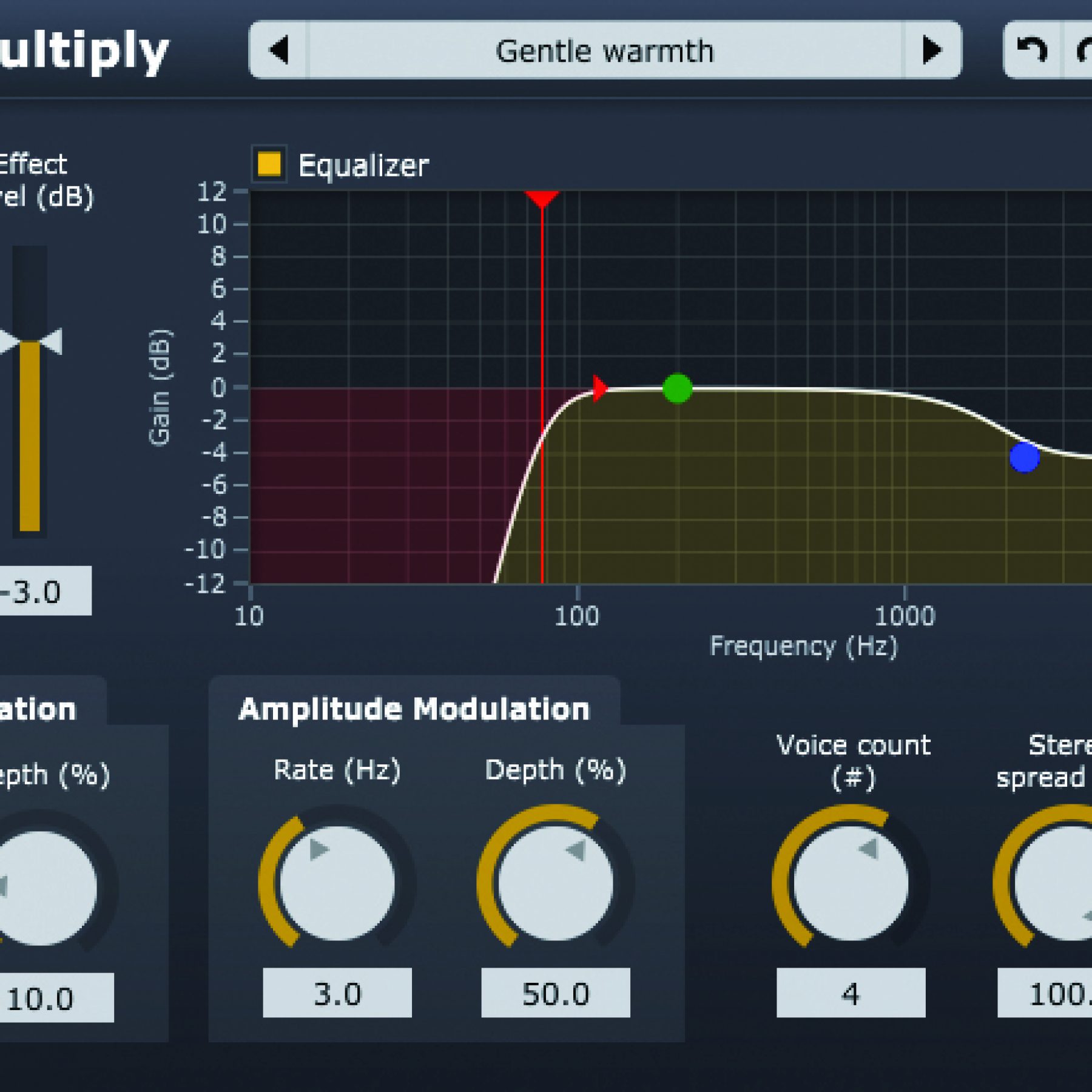
Apple Notes: Free plug-ins for a rainy day
Column: Anthony Garvin
I have a love-hate relationship with plug-ins, and I’m probably not alone on this. Reinstalling my software on a new setup recently, I realised just how many plug-ins I had, and consequently, how many I didn’t really know how to use. ‘Jack of all trades, master of none’ comes to mind.
It’s probably not helped by how easy it is to become infatuated with that new plug-in that creates that sound. But really, how many plug-ins are actually essential to creating a good mix? In fact, in my case, having so many I don’t really know how to use is probably hindering my potential for a good mix!
So upon reinstalling, I decided to keep it as minimal as possible — and for the last few months I’ve been working successfully with (almost) one EQ, two or three compressors, one limiter, a couple of reverbs and delays each, and just a few useful metering/utility/‘effect’ plug-ins. Time will tell if this works for me long term, but it has so far.
Now having said all that, we all love free stuff — particularly when it comes to plug-ins! But my approach to assessing the actual value of these has changed, from both the perspective of ‘does it help me?’ and ‘how much of my time does it waste?’, as well as the fact that I don’t really need any other plug-in that imbues my mix with the perfect amount of tube warmth/amp crunch/silky tone/fat compression, free or otherwise. So it’s usually the more interesting offerings that attract my attention.
These days I’ve implemented a screening system for any attractive newcomers. I download the plug-in, but don’t install it, leaving it in a ‘Stuff to try’ folder for the moments where I’m either feeling geeky, or just need to try something different. All the while, I’ve been doing my best to make sure I know how to push the plug-ins I already have in new and interesting ways.
Today I’m feeling geeky, so I thought I’d share a couple of free plug-ins, both new and old, that may help you find quicker solutions for ‘width’ and ‘thickness’.
Brainworx bx_solo
AU, AAX, RTAS and VST (PC too)
http://www.plugin-alliance.com/
Good for: Monitoring (and simple processing) of individual, L, R, Mid and Side signals.
Quick Tip: For width control and enhancement play with ‘Stereo Width’ to shrink or widen your image (but check your correlation with the latter).
The Rundown: The wonderful thing about this plug-in is just how simple it is to use, whilst being incredibly useful. By being able to easily ‘solo’ not only the left or right channels of a signal, but also the Mid and Side channels, I can quickly assess its width and stereo balance. This is particularly useful on super-wide synth basses that are so common at the moment — listening for low-end in the side channel is an instant check for muddy/tightness issues.
bx_solo can also expand or shrink the stereo image from a mono sum to a ‘400%’ wider version of itself, which is kind of like Live’s ‘width’ control in Utility, or Logic’s ‘Spread’ in Direction mixer, but with some extra trickery going on to enhance the side channel. Word of warning though in Brainworx’s own words: “setting the stereo width control too high can cause serious phase problems! Always watch the correlation meter.”
Acon Digital Multiply
AU, AAX and VST (PC too)
Good for: ‘Thickness’, ‘Width’ and kooky echoes.
Quick Tip: Filter out the low end with the equaliser, turn up the voice count and crank the stereo spread. Then wind in the effect level to get an interesting thickening/widening effect.
The Rundown: A relatively unknown developer (well, to me anyway), Acon Digital recently released this free plug-in, and it ended up winning KVR Audio’s Developer Contest of 2014. Touted as a ‘chorus effect with a unique twist’, it’s the unique twists that I have found most pleasing to my ears.
On face value, the plug-in is a chorus effect, with simple frequency modulation and depth controls to honour that claim. It also has amplitude modulation (i.e. tremolo) control and, rather uniquely, a very useable EQ for filtering lows and highs, as well as tweaking the middle frequencies. This is particularly useful for keeping the low-end tight, whilst nicely modulating (and enhancing) the mids and highs.
But digging deeper, the plug-in becomes very useful for thickening and widening elements of a mix. The Voice Count control can help to subtly thicken up a sound with a minimal amount of obvious chorus-ing like other effects. The Stereo Spread parameter helps to push those voices left and right, to achieve a sense of width that is not obscene when it is in, but sorely missed when it is out.
Multiply also has a pre-delay that can be wound up to 500ms (or one beat at 120BPM), meaning it can be used as an interesting modulated echo/delay. Unfortunately it doesn’t have internal feedback, however placing this effect on a send, muting the dry level, and sending it back to itself (for feedback) will allow for some very interesting fluttery/crunchy/thick/swirly echo effects indeed!


















RESPONSES