
Scissor Sisters Live
The Scissor Sisters’ brand of good-time party music has been leading punters a merry dance the world over. It also sees the first tour outing for Soundcraft’s new baby, the Vi6.
Text: Christopher Holder
I’ve got to fess up: the only reason I went to cover the Scissor Sisters’ concert was to see Soundcraft’s new Vi6 console in action. The Scissor Sisters themselves I could really take or leave. Evidently I’m in the minority here, as the band played to sellout arena crowds in Australia. And when I was actually hearing them live at Melbourne’s Vodaphone Arena I was thinking, ‘okay, this isn’t so bad’, but then they talk… and talk, and talk and talk. But not just talk, they trash talk. It’s like witnessing a potty-mouthed Bob Downe fronting a jamming roller-disco combo.
Dave Kay reliably tells me that they’re a great bunch to work with. Dave’s the front-of-house engineer and the chap who’s also one of the brains behind the Vi6 – and I believe him. The monitor engineer, another nice bloke, also talks about how wonderful the band is. Okay, fair enough.
I must point out that Dave’s mixing was exemplary. I liked his quiet confidence. You know he’s a pro because he doesn’t feel automatically compelled to pin your ears back from the first spin of the mirror ball. He’s happy to let the music talk and follow its ebb and flow without feeling somehow deficient if the SPL meter isn’t turning blue and blowing up. Don’t get me wrong, there’s plenty of trouser-flapping volume at times but it’s not relentless. Or as Dave puts it: “if it’s right in your face from the start, and still right in your face at the end… then there’s no real dynamics. That’s not the way I like to mix.”
Dynamics in general plays a big part in the way Dave approaches his mixing. He’s big on ‘feel’ and trying as best he can to convey the intentions of the band. “I’m not an engineer that tries to change the sound the band’s making,” he noted. “I like to spend a lot of the time during production rehearsals trying to hear what the band’s hearing. It’s a case of: that’s the noise you’re trying to make, so that’s the noise I’ll try and make out front. I’m just trying to faithfully reproduce what’s coming from stage.”
Dave and I talked about the Vi6 at length. In fact, at such length, that I’ve decided to corral that bit off into its own article at the end. But, before we talk about Soundcraft’s latest, let’s hear more about Dave Kay’s techniques.
CAMP DISCO
Christopher Holder: How would you describe Scissor Sisters’ music Dave?
Dave Kay: Camp disco. It’s party music, essentially – a disco sound with guitars driving it along. The Scissor Sisters are a six-piece with two singers fronting it.
CH: I guess you’re going to tell me that behind all the on-stage silliness are some serious musicians?
DK: They are great musicians, yeah. One of the good things about this band is that they come from the US club scene, performing in cabarets and bars, so their setup is very minimal —refined by years of tough gigging. For example, the guitars and bass channels all run through Pods – the Pod XT Live floorboard and the Bass Pod 2. And without all the amps, the stage is very quiet. Everyone’s on in-ear monitors as well – apart from the lead singer [Jake Shears] – so the stage is at a nice level.
CH: So why is Jake the odd man out in the in-ears department?
DK: He can’t keep his clothes on long enough.
CH: So, it’s more a wardrobe decision than a technical one…
DK: Well, he’s tried them before but they come straight out as soon as he rips his shirt off.
he’s tried [in-ears] before but they come straight out as soon as he rips his shirt off


CLUBBED TO DEATH
CH: How long have you been doing the Scissor Sisters’ sound?
DK: For nearly three years now. Last year we toured the US club circuit three times. We do larger shows in New York, San Francisco and Minneapolis, but otherwise it’s back to the clubs, which, frankly, I could do without. You go around, and hopefully by the time you leave the club it’s better than when you arrived. You give them a list of problems they need to fix, which hopefully they’ll attend to by the time you go there next.
CH: So obviously you don’t truck your own PA on the club circuit, you’re at the mercy of house systems?
DK: That’s right. But what we do bring with us helps to remove some of the variables.
CH: Like the in-ear monitors?
DK: Exactly. We tour our own wireless and in-ear systems – Sennheiser G2. We also take our own wired Sennheiser mics with us. Although, as I alluded to earlier, apart from vocals and drums, everything is DI’d.
CH: Do the vocals need a lot of attention?
DK: I do have to compress the vocals quite hard. They [Jake and fellow front person, Ana Matronic… possibly not the name she was christened with] get so excited about the audience reaction, they may not be pointing the mic at their mouths, for example. Sometimes I use a BSS 901 on the main vocal just to even out the transition between low register singing and the falsetto singing. I also do a lot of EQ on the fly.
CH: I notice you’ve got an Apple G5 rackmounted under your console. What’s that about?
DK: It’s a hard-disk recorder. I’m using the direct output from every channel of the Vi6, pre the high-pass filter, to record onto the G5. It’s a Pink Pig multitrack system from a company called Technical Earth using Metacorder software [from Gallery]. It allows me to take the 64-channel MADI stream and go straight into the G5 where I’ve got a RAID array.
CH: Is it in any way a Vi6 companion product?
DK: No, it’s just a very stable, sturdy recorder, and the software is very uncomplicated – it allows you to track-arm and record, basically. All you need to do is set up the buffer (I’ve got it set to 10 seconds) and when the band asks ‘are you recording this?’ you can always say, ‘yes’.
CH: What are these recordings in aid of?
DK: Mainly for the band’s benefit. We also like to record a performance for our TV appearances rather than use an album track and put vocals over it. For example, in Brisbane we recorded our next two singles straight onto the hard disk recorder. So I’ll take the file from my G5 and edit it up on the band’s ‘touring studio’ – a rack-cased Mac, Mackie monitors and a Mackie Big Knob.


MIX OF OPINION
CH: We’ll get to hear your specific thoughts on the Vi6 a bit later, but I’m interested in your opinion on the digital mixing market as a whole.
DK: As a bit of background, I’m a director in Adlib Audio in Liverpool – a PA rental company. There are three directors, two of us are active sound engineers, doing high-profile acts. We have a bunch of Yamaha PM5Ds, two of the Soundcraft Vi6s and various other smaller Yamaha digital consoles.
A good test of a console’s acceptance is to see what gets spec’ed during the festival season. What with my PA company and my engineering commitments, I get to see a lot of festival setups. From my observations, I see the PM5D as the standard console for monitors in most festivals. And in those circumstance the PM5D is ideal – load in your settings and you’re much closer to a mix than if you were faced with a [Midas] Heritage 3000, for example.
I didn’t really see much in the way of digital at front of house for festival shared consoles. But I think that’s because people haven’t decided on one everyone likes yet. Also, I don’t think it’s as important to have a digital console at front of house. After all, unlike the monitor engineer, you’re not doing 10 mixes for a bunch of musicians with very raised expectations. Monitors is less on-the-fly and a little more premeditated.
CH: Why is Yamaha’s position so unassailable at the moment?
DK: Mainly because their gear is so cheap. They’ve been doing it so long, and they can produce stuff so quickly and so cheaply, it makes them the market leader.
The downside of Yamaha is: you get what you’re given, and they’ve segmented the market fairly ruthlessly. For example, will the M7CL allow me to paste across scenes? No, you need a PM5D to do that. Which means that, even though the M7CL is quite capable of front-of-house mixing duties, I can’t use it in that way because it doesn’t allow me to do pasting on-the-fly.
Meanwhile, with Digico, Digidesign and now Soundcraft with the Vi6, it’s more a case of ‘what do we need to throw at this product to make it commercially appealing?’ And as a product sells, there’s then more money to invest in expanding its features… and so on it goes.
FOH OUTBOARD

DAVE KAY TAKES US FOR A TOUR OF THE NEW SOUNDCRAFT VI6 DIGITAL CONSOLE
Mention ‘Soundcraft’ and ‘digital’ in the same breath and people will invariably start talking about the Broadway ‘disaster’ in the late ’90s. The ill-fated Broadway was designed as a specialist (and highly sophisticated) theatre console – a Cadac killer if you will… only digital. It came within an ace of being commercially produced, but Harman (Soundcraft’s parent company) pulled the plug at the 11th hour. The aborted Broadway mightn’t have done Soundcraft’s morale much good, but most pundits regard the Broadway as a genuine step in the right direction for digital consoles – it was by no means a dud design.
So apart from its dalliance with the 328 and its variants, Soundcraft, post Broadway, stuck to its analogue guns for years. And in that time it produced the likes of the MH4, which features one of Soundcraft’s best-sounding preamps to date. But the writing has been on the wall for the large-format analogue console for some time – and it’s been in Yamaha’s handwriting. When it comes to digital mixing, Yamaha had about two decades head start on everyone else and the PM5D was (and is) sweeping all before it. Digico has chimed in, with hundreds of D5s and (more recently) D1s finding their way to market. Soundcraft, like Allen & Heath, needed to develop a mid-sized digital board or soon face irrelevancy in the pro-touring/rental market.
Dave Kay has been following the development of the Vi6 more closely than most. As mentioned earlier, Dave is co-owner of a busy PA rental company in UK called Adlib Audio. He acted as a consultant on the project from the initial brainstorming stages and has been a willing Vi6 guinea pig since mid last year. So I thought it was a great opportunity to get the unexpurgated guided tour of the new console from someone who not only knows it intimately, but has also used it in anger for the best part of a year. Dave’s a softly-spoken, thoughtful Pom who cares about the Vi6, but I found him to be refreshingly even-handed with his criticisms of the new design. So I’ve decided to share with you our tour of the Vi6’s facilities, interspersed with some of Dave’s comments.
ONE EYE ON THE BENCHMARK
Every manufacturer is obliged to use the PM5D as a defacto benchmark in this end of the market, and the Vi6 is no different – it’s built and priced to be in the same ‘class’. The Vi6 adheres to the now-familiar configuration of a virtual control surface that talks to a DSP-laden ‘local rack’ that is itself connected to a stage box via Cat-5. The other key thing to know is that the Vi6 design represents a collaboration between Soundcraft and Harman stablemates, Studer. The Vistonics user interface, for example, has been borrowed from Switzerland, as has elements of Studer’s SCore local rack technology.
The first thing that immediately struck me about the Vi6 when I wandered up to the front-of-house position was how compact it is. It might be 44 faders wide but front-to-back it feels very, very short. Everything is within ridiculously easy reach.
The second thing that quickly struck me was how colourful the Vi6 is. And I’m not just talking about the TFT displays or the backlit buttons – the faders are all colour-coded as well, in the fetching range of Fruit Pastel shades of orange, green, cyan and blue. The colour codings serve the practical purpose of informing you of the fader’s status – for example, it’ll tell you if the eight centre faders are controlling aux, group, matrix or VCA output. Soundcraft is so proud of this innovation it’s given it a name – FaderGlow.
THE COMPONENTS
The console is simply a controller – apart from the headphone socket and the talkback, it doesn’t pass any audio. The local rack is connected to the stage box via Cat-5. The stage box has 64 inputs and 32 outputs, while the local rack has 16 analogue inputs, and 16 analogue outs, plus three mic inputs and 16 AES ins and outs.
The control surface features 64 channels in two layers of 32 faders – A and B. Actually, there’s a third bank, which allows you to view your 32 bus outputs. The Bank buttons are in the centre section, much as you’d expect.
The eight centre section faders can represent your VCAs or (by stepping through the A B C and D buttons) control your auxiliaries 1 to 32. And yes, the faders will change colours to provide at-a-glance confirmation of what you’re dealing with.
Dave Kay: “The buses aren’t, strictly speaking, fixed. So, if you wanted 32 auxiliaries, all-mono, you just go to the All Bus layer and turn the rotary and now they’re all mono auxiliaries, or you change them to stereo auxiliaries or groups. So you don’t have to think about how you’re going to configure the desk beforehand. You can do one show and then change all your outputs and it doesn’t mess up the order. You don’t have to have stereo buses at the front… or mono buses… you can mix and match.”





Vistonics cuts right to the heart of the Vi6 claims of ease of use, ease of inspection and speed of operation. Each channel features six ‘sections’ or windows that when pressed break out over the Vistonics interface below. Fig.1 shows the input information (gain, HPF, channel delay etc); Fig. 2 represents the four-band fully-parametric EQ; Fig. 3 represents the dynamics section; while Fig. 4 shows the auxes. The fifth window deals with more bus output control (groups, auxes), while the sixth ‘output section’ window deals with L/R or LCR panning, external inserts etc. I thought we’d spare you all six windows… I figured you’d ‘get it’ by the fourth.
THE CHANNEL STRIP
Once you’ve selected a channel, its details spread out over the Vistonics interface. The first section involves the usual ‘top of the channel’ controls: gain, phantom power, pad, input delay, HPF, LPF and pairing (to gang faders together). See Fig. 1.
Dave: “Unlike the Yamaha boards, you don’t have to pair an odd number to an even number, you can pair an even to an odd as well.”
Like Soundcraft’s Series 5 design, the Vi6 allows each channel to accommodate two inputs. In Dave’s case, the second inputs are useful to handle returns from his Mac-based hard disk recorder.
Dave Kay: “People often say to me: ‘where’s the patching matrix?’ There isn’t one. Just go to the input section, go to the patch, then you can select whether it’s coming from MADI, the stage box, or the local rack. For each channel I can whiz along and check all the patching by using the Solo Select button.”
You’ll notice from the photos that there’s an encoder at the top of each channel, which you can assign as your input gain, pan, gate threshold, or as two other user-defined parameters. It means you don’t need to dip into Vistonics to make some of the most common tweaks.
EQ
After the input housekeeping comes the EQ section (see Fig. 2). It’s four-band, fully parametric and not only features an EQ on/off switch but allows you to switch individual EQ bands in and out.
Dave Kay: “The Scissor Sisters’ vocalist has quite a woolly talking voice but he sings in a falsetto. So when he talks between songs I activate a section of the filter, and when he starts singing again, I flatten off the channel again. It allows me to get the different guitar sounds I need as well: I can just nail it with the four filters.
DYNAMICS
The third Vistonics window down the channel strip represents the dynamics section (see Fig. 3). It’s a full-blown, dedicated, always-there-when-you-need-it section that features a compressor, gate and hard limiter. If you don’t need the gate then you can redeploy it as a de-esser. All three dynamics devices can be running simultaneously. Flip out of the dynamics section in Vistonics and you’ll see how the compressor is faring via an LED ladder below the channel’s input meter.
Dave was quite complementary of the dynamics section but it was hard not to notice the bank of dbx 106As in his outboard rack.
Dave Kay: Just because you’re using a digital console doesn’t mean that you’re never going to use external dynamics again. I think the digital desk is just a facility. If there’s an external compressor that you’ve used, liked for years, and feel comfortable with, I don’t see why you shouldn’t continue to use it. The 160 is my favourite compressor and it has loads of LEDs all over it, so you can tell what’s happening at a glance. So currently I’m using five of them for my bass guitars and three main vocals – just because I like the sound of them.
OUTPUTS
The fourth and fifth Vistonics windows graphically represents your auxiliary sends and other bussing (a maximum of 32 bus outputs are available which can be shared between your auxiliaries, subgroups and matrix outputs – see Fig. 4).
Lastly, is the section Dave refers to as the Output Window, which features pan, left/right routing, mono routing, selecting between LCR or L/R pan, and some control over your direct outputs. In Dave’s case he was using the direct out from every channel (pre HPF) to record onto the hard disk recorder.
The last thing to mention on the ‘output section’ is the inserts, a section that Dave believes really sets the console apart.
Dave Kay: “If you click into the insert section you have a pool of equipment options that you’ve previously set up. In my case, at the start of the tour I’ve given the console the name and ‘number’ of the processors in my rack — the dbx 160s etc. Once you made those assignments and told the console whether those items are to be inserted into the local rack or stage rack, you can call that gear up on the console like plug-ins. All you do is bring up the insert, select the 160 and it’ll tell you if you’re already using that unit or if it’s free. It means you can throw inserts straight onto channels really quickly without having to remember where it’s patched in – you can do it mid show or mid song, if you want to.
EASE OF INSPECTION
I thought I’d let Dave wrap up with what he believes to be the key drawcards and drawbacks of the Vi6.
Dave Kay: “The great thing about this console is that it’s so short from front to back… to get to any feature. From selecting it on the screen, down to the control, it’s all in the same sightline – you don’t have to physically move.
“By using the Solo Select key it’s so easy to scroll through parameters on different channels without having to resort to looking at the main display. Say, for example, I know I’m always tinkering with my EQs during the show. I can just swap from channel to channel within the bank and view each channel’s EQ very quickly – just like an analogue console.
“And the fact I can see all 32 channels of that bank straight away, it’s very easy to see which of my high-pass filters are and aren’t in, for example.
“And the fact the centre section default page has all of your input and output metering there means you can spot anything misbehaving without changing layers – it allows you to react quickly.
“While I’m on metering, the I/O metering has an analogue display [not 0dB digital full scale] and is represented by a healthy number of LED bars – so you can really see what the signal is doing as opposed to the ‘yes, there is a signal’ approach. All this means that the dynamics reference has the same analogue 0dB point, just like analogue outboard. So you don’t have to make up your own compression reference point and you’re still running your gain structure – which I consider to be the most important thing when mixing – in the same way.
“My only real criticism of Vistonics is the sterile graphics. I’d love the look of the Vistonics to be more in line with the whole ethos of an analogue console. The auxiliaries, for example, are like a chart with 16 bars across it. Unfortunately that bears no resemblance to where I know I normally turn my Aux 1 pot to – it just looks too digital for my liking. Similarly, I think any settings that have anything to do with timing should be represented by an analogue-style knob. So, I think the dynamics section, especially, could benefit from looking a little more like their outboard counterparts.”
NEED FOR SPEED
“My main consideration with digital mixing is speed – speed of getting around the board. The other issues don’t play so much of a part any more. All digital consoles sound as good as each other, give or take; while the issue of reliability isn’t an issue anymore – I think we’ve got through that.
“I’m not a big one for scene changes – you could say I’m a one-scene pony! I use the Vi6 almost as an analogue console. I start how I start and finish where I end up. And I just recall the initial settings for the next show. And that’s the reason why, when it comes to the crunch, I’ll choose an analogue console over a digital one any day of the week – because of the interface – it’s so quick to use. If I had the luxury of taking my own H3000 or Series Five around the world… then I would. But that’s not the world most of us live in, and the reason why I was so interested in Soundcraft getting the Vi6 right. My company, Adlib Audio, has a large selection of Yamaha consoles, from the PM5D down, but the Vi6 is the only digital console that I’ve toured with, because everything is very quick to do.
“Speed isn’t just about familiarity, it’s about the interface. While working on the Live8 concerts I spent a few days with the Digico D5 and became quite proficient. But, as I say, speed is more than familiarity, it has to be instinctive. And the interface has to be sympathetic to those instinctive moves. For example, if you want to get in and fatten up the toms during a drum solo… well, if the console stops you from doing that straight away, your opportunity will be over before it starts – you’ve got the next part of the show to worry about.
“So, for me, the combination of Vistonics, the colour-coding of FaderGlow, and the easy reach of the console, all add up to very ‘fast’ console to use.”





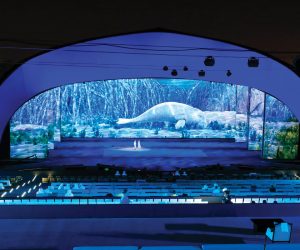










RESPONSES