
Review: iZotope RX3
We know Digital Audio Workstations are well catered for nowadays when it comes to included processing plug-ins. Often excellent effects are bundled with the software. Also, DAWs are reaching out further to offer an edge over the competition, providing more esoteric plug-ins. For example, pitch correction was once an exclusive domain for third-party plug-in developers, but for a while now we’ve seen proprietary pitch correction software built into DAWs (Sonar’s V-Vocal) or an included license to something like Celemony’s Melodyne as a matter of course.
Audio restoration plug-ins haven’t taken off yet – maybe because DAWs have such a focus on new recordings and aside from cleaning up samples from your dusty vinyl collection, if you need to repair or fix your studio session tracks that much, maybe you’re doing something seriously wrong.
One Tool To Do… One Job.
iZotope’s RX is a standalone audio repair and restoration application that can be inserted as a plug-in in a DAW host too, but since it focuses purely on the job at hand – fixing any unfortunate audio files in a one-on-one basis – working outside a host DAW is probably going to be best. The latest version is RX 3 and here we’re looking at RX 3 Advanced.
What I immediately liked about RX3 is the easy accessibility of the basic repair modules. You’re not overwhelmed with complex controls for manipulating the audio. In other words, for many of these functions you don’t really need to know what you’re doing – just listen to the results. Most of them are obvious in their intent such as DeClick and DeCrackler, DeNoise and Hum Removal. If you’re looking at something more ambitious then DeConstruct and Spectral Repair can really zero in on the problems and provide the best chance of removing the offending noise, but you’re going to have to either do some homework or plug away (excuse the pun) at experimenting with settings.
Reverb Hall Of Infamy.
I was intrigued to see a DeReverb. In the past, if someone had been too heavy-handed with a reverb there was almost nothing you could do about it. I knew of a song with a live solo guitarist and singer that was drenched with reverb (maybe it was a desk tape). After applying the DeReverb I was impressed at just how effectively it worked, although you could hear a compressor-like “pumping” artifact which I reduced by dialing down the DeReverb – but that incrementally brought the reverb back. It’s a reminder that any of these audio renovation processes are markedly affected by the overall material you’re working with and if you can work on individual tracks that need help, rather than mixdowns, you’ll improve your results.
One Thing At A Time.
Each of the restoration modules have to be applied individually via a Process button, meaning you can’t have more than one process happening and they can’t be chained as you might do inside a DAW. So the order in which you use the modules can potentially change the results. There is an Undo function and all the modules have a Preview facility.
It’s not absolutely necessary, but RX 3 is structured to encourage you do the hard stuff first – the repairs and restoration – prior to using modules like Gain and EQ to bring the audio back on a par with any other tracks. A Time and Pitch module offers precise adjustments to both, and an Advanced mode has some neat tricks such as Noise Generation, which will insert noise to cover for gaps created by too much slowing down. This is the kind of thing RX 3 can do well, because it uses offline processing instead of real time. The software can give it all a bit of thought.
Bits And Pieces.
Some of the modules are obviously aimed firmly at fixing musical problems – such as time and pitch issues for syncronising to vision, and these kinds of warping functions, which a lot DAWs do well anyway, tend to overshadow the real strength of RX, those restoration and repair abilities. The way RX 3 can remove unwanted noise and leave behind the important audio is very well done. This is technology that’s been around awhile (Cool Edit was doing it 15 years ago), but there was always a compromise between original noise and artifacts created by the cleaning process. With careful application, now RX 3 creates clean audio almost without any artifacts at all.
For more precise jobs, the workspace for RX 3 can be zoomed and areas of audio selected to get rid of momentary problems within a file. Accidents like background car horns or someone coughing that spoil an otherwise perfect take. A variety of selection tools including a Magic Wand (unfortunately RX 3’s Help files glitched and I couldn’t determine exactly how this worked, but Photoshop users are familiar with the concept) let you grab sections of the file to an exacting amount. However, to be this clever it’s back to that homework to learn about recognizing what audio you need to target within the spectral display. That comes with practice and you always have the Undo function, if you get it wrong. Save As is an option (if not standard procedure) and you can Export a Selection once you’ve stretched squashed and scrubbed the audio to your heart’s content.
Crunch, Crunch, Crunch…
The important measures for software like RX 3 are twofold; how cleanly it removes the unwanted audio and how well it achieves this without ruining the other noise all around it. For these you need some powerful algorithms crunching the numbers behind the scenes and iZotope plainly has developed these – RX 3 is impressive with its results. Obviously, performing miracles isn’t a menu choice, but you can certainly achieve a lot more than any DAW might do. Most of the RX 3 Advanced modules have “advanced” options and these are what are missing in the standard version, plus the DeReverb and the Time and Pitch Module – check out the comparison chart on iZotope’s website for a full explanation of the differences.
RX 3 Advanced is not a mastering plug-in – iZotope has plenty of other products for that. For cleaning up and clarifying recordings, or smoothing that vinyl collection you decided was worth transferring to digital, or perhaps removing the doorbell sound from a vocal take when the pizza arrived at the worst moment, RX 3 Advanced is perfect for the task. Dig deep into some of the modules and the learning curve gets a little steep – but don’t be scared.
If it’s audio repairs needed and you believe in the right tool for the right job, that’ll be iZotope RX 3 Advanced. For analogue to digital conversions, it’s perfect. For recording studios it’s the kind of software that can sit unused on your desktop for months on end, then when you do need it – you’ll be glad it’s there.


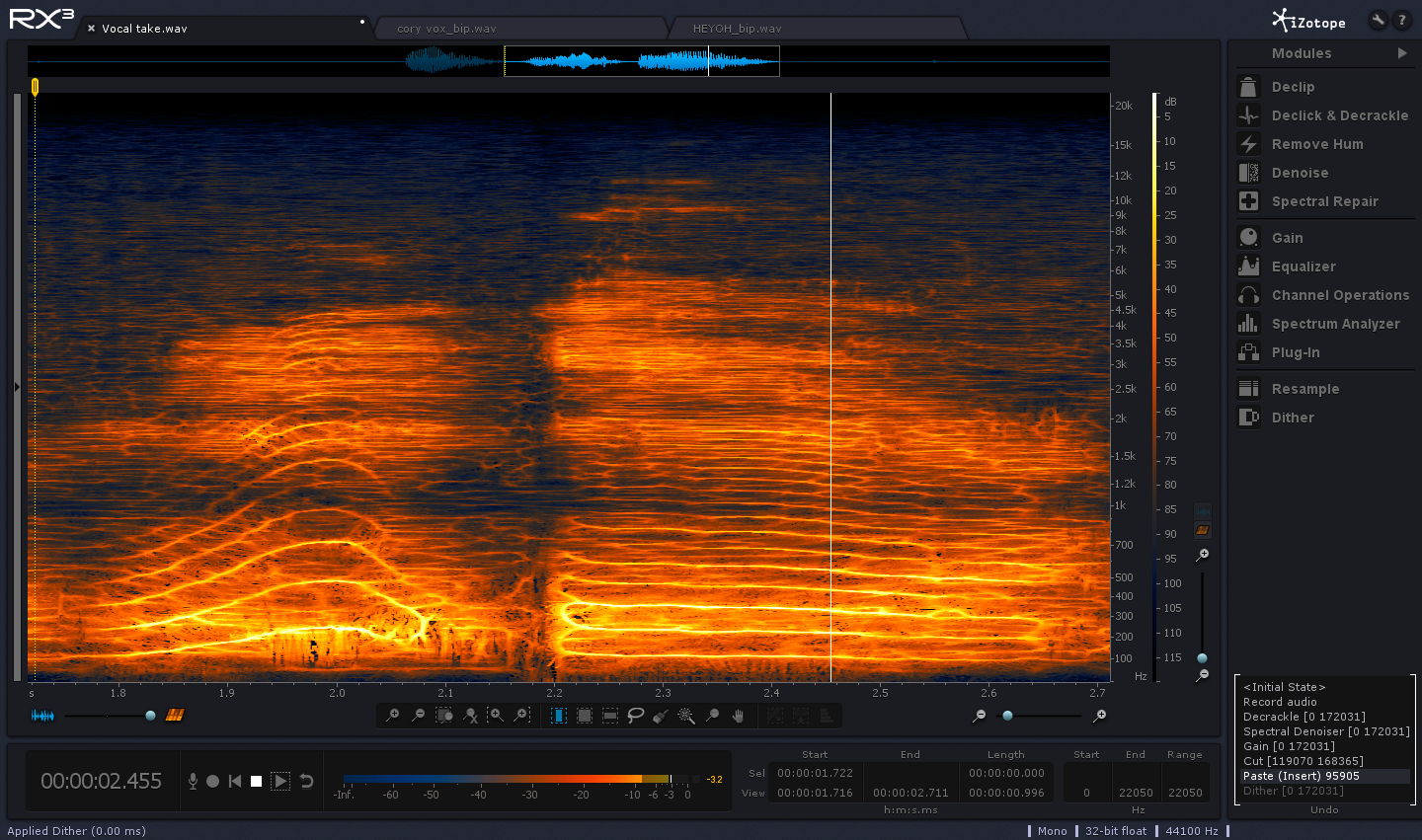














RESPONSES