
Review: Sonar X3
Sonar X3 Review (Producers Edition)
I say this at the beginning of every Sonar review – and I’m going to say it again (and again next year, and again…). Cakewalk is renowned for releasing a new version of the DAW, almost regular as clockwork, around October every year. That’s pretty clever, since it avoids the angst of its user-base speculating on when the next update will arrive – they only need debate what goodies it will include. However, we’ve all learned that to get the best picture of what the latest Sonar can do, it’s wise to wait awhile for a few patches to hit the street. Every new Sonar release has a few gremlins, albeit quickly addressed by the Cakewalk team, and that initial version is never a perfect thing. Okay, so now the new year has well and truly ticked over and Sonar X3d – four patches removed from the original – is available. It’s time to have a closer look.
Before we start, let’s briefly check out the pedigree. If you include the original Cakewalk incarnation of this long-standing DAW, Sonar has been around something like 25 years. No surprise, reviewers like myself tend to ignore some of the established features, because they’ve been examined time and again over the years. Still, a short recap won’t do any harm.
In The Beginning…
With Sonar X3 we have a DAW that’s truly powerful, being absolutely chockers with features and plug-ins, but the legacy of that extensive history is also lots of functions that can be overwhelming to new users, particularly when it comes to MIDI menus (before recording and editing audio was so easily achieved, sequencers like Cakewalk offered all kinds of complicated MIDI processes to trump the competition). Maybe Cakewalk’s developers would like to clean up the GUI much more than they have, removing what some people would consider obsolete functions, but that’s a recipe for forum outrage. There’s always somebody who claims a certain function is the lynch-pin of their entire workflow, no matter how obscure, and demand it be put back. To be fair, a lot of film composers and the like use those esoteric MIDI functions daily even if, to the rest of us, the menus are like Einstein’s doodling.
The end result is a busy GUI and you first need to get a grip on Sonar’s Skylight interface, which is a system of collapsing, floating or docking the various windows to shove aside information you don’t need in your face at the moment. There isn’t a heck of a lot of difference between just switching different views normally, rather than expanding docked windows, however you can have them all open and tiled across your screen, if you want.
It’s also an impressive GUI – one of the best around that looks and feels like an exciting environment to work in. Yes, I’ll admit I’m a fan of flashing lights, movement and colour even if it costs you a bit of CPU power. One of the new features of Sonar X3 is custom colours for tracks (and console channels) which, at a glance, allows you to select groups for global editing such as changing multiple console emulation types… it’s a small thing, but handy nonetheless.
Virtual Instruments Galore.
Cakewalk has a large selection of virtual instruments included – one of the DAW’s many strengths. Some of the original VI’s should never be replaced, but unfortunately the DX instruments got a little unhappy for me and I imagine eventually they’ll have to go. We just have to accept these were never designed for a Windows 7, 64 bit OS and it’s a fair achievement already to keep them running. No doubt, the further we go down the OS road, the less likely we’ll see those DX instruments around. The developers aren’t scared to tweak the recipe of third-party content. For example, the previous Sonar X2 release replaced a lite version of Native Instruments’ Guitar Rig with a cut-down application of Overload’s TH2. Sonar X3 gets a new electric piano called the Lounge Lizard from Applied Acoustics Systems and while the DAW has already been well catered for in this department by other virtual instruments, Lounge Lizard is a cool addition.
Get Hooked On Addictive Drums.
One area that Sonar has lacked until now, in my never-so-humble opinion, is a decent drum sampler. Its own Cakewalk Session Drummer fell far short of the mark for serious drum programmers. Sonar X3 has spectacularly fixed this problem by including XLN Audio’s Addictive Drums. Addictive Drums offers what’s becoming a familiar drumming GUI with a loaded kit, an in-built mixer including individual effects for each drum, and configurable Room, OH and Direct microphones. There is also a large library of pre-programmed MIDI grooves. What was immediately striking with AD is the high quality of the drum kit sounds. To a large extent it’s all about the drums that XLN chose to sample and how well it recorded and collated those samples – all I can say is the balanced achieved here is excellent and Addictive Drums has instantly become my go-to drum sampler.
The Kind Of Blues You Want To Get.
For new effects, Sonar X3 has brought in a full suite of 19 Blue Tubes FX Studio Mixing plug-ins from Nomad Factory. This is a damned good collection of vintage compressors, EQs and filters that are in keeping with Sonar’s emphasis lately on classic sounds. Again, with Sonar X2, Cakewalk introduced a Console Emulation plug-in that switched between three legendary console modes. Adding to this, Sonar X3 has introduced a new Tape Emulation plug-in and while it’s subtle, the plug-in is impressive (Cakewalk/Sonar has long had an FX Tape Sim plug-in, but this is all-new). I inserted it over an acoustic guitar recording sourced that was sourced straight from a bridge pick-up only and giving me a fairly flat, two-dimensional sound. Switching in the Tape Emulation brought this track to life with surprising results.
It’s A Fine Mix You’ll Be In.
I’ve said this before about Sonar too – and X3 confirms it further. Between the large selection of FX plug-ins, the comprehensive console GUI and the mastering effects you can insert over the busses, for mine Sonar X3 is a sound engineer’s DAW. The myriad of tools at your disposal for creating a perfect mix make it essential software for mixing music, even if you might still prefer programming and tracking in other software. Having said this, the included collection of virtual instruments also makes Sonar X3 very appealing to MIDI programmers given the wide palette of sounds included ranging from the orchestral Garriton Pocket Orchestra (in Dimension Pro) to the long-standing Pentagon 1 performance synthesiser from RGC Audio.
Gripes And Grumbles
My only real criticisms of Sonar are that comparatively daunting, crowded Arrange view for tracking and its continuing lack of Audio Pool functions. With the Arrange window the solution is easy – you initially spend time creating custom layouts, templates and views to tailor the space into something that works best for you and you need never do it again. The Audio Pool gripe is a throw-back from early versions of Cakewalk/Sonar being designed to fiercely protect project audio files, so a lot of functions taken for granted in other DAWs such as renaming or permanently deletion of bad takes still aren’t easily managed in Sonar.
Another issue for Sonar 3 – definitely not a problem – is that the choice of excellent plug-ins and the console’s Pro Channel mode can too easily tempt you into over-cooking your mixing recipe. It’s a good thing we’re talking about a virtual effects rack here, because the real-world hardware equivalent would reach your studio ceiling. We’re back here to the joy that Sonar 3 can offer mixing specialists. It’s great fun tweaking every channel to an nth degree, if that’s your thing.
Serious fun too, of course. If you’re looking for your first DAW then Sonar has everything you need and more, but be prepared for a steep learning curve in some areas. For those who are firmly camped with another flavour of DAW we all know how difficult it can be to convince anyone to defect, especially when you’ve got long-established workflows down to a fine art. However, if you’re after extra options to make that tricky mix glue together, Sonar X3 has plenty and it’s a solid investment for that gorgeous console mode.


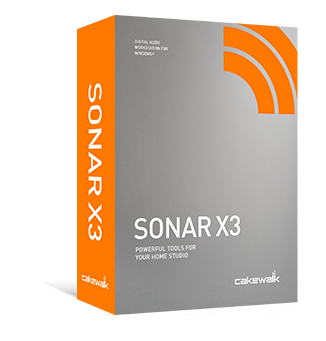



















RESPONSES