
Review: Native Instruments Guitar Rig 7
A long-awaited updated brings Guitar Rig 7 back into the premier league of amp simulators.
There was a time when users of Native Instruments’ Guitar Rig worried that the software wasn’t going anywhere anymore. Guitar Rig 3 was at the cutting edge of guitar amplifier simulators, and GR4 was a positive step forward – although a few folks grumbled at the revamped interface with NI’s own Rig Kontroller foot pedal – then it was GR5 with further tweaks and upgrades. Next came … ah, nothing. In fact for almost a decade not a thing happened, which explains how GR is at version GR7 and yet is twenty years old. While NI’s Komplete bundle went from strength to strength with improved and added VST instruments, the included Guitar Rig languished at version five for so long it seemed that NI had put it in the too hard basket or simply lost interest in favour of the EDM and synth-based plugins.
Guitar Rig 6 finally appeared with a redesigned GUI and some new amps and effects using what NI calls Intelligent Circuit Modelling or ICM. Despite the impressive under-the-hood overhaul, a lot of users still weren’t happy because of the limited number of actual, new toys to play with – you just can’t please some.
Now with Guitar Rig 7 we have a swag of new amps and effects using that ICM technology, and that GUI has been further developed. Arguably, it’s maybe the release that GR6 was planned to be, but NI felt rushed to get something out there? Never mind, more to the point, is Guitar Rig 7 worth the wait?
SAME BUT BETTER
Guitar Rig has always differed from the competition (well, not all of them) with its signal path approach. Every component of your virtual rig, even if it’s a famed stomp pedal, is represented as a standard rack device. There is no attempt to visually reproduce scratched, beer-stained pedals and their accurate controls. Before GR6, the graphics did offer a nod towards authenticity with grungy 3D knobs and faceplates. Now, GR7 has completed the GR6 transition to clean, modern, and clear controls that are a lot more user-friendly and provide at a glance what’s going on, yet still with an eye-pleasing touch of 3D. Native Instruments isn’t quite alone in not presenting the components as their real-life counterparts – you won’t see ‘Fender’ or ‘Marshall’ written anywhere (although no doubt NI has done the right licensing thing somehow). However, most of the vintage gear is easily recognisable as what it’s supposed to be.
The preset browser on one side of the central rack now works kind of backwards. Instead of listing presets formally, you’re given a wide choice of keywords for each type of component, but more important this has headings like Character, Genre and even Artist to narrow the style of patch you’re hoping for, after which the browser offers preset suggestions. Like any search engine, you can include or exclude certain terms. This is great if you’re not a Professor of Guitar University and wouldn’t know a Matchless from a mermaid, but you know what you want to hear. Conversely, expert users can dial in familiar equipment. Oh, and those ‘Artist’ presets are curated from some of the best players on the planet and sound very cool.
On the opposite side of the rack is a simplified signal flow diagram which allows quickly reshuffling the components around, which can make a big difference to the final sound. Below this is an information panel – hover over any control on anything, and this box explains what it does and sometimes offers helpful hints.
NEED TO KNOW

HOW DOES IT SOUND?
There’s good news and bad news… the happy news is that the new ICM technology sounds so damned good I’m not sure I’ll ever choose one of the legacy amps again. All up, there are now eight ICM amplifiers available, and between them you can certainly create any tone you like. Also, things like the A/B microphone placement work much better. It really sounds like you’re shifting the mic around and creating space and air in the tone, rather than just a two-dimensional EQ tweak.
Meaning the bad news is a lot of the older components might stay dormant.
Unless, of course, you’re after an authentic or vintage sound of a particular amplifier. Users are divided on whether GR7 (or any of its predecessors) truly re-creates those tones. But what tones are we talking about? A brand new, off-the-shop-floor Vox AC30 circa 1960, or the same amp after it’s been dragged around stages or bouncing in the back of a van for 40 years? So many perceptions of these amps and how they sound are coloured by the conditions of the units and how they’ve been used (or abused) over the decades. Regardless, I suggest that GR7’s modelling provides a very close approximation of the voices and tones of the original amps, which is the perfect start to getting the individual tone you want. Think of the amp modelling as a template, if you like, of what you want to hear.
Adding to this, the effects units and wide range of sound-crunching, manipulating, twisting, mangling tools that come with it make GR7 a fantastic production tool even if you never plug a guitar into it.
The wide range of sound-crunching, manipulating, twisting, mangling tools make GR7 a fantastic production tool even if you never plug in a guitar
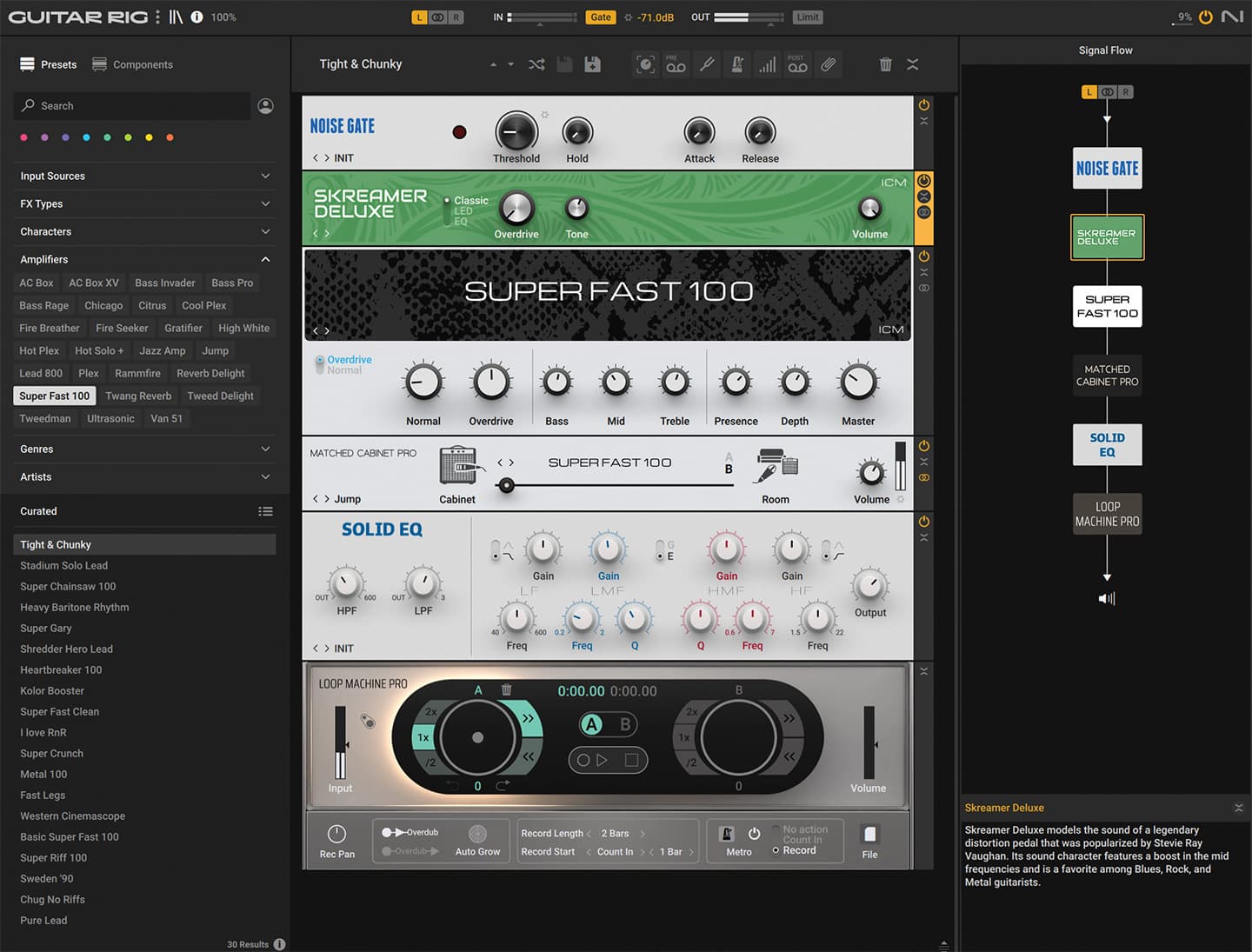
PLAYING LIVE
Guitar Rig can still operate as a standalone application, allowing you to use it in live performances. This is pretty good option to consider when you think that a reasonable laptop can be bought, even second hand, and GR7 installed, all within a budget that compares very well with some of the top-end hardware guitar processor boards. You’d need a dedicated MIDI controller – again, not a huge amount of money if it’s just a controller – so the only drawback is you must have those MIDI mapping skills which can be a little daunting. It’s all there in GR7 and with a handy ‘learn’ function, but it ain’t plug ’n’ play.
Initially, by the way, I found GR7 to be a bit of a CPU hog (likely not a problem live if it’s the only thing you’re running) and the internet said I wasn’t alone. My bad, I was running a newly configured PC and hadn’t bothered with the standard DAW tweaks to the OS. After doing that, CPU use dropped dramatically. So in a way, GR7 can act as a bellwether plugin for your system optimisation.
SOFTWARE VS HARDWARE
Oddly, hardware guitar processors took a long time to be considered seriously in studios. Maybe it’s because you’d usually have a real amp and a bunch of microphones to hand – and sound engineers are stubborn. Now, the high-end multi-FX boards are popular for recording sessions because they sound so brilliant. How does GR7 compare? Cost-wise at US$199, I’d say that GR7 is an attractive investment compared to most of the midrange hardware processors – as long as you have it running properly and issues of latency and monitoring aren’t happening.
Obviously, you can’t chuck GR7 under your arm and portability isn’t an option. But the enormous palette of sounds and effects, and how easily they can be accessed is way better than squinting at a dodgy LED screen. Start talking about the flagship Headrush and Helix gear and… well, we won’t. That’s oranges and apples stuff.
CONCLUSION
It’s been a long time coming, so GR users are entitled to keep being a bit grumpy about that. However, it certainly is worth the wait. Guitar Rig 7 has brought GR back to the premier league of guitar amp simulators. The ICM sounds are impressive and those new amps are a lot of fun to make a broad variety of tones. Likewise, the effects are lush and complete, and really the legacy pedal emulations don’t suffer so much from that not-ICM modelling comparison. If you’re a fan of looping, the new Loop Machine Pro will catch your eye although you’ll benefit most having a MIDI controller attached. And finally, you’ll lose hours of your life playing with the more wild, whacky and experimental patches that the more esoteric components provide – not to mention be inspired too.
It’ll be interesting to see how long Native Instruments takes to try and better Guitar Rig 7. I reckon it’ll be a while before anyone starts getting impatient.























RESPONSES