
Review: ProTools 11
Avid has made its final migration to 64-bit, with faster everything, including faster-than-real-time bounce. And while there are huge upsides to upgrading, there are some tradeoffs to trading up.
Review: Brent Heber
Late 2011, Avid released ProTools version 10 and with it a statement that it would be the last version to support the ageing TDM architecture, some control surfaces and older ‘blue’ generation interfaces. Many studios around the world have quite a bit of that gear and raised their fists in ire at the pro audio giant for ‘rendering their hardware obsolete overnight’. But more reasonable folk could see the writing had been on the wall for some time. Operating systems were moving to 64-bit, and host-based audio systems and plug-ins were transitioning to 64-bit float audio paths, neither of which would co-habit easily with the older DSP used on TDM rigs. Still, the overriding sentiment from ’Tools incumbents losing an old system was that the new one better be worth it.
So, why is 64-bit a big deal? 64-bit can refer to two different things — the operating system and the applications it hosts, and/or an audio path’s summing mechanism. ProTools has had a 64-bit floating point audio mixer since version 9, but TDM rigs couldn’t take advantage of it, only host-based systems. The 64-bit headline for ProTools 11 is the migration to a 64-bit application, and with that transition we should expect large gains in processing speed and power.
In order to take advantage of this new architecture, lots of other preliminary work had to be done. New DSP cards needed to be developed that were 64-bit audio and processing compliant (the new HDX cards) and plug-ins ported from existing 24-bit versions to 32-bit float for ease of processing (the new AAX native and DSP plug-ins).
Consequently, version 10 was a transition period. It gave developers a chance to program for AAX before D-day, and allowed studios to stage their upgrades if they felt the need. All this was setting the stage for ProTools 11 and its new Avid Audio Engine — AAE, as opposed to the now legacy ‘Digidesign’ DAE.
STEAMING ON
The rub? The new Avid Audio Engine brings with it some major advances over TDM. For one, plug-ins have headroom, as they are now 32-bit float. Say you wanted to push TDM faders up a skerrick and then pull the signal back into line at your sub master. But just as you achieved the balance you’re after, your EQ plug-in clips. You may have had 12dB of headroom over 0 on those faders, but the problem is, you can’t push over 0 inside 24-bit plug-ins. With the increased headroom of floating point, this ceiling goes away and with it a new way of reading clipping inside plug-ins — they now show orange, not red, which is reserved for real clipping.
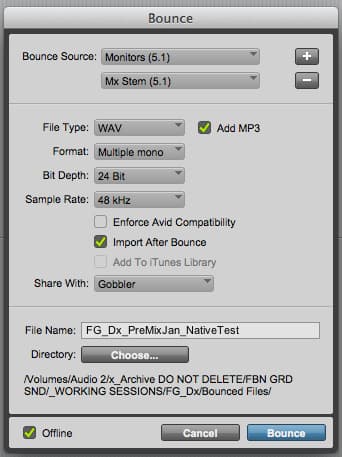

AAE also brings all your RAM into the mix. Version 10 introduced a new RAM cache — a 64-bit chunk of hidden code running alongside ProTools — to house audio for playback. It dramatically decreased seek time while increasing system responsiveness — similar to playing data off an SSD. Under the new AAE regime, those internal limitations have been completely removed, giving plug-ins access to plenty more RAM than the 4GB limit of 32-bit applications. This means virtual instruments hosted inside ProTools can access a much larger chunk of memory for sample storage and/or calculations, which no doubt makes composers much happier. ProTools 11 also increased the number of instrument tracks available to composers from 64 to 128 on the non-HD version, and 256 on HD.
AAE introduces one other very smart piece of system design: If there’s no audio on the timeline feeding a native plug-in, then that plug-in is deemed inactive and removed from the host-based processing pool. Often on a large mix, you have chunks of major activity interspersed with less busy sections. In earlier versions you would have to lock in processing power for the busiest times throughout your mix, as the inactive state of a plug-in couldn’t be automated. Watching the system usage window in version 11, you can clearly see the flux as tracks come online for processing and then drop away again as they fall silent, leaving you with extra processing headroom across the board. System usage also now shows all the host-based processors (real and virtual/hyper-threaded) on your machine for improved monitoring of the system’s available native power.
Another change is the automatic delay compensation (ADC) engine in AAE is fixed at the 16,000 sample setting, the ‘Maximum’ on previous versions — there isn’t a short or long choice in your playback engine panel anymore. There is a new option for ADC on side chains as well. Also, Playback Buffer settings no longer need to be juggled as often: all record armed tracks or MIDI tracks now operate permanently in the ‘ultra low latency’ domain designated, as before, by the playback buffer. The key difference here is that all other tracks will run at a 1024 sample buffer all the time, even when tracking. It will provide more grunt, with ProTools 11 doing all the CPU juggling within its ADC engine for you (this is not to be confused with the ‘Low Latency Monitoring’ mode, where plug-ins are automatically bypassed during tracking).
NEED TO KNOW


LET’S GET REAL TIME
With ProTools audio now being processed at 32- and 64-bit float, the application being 64-bit float and the OS being 64-bit as well, can you see the ducks lining up? All this work, new DSP cards, new audio engine and new plug-in format leads to one of the biggest feature requests Avid ever heard — faster than real-time bounce. A reality in version 11, you can now bounce your mixes in less time than it takes to play them out — significantly so — and more importantly they will nearly phase cancel with a real-time play out. Why nearly? Many reverbs and effects rely on a certain element of randomisation to generate their sound, so depending on processing choices, even two real-time bounces rarely cancel out completely.
In real world terms, a ProTools 11 ‘faster-than-real-time bounce’ is identical to a legacy real-time play out, with no quality loss. Not only that,
but the HD version will allow multiple bounces simultaneously, great for exporting stems. Both HD and non-HD versions have a new tick box in the bounce window to generate an MP3 at the same time as your mix (which is a thoughtful addition for client approvals) and the bounce menu can now be accessed by right clicking on any bus you want to bounce out. The speed of the ‘offline’ bounce is dependent on CPU speed and the amount of the session loaded into RAM also has a distinct effect. From what I’ve seen, a feature film mix and its adjoining stems took about five minutes on a Nehalem Mac Pro with plenty of RAM, as opposed to 90 minutes real-time — a massive time saver!
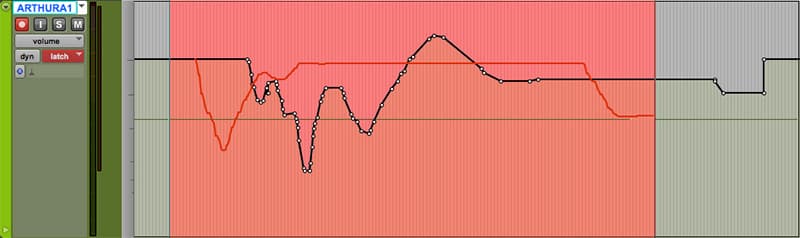
COMPOSED PLAYBACK
Aside from these dramatic changes in the audio engine, Avid has also integrated its Media Composer-developed video engine directly into ProTools 11. This means that in addition to opening all the Quicktime file formats you’re used to, you can open a video editor’s MXF files directly, speeding up handovers. Overall, sync with the new video engine is much tighter than previous versions that relied on Apple Quicktime for playback and MXF files look great both on the desktop and using video hardware from Avid, Black Magic Designs and the newly supported AJA. If you’re running low on host power, you can even switch your picture quality down to ‘best performance’ to get that little bit more from your system.
Avid is also doing its level best to mix-n-match Media Composer and ProTools in other ways, with a consistency in jargon and visual appearance that renders version 11 a bit darker than previous versions. I’m not sure if I’m a fan of the new look, it could prove a bit harder on the eyes long term, but in a dark environment it may be gentler — hard to know without solid use.
METERS JUST SHY OF TRUE PEAK
The biggest visual differences are in the Mix window. The faders now throw 30% longer and the meters are strikingly updated with a bunch of different metering standards implemented to suit the various geographies and industries that use the DAW. PPM meters of all flavours are there and VUs of various iterations also. I quite like the feel of the Bob Katz K-Metering formats, showing both peaks and RMS values simultaneously, and comprehensive preferences allow you to customise settings like where the colour breaks reside. You can also get to your metering preferences simply by right-clicking on them in the mix window. Options noticeably absent, however, are the ‘new’ True Peak and loudness standards. Given Avid’s reliance on the broadcast sector in Europe and the US (both requiring stringent loudness compliance) I’m scratching my head as to why it would overlook such a fundamental requirement, especially since Nuendo has had these features for some time and Avid’s own Pro Limiter has comprehensive loudness metering built in. While this seems like an oversight, the overall meter upgrades are very welcome, and the specific varieties seem to have been chosen based on what might be required per channel, not bus.
Keeping with the metering trend, sends now have tiny meters built in, too small for any real use, but useful as a ‘signal present’ indicator. They also more easily expand to show faders, pre/post state, slightly larger metering and a bypass button without stealing access to other sends.
ProTools 11 HD has the biggest metering change however, in that any compressors or expanders on a channel can now show their gain reduction on a full size permanent meter alongside the main channel meter in the mix window. This is a fantastic change for the better and I’m sure many engineers will find it hard to move back to earlier versions after working with this visual feedback for a few hours. Of course, this is dependent on the plug-in manufacturer implementing support for it, so if you have a favourite third party dynamics plug-in be sure to chase the manufacturer about it before it releases its AAX 64-bit version (McDSP and Plugin Alliance have it working nicely).
All this work; new DSP cards, new audio engine and new plug-in format, leads to one of the biggest feature requests Avid ever heard — faster-than-real-time bounce… a reality in version 11
WORKMANLIKE FEATURES
Although the flagship features of version 11 are the offline bounce, 64-bit power and metering overhaul there are a bunch of other workflow enhancements. One of the long-standing limitations of ProTools when recording was disabled automation. It’s now removed, which is particularly useful when recording concerts or for new Dolby Atmos workflows. Automation is also now sample accurate, whereas in the past it may have slipped around a little as your CPU was pushed. It’s also one of the reasons Avid can achieve true phase-cancelling faster-than-real-time bounce, and consequently, why ProTools doesn’t cater for VST or AudioUnits. The AAX code was written to include sample accurate automation tracking, something VST and AU hosts are still grappling with.
If you monitor your mixes quite loud, there’s also a new Fade In pref to set an automatic fade up duration on starting playback — avoiding full scale instant woofer excursion.
The Workspace browser has also had a major upgrade. The multiplicity of similar-looking browsers has been merged into a single browser window, unifying all the previously separated functions into an overhauled database engine that runs quicker and with more stability.
Importantly, with the end of RTAS and TDM plug-ins and Waves choosing not to develop AAX DSP, there are many of us who may want to delay upgrading our hardware. To make this dilemma less of an issue, ProTools 11 is the first version that can be co-installed alongside a working version 10 build — that’s right, you can run 10 and 11 on the same operating system (because they are such different applications). The demo HDX rig I was working on happily shut down 10, opened 11, and then reopened 10 without a stumble, making adoption much easier as you don’t lose easy access to any RTAS plug-ins that have yet to migrate over to AAX.
ARE WE COMPATIBLE?
ProTools 11 works in the .ptx document format, same as version 10, and projects can be moved between the two without loss of data for the most part: plug-in settings, however, may not always carry between the two versions so be very careful! Some developers have to re-code from the ground up for AAX making totally new plug-ins, so their TDM/RTAS settings files cannot be opened in the newer versions. Double check this workflow before relying on it. Avid is a culprit of this as well, with its Mod Delay III AAX not opening presets from the dropped Digirack delay plug-ins, breaking backwards compatibility.
AAX plug-ins are also confusingly different in version 10 and 11, due to the 32- vs 64-bit disparity. So even though you may have plug-ins ported to AAX for version 10, they won’t work in 11 unless they are 64-bit capable, something many developers are furiously working on right now. Some of Avid’s own plug-ins haven’t made it over to 11 either, notably its TCE and Pitch plug-ins, which are hinted still to come. Avid’s TL Space and Revibe reverbs, and Phasescope/Surroundscope are also yet to port to 11.
THE LEAP OF FAITH
ProTools 11 is certainly a big step forward for Avid, as far as system architecture goes. How optimised this new engine is and how well it performs is difficult to say without more third party plug-ins in the 64-bit AAX format. Certainly, comparing strictly Avid plug-in sessions between versions 10 and 11 you see a dramatic drop in host-based system usage in the newer version. A film premix on my old native rig opened at 24% on version 10, yet shows around 8% CPU usage on 11. Given Apple’s decision to drop PCIe cards from its new Mac Pro design, these sorts of numbers tell me that by upgrading to version 11 I can get a few more years from my current Mac Pro, an important factor in the current economy especially given how the media production landscape is changing and budgets keep shrinking. However, that only makes sense if your plug-ins of choice make the transition to the new 64-bit AAX format (see AAX breakout boxes for more info).
Looking at performance across the application, it seems strange that some aspects of processing haven’t been sped up by the transition to 64-bit. Rendering Audiosuite plug-ins seems just as lethargic on version 11 as it does on 10, and sample rate conversion of files also didn’t seem to benefit from the change either — both processes steal significant chunks of my studio time and I was hoping to see some improvements. Hopefully it’s just a sign of further 64-bit optimisation to come.
Whilst some parts of ProTools seem untouched, the vast majority of the system feels significantly fresher on 11; the new darker GUI, the metering enhancements and the snappy performance of the new engine make for an impressive update that is much more than simply offline bounce capability.
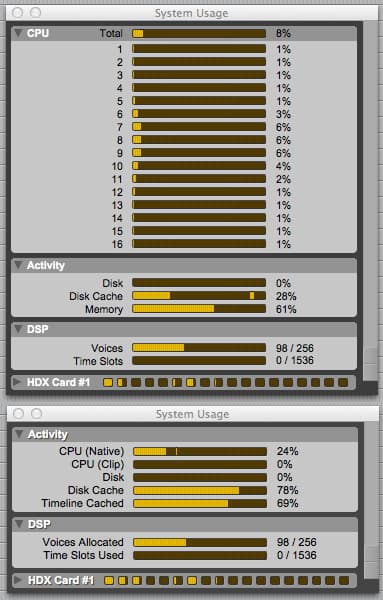
















RESPONSES